- Home
- Photoshop ecosystem
- Discussions
- Re: Photoshop Place linked and place embedded grey...
- Re: Photoshop Place linked and place embedded grey...
Copy link to clipboard
Copied
Since the 2019 update my place linked and place embedded is greyed out does anyone know why this will be and what solution might be?
[Typo corrected by moderator from imbeded to embedded for proper international translation]
 1 Correct answer
1 Correct answer
Explore related tutorials & articles

Copy link to clipboard
Copied
Hi
Are you talking about version 20.0.2, not seeing the issue here
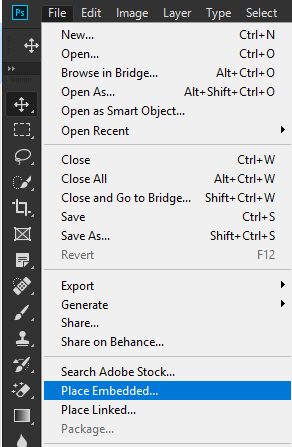
Copy link to clipboard
Copied
yes that is correct, when I click file at the top.

Copy link to clipboard
Copied
Can you post a screenshot and your Photoshop system info, in Photoshop go to Help > System Info and copy and paste that into this thread
Copy link to clipboard
Copied
thank you for your help so far
Copy link to clipboard
Copied
Try the Photoshop 20.0.2 update, it should be in your CC desktop app now. There was a known bug in 20.0.1 where menu items were disabled.
Copy link to clipboard
Copied
Copy link to clipboard
Copied
Are any documents open? They will be grayed out if there are no open documents.
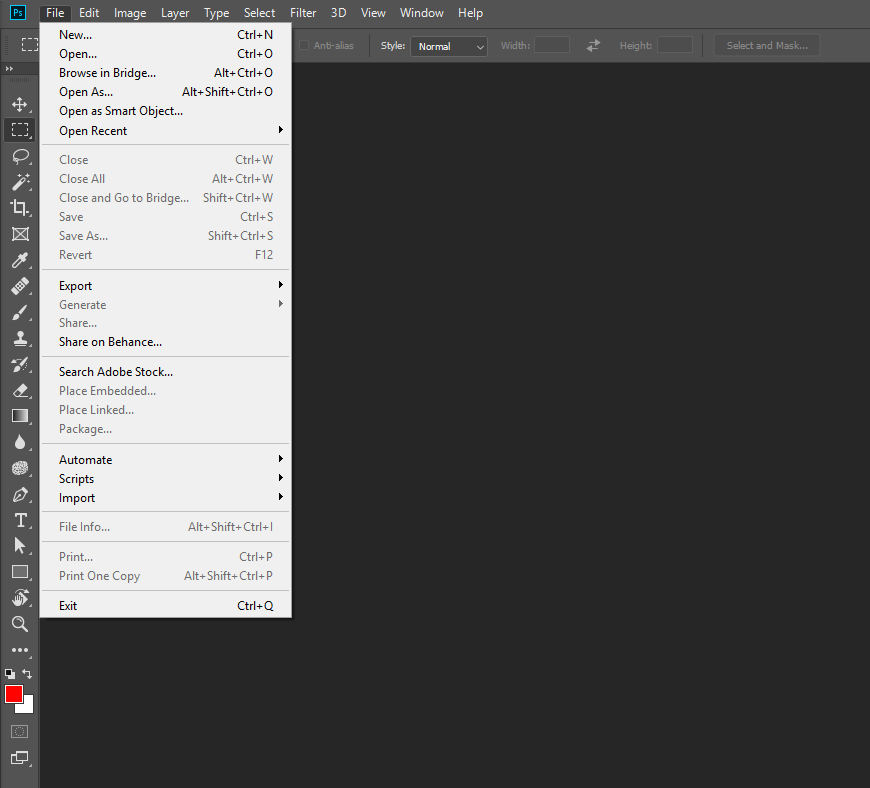
And also grayed out if the open document does not support layers like a bitmap document.
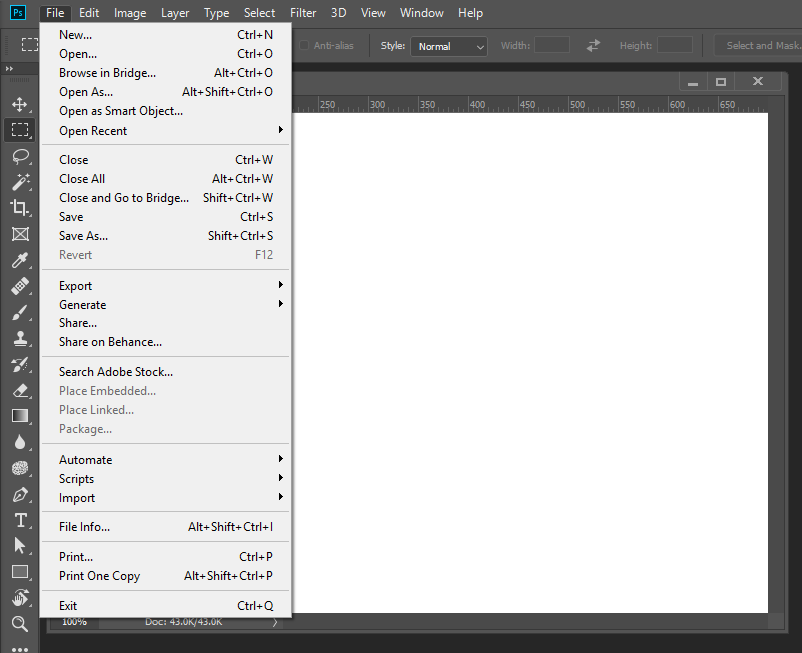
RGB mode look OK on my system
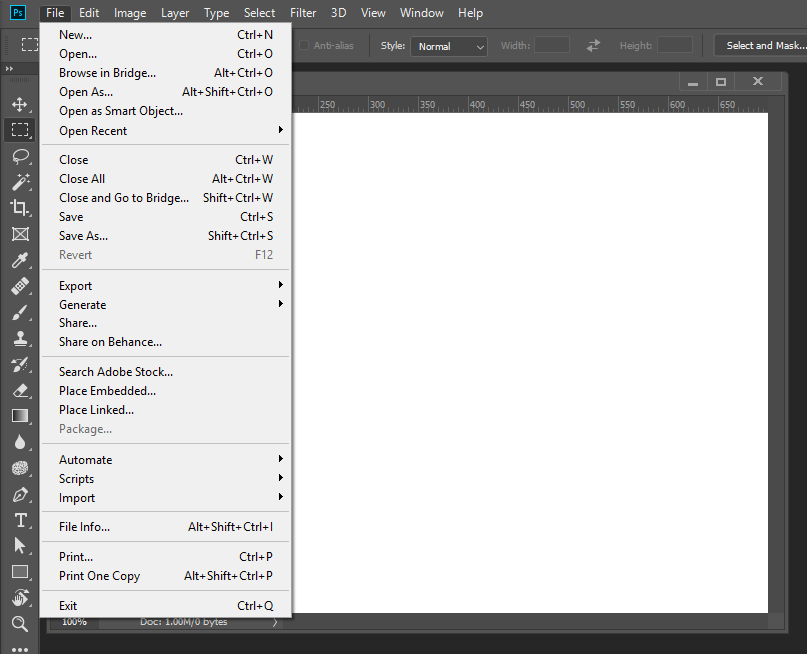
Copy link to clipboard
Copied
thanks, but how do I get into RGB mode. I am opening it from Lightroom so not sure how that sets the format of what mode it goes across into photoshop
Copy link to clipboard
Copied
Jamie,
you seem to be ignoring the advice given by two posters now to update to 20.0.2 which fixes the issue on opening files from Lightroom ![]()
Dave
Copy link to clipboard
Copied
thanks all, did the update and its now working. ![]()
