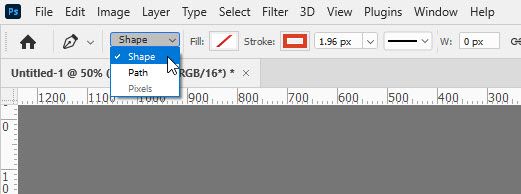photoshop Please fix the bug.
Copy link to clipboard
Copied
Photoshop 2021 version operating system Windows 10 Pro.
1. I want to change the shape of the plane to a pass and color the background, but it doesn't work.
2. It takes some time to proceed and apply the work.
Estimated Results: The layer should be displayed so that the background color can be applied. / I understand if the specifications are bad. However, the specification is not good and the premium pro is working, but it will be loaded in 3 seconds.
Actual result: There is no window to change color and no layer, no layer will come out even if I save the pass. / It takes more than 5 seconds to load.
Explore related tutorials & articles
Copy link to clipboard
Copied
It looks like you have drawn a path when you wanted a shape. What is the setting of the pen tool in the options bar?
Dave