 Adobe Community
Adobe Community
- Home
- Photoshop ecosystem
- Discussions
- Re: PhotoShop Pop Up halting script
- Re: PhotoShop Pop Up halting script
PhotoShop Pop Up halting script
Copy link to clipboard
Copied
A little background.
I wrote a script that turned photoshop into a web server. It takes parameters on a query string. These parameters tell the script how to modify an image. The server runs 24/7.
My problem is the human factor creating issue that make photoshop generate a pop up.
The last time it happened was because the the retoucher did not delete a text layer that they use for quality control. The server did not have the font so when it opened up the file it made a pop up. When the pop ups happen the script halts and the only way out is to deal with the pop up.Due to the fact it is opened via script I should get the response via script error handling. Because of this halting issue I can't even do any error handling, Actually nothing can be done until the pop up went away.
My question to you all.
Is there a way to disable this font issue pop up when I programatically open up a file.
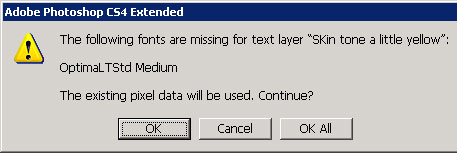
Explore related tutorials & articles
Copy link to clipboard
Copied
I have the same problem. There a various "show-stopper"-alerts that disturb automatic image processing in photoshop. The only solution I found to use a little commandline tool called nircmd that has a function called "winwait". Basically you have to run it in a cron every X seconds and have it wait for a window with the title "Adobe Photoshop Extended CS4" and if that window pops up to automatically click "ok".
regards,
markus
Copy link to clipboard
Copied
ugh a cron job.
There has to be some kind of real fix for this.
Pretty much once the file is opened I can handle any issue that would generate a pop up through code. Its just when I get pop ups when the file is opened.
Copy link to clipboard
Copied
please share, if you find a good solution. the cron was my desperate attempt (but keeps the service running for nearly 5 years now) ![]()
Copy link to clipboard
Copied
These dialogs are so annoying and I try to fix them as they er uh 'pop up' but some always get passed me. Is my test document just anything with a missing font? I'll check CS5 and see if it is still there.