- Home
- Photoshop ecosystem
- Discussions
- Re: Photoshop prints are offset to the bottom-left...
- Re: Photoshop prints are offset to the bottom-left...
Photoshop prints are offset to the bottom-left corner
Copy link to clipboard
Copied
Hey Guys,
Today i bought this amazing Epson Stylus Photo 1500W to make some prints at home.
Printing via preview/epson software works fine, but i can't seem to get the colors right.
So i tried using photoshop, which gives me the right colours straight away.
Only problem as you can see is that it prints in the bottomleft corner...
The print-preview in photoshop shows the correct layout, the file is being resized to the output size.
Using a larger papersize gives the same effect.
Please help me out here!
Explore related tutorials & articles
Copy link to clipboard
Copied
It would be very helpful if you would capture you Photoshop Window shoring your Image window with rulers, Photpshop's Print Dialog and your Printers setting. It looks like your Epson has a the ability of using small photo paper my Epson does not. Look like you may be using 4"x6" paper. I would need to use roll paper.
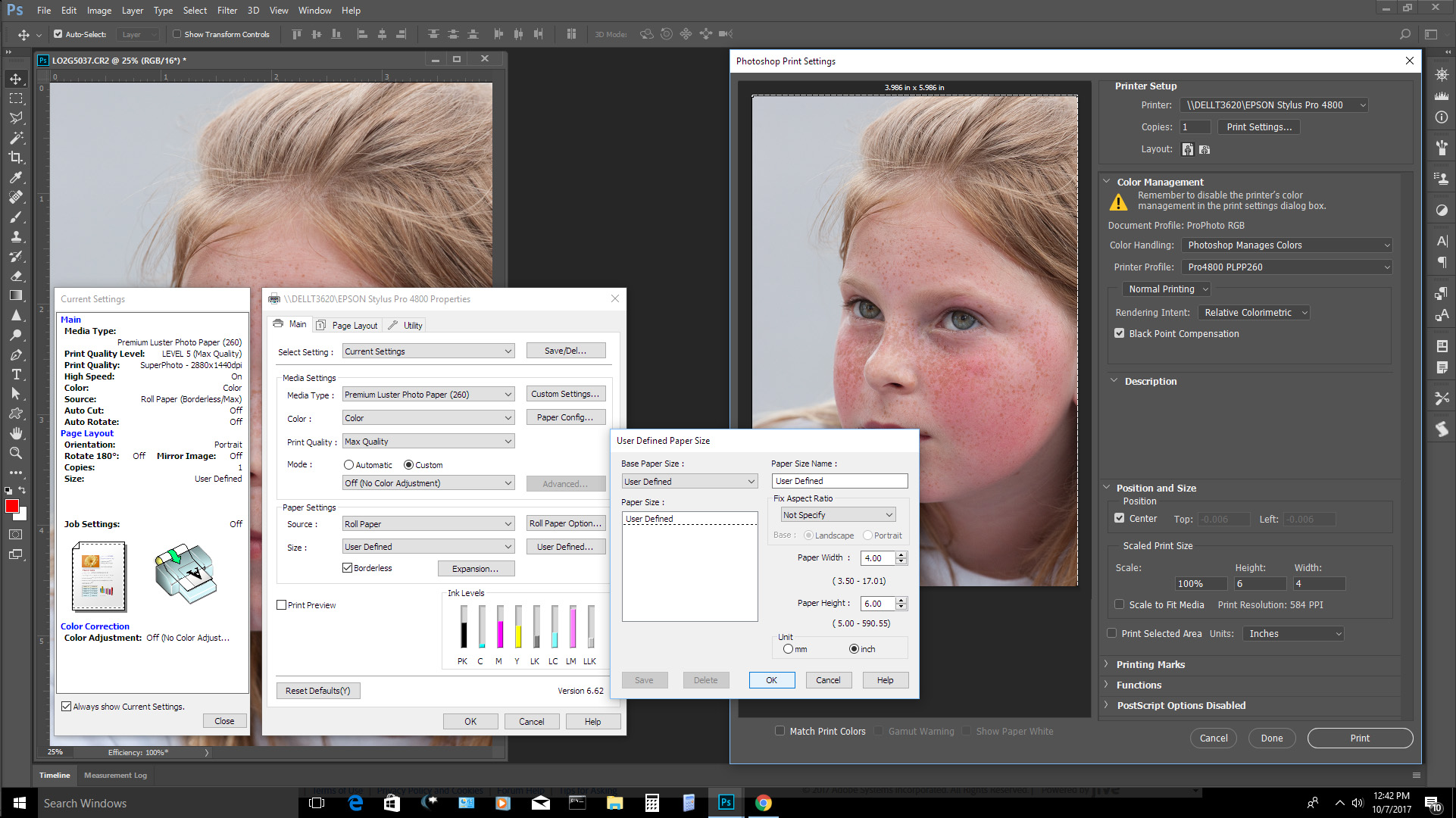
Copy link to clipboard
Copied
Hi JJMack,
Yes this model prints sheets anywhere from 10x15cm to A3+ size.

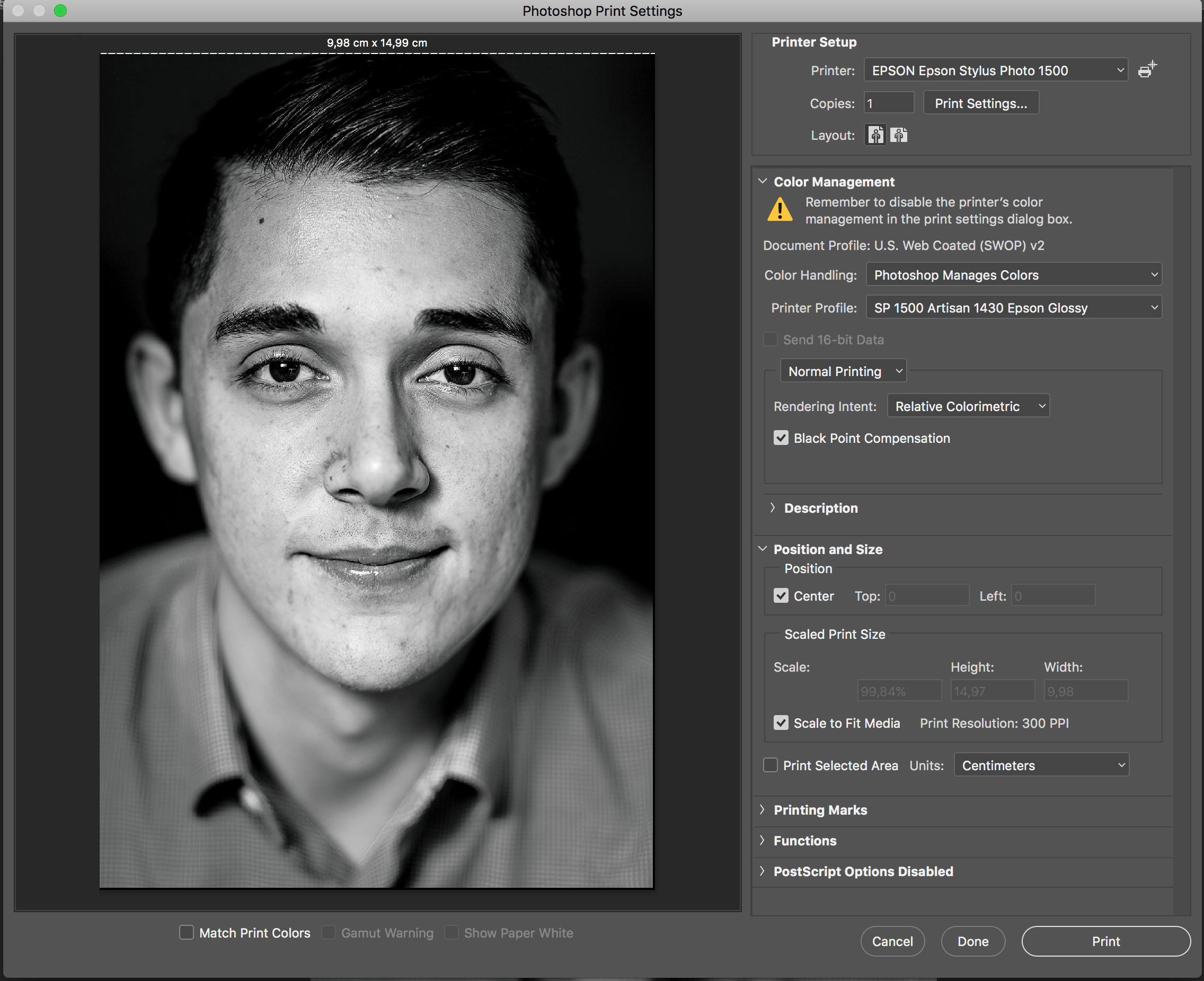
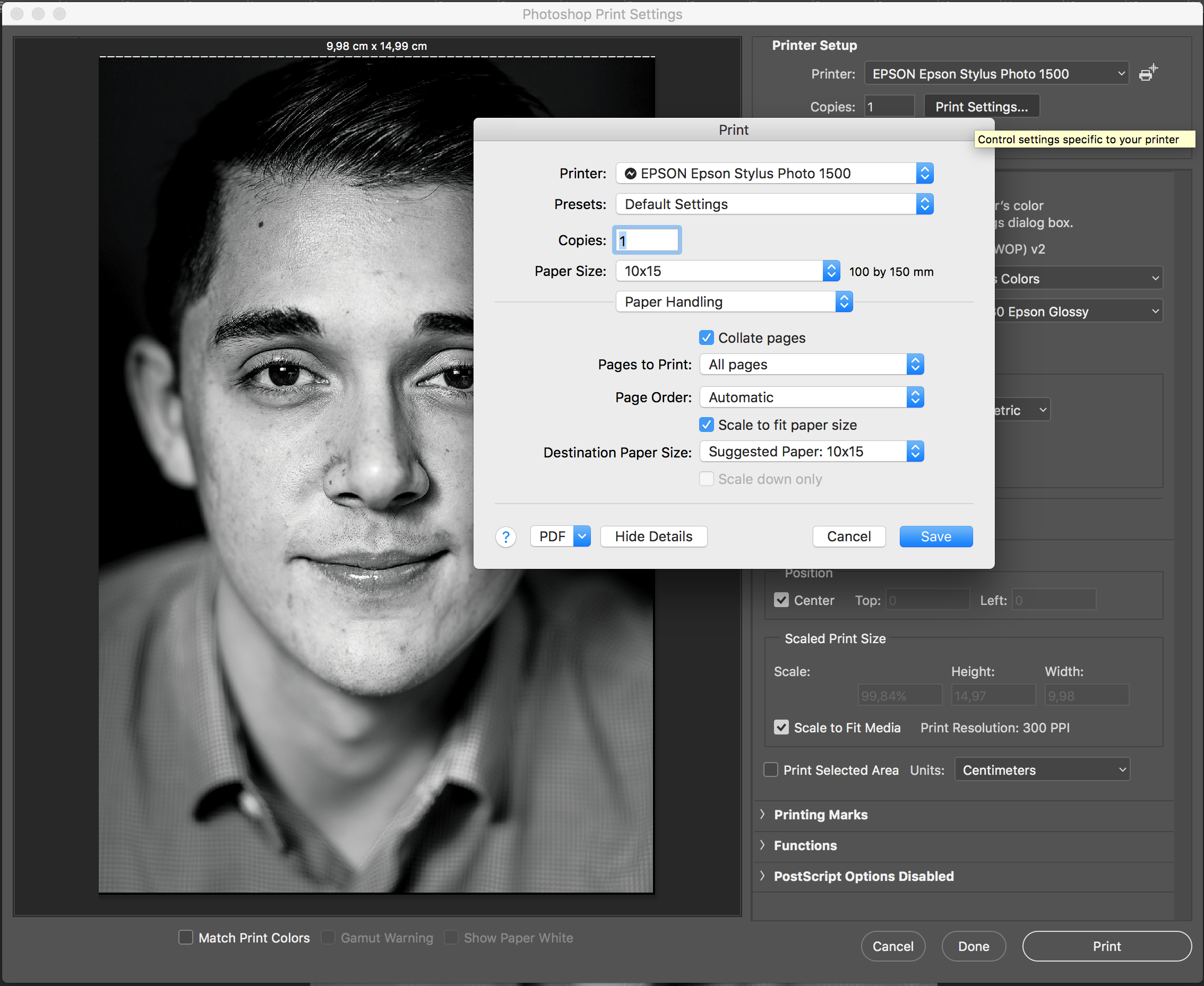
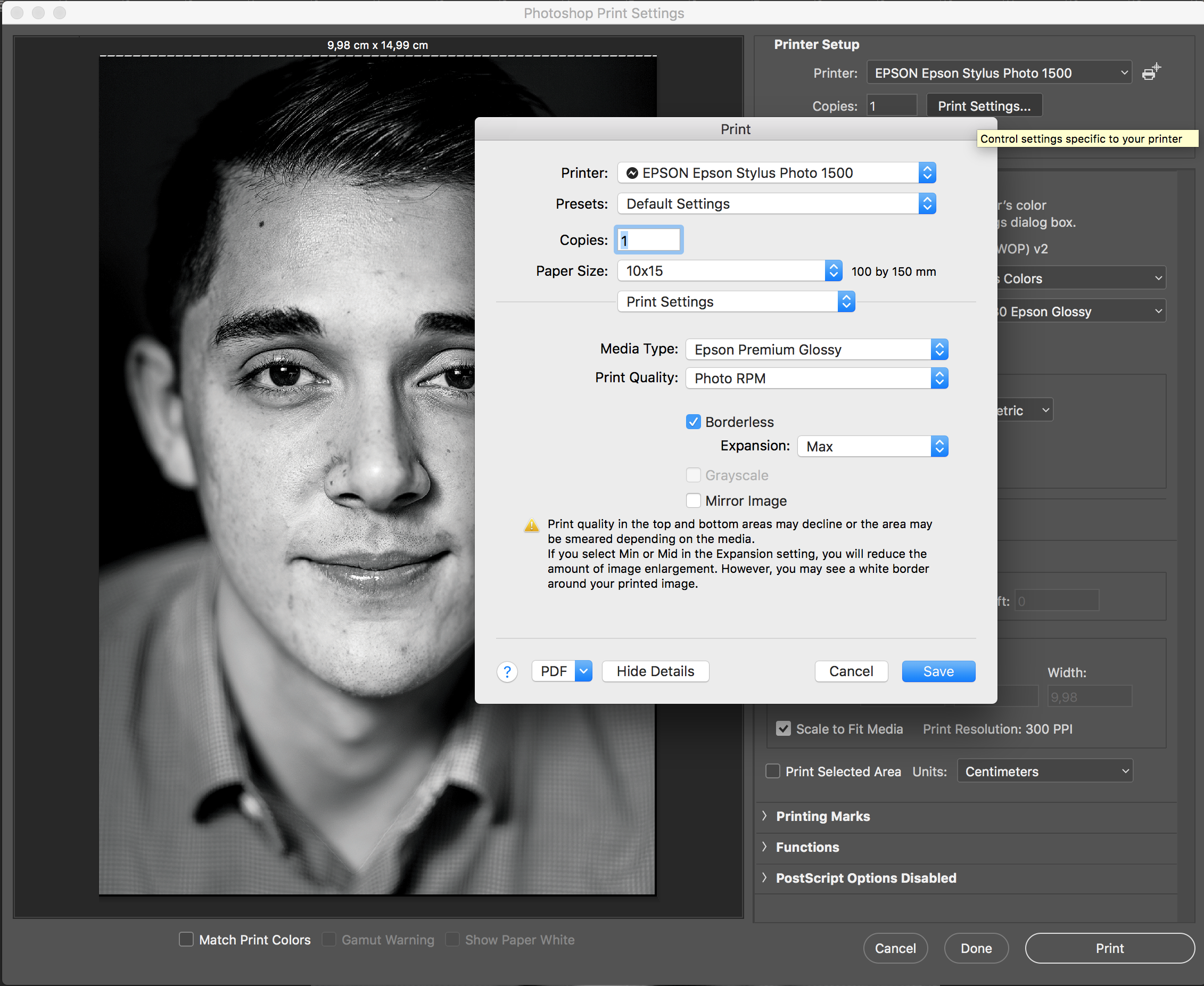
Copy link to clipboard
Copied
The only thing I can see that may be wrong with you settings is it looks like you may be having the printer and Photoshop both managing color and two different papers types are set.
I would expect that print would be at least as wide as the paper if the paper was registered right even if the paper missed fed. I also suspect the paper should be fed with the paper shoot registered to the right like I see in the Photo. I would consult your Printer manual to see it all is set right and also look for any trouble shooting tips.]
Copy link to clipboard
Copied
Not really sure why you would think that conflicting colormanagment would be the cause of misalignment of the print.
A thing that is sure is that none of the above is of any use...
