- Home
- Photoshop ecosystem
- Discussions
- Re: Photoshop Prints Incorrectly on 11x17
- Re: Photoshop Prints Incorrectly on 11x17
Photoshop Prints Incorrectly on 11x17
Copy link to clipboard
Copied
We recently got a new printer (Sharp MX6500) and I cannot get it to print properly on 11x17/ledger paper. The print preview shows what it SHOULD print correctly and then I have gone into the printer settings to make sure the paper is the correct size and have tried checking and unchecking the scale to media with no luck. The image only prints on half the page (when scaled is checked) or a little more than half when it is unchecked, but it does not print the full image.
I have successfully printed full 11x17 with the new printer and the same computer (Mac) in Illustrator and when the document has been exported as a PDF - which leads me to believe that this is an issue in the photoshop preferences rather than the printer driver. One interesting difference here is that the paper is named ledger in Photoshop but Tabloid in illustrator and acrobat.
How can I get it to print the full document as it is shown in the preview on 11x17?
Explore related tutorials & articles
Copy link to clipboard
Copied
It would be helpful If you posted a screen capture that show you Photosho wondow with document and photoshop Print dialog and printer setting just before you click print to print it. I use windows so my dialog will differ from yours.

Copy link to clipboard
Copied
Even though the preview shows it will print the full page, it will only print an 8.5x11 portion on the 11x17 sheet. 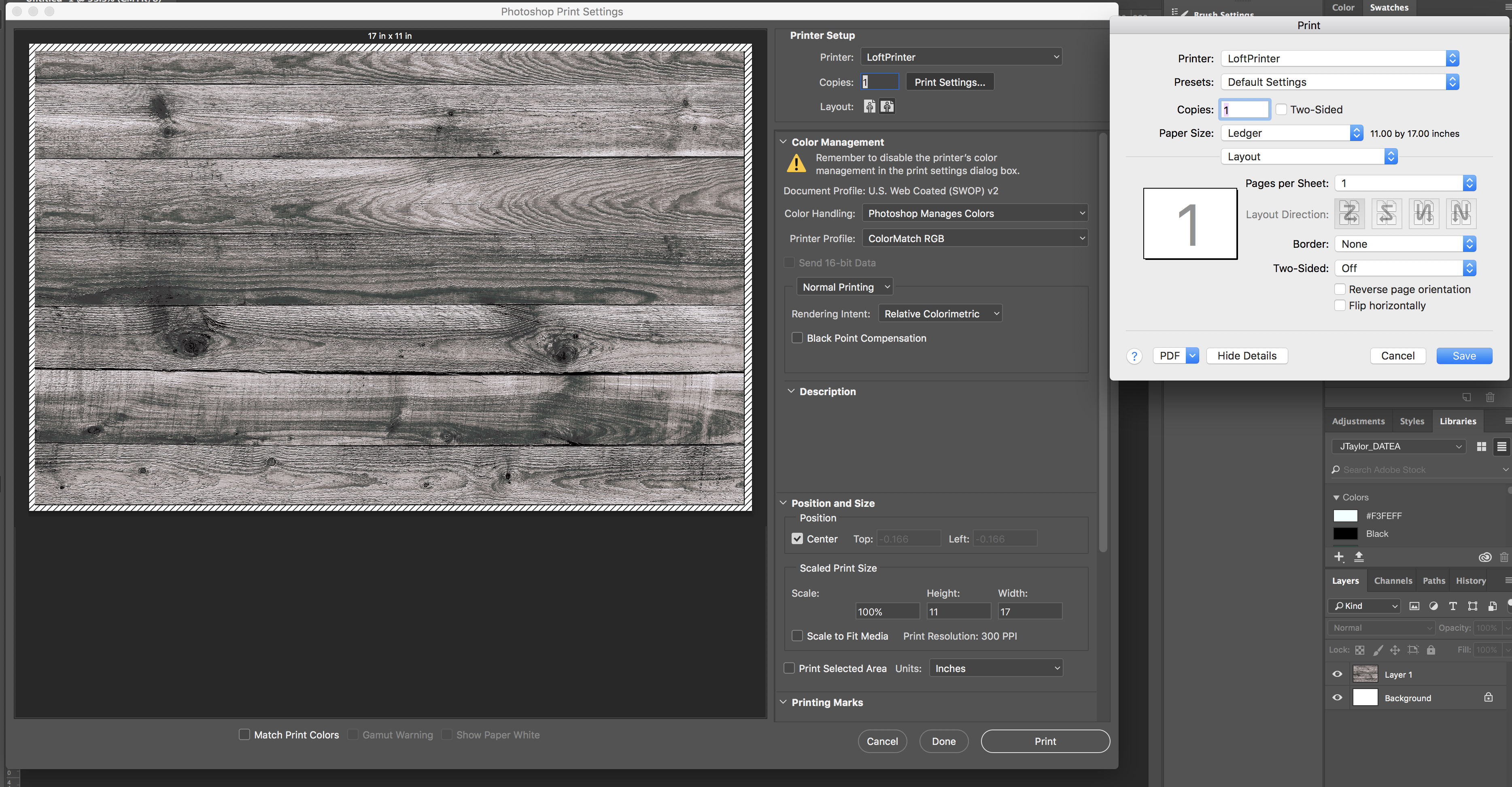
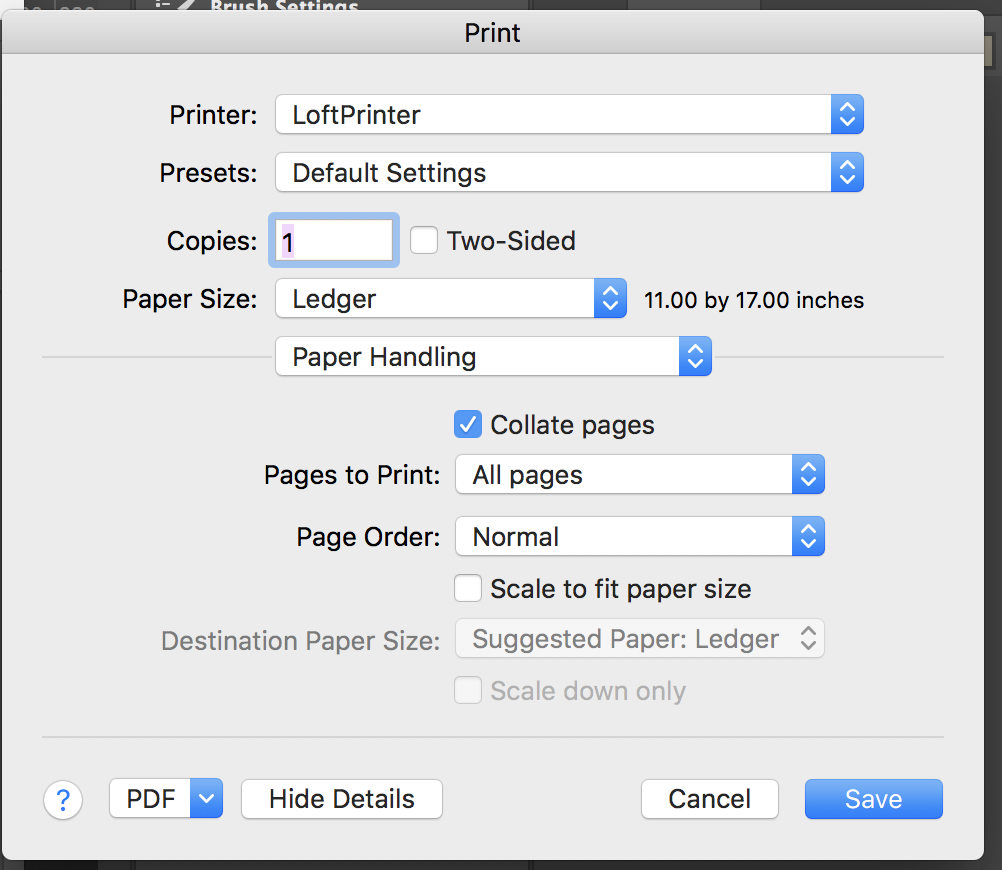
Copy link to clipboard
Copied
I can not tell from the Print driver it the paper orientation in portrait or landscape it seem to look like it may be set to 11x17 portrait however Photoshop print preview look correct as 17x11 landscape.
Copy link to clipboard
Copied
At the very top of the screen capture the orientation shows landscape selected.
Copy link to clipboard
Copied
In your screen shot, the printer listed at the top of the window says Epson, and the printer you say you are trying to use is a Sharp? Did you take the screen shot after changing to another printer or is that the one you are trying to print to? Not having the correct printer selected, will give you an error like you are talking about.
Also, the paper size is somewhat defined by the printer you choose. When I choose my Canon inkjet, the options are different than when I choose my Bizhub. In my case, when I choose the Canon, there is no option for 11 x 17 or tabloid. With the Bizhub selected I can select Tabloid. I question whether it is a Photoshop issue or a printer driver issue.
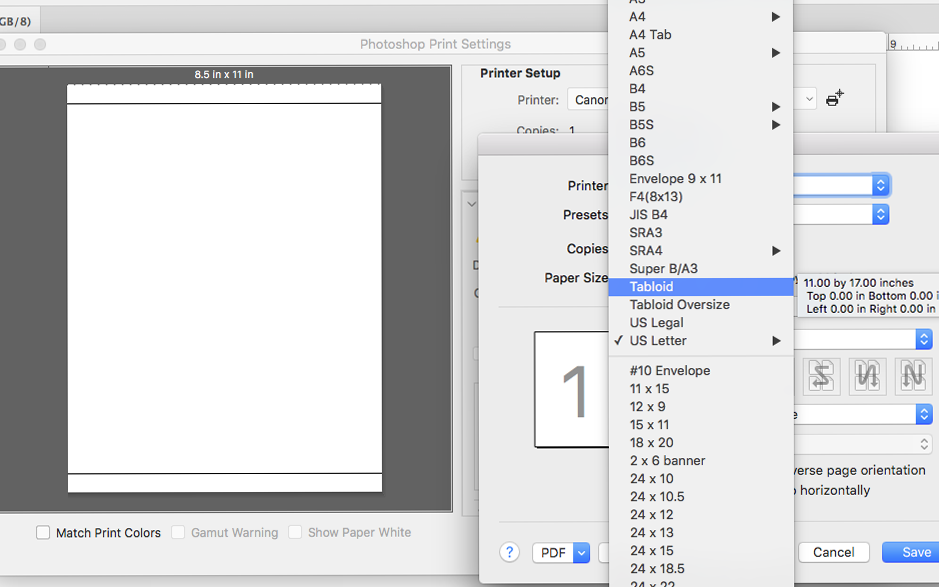
Let us know which printer you chose? If we can eliminate that we can see where to go next.
Michelle
Copy link to clipboard
Copied
Hi Michelle, thank you for you answer! I think there is a little confusion from JJMack's screen capture. The printer I am using is a Sharp and it has been named on my print settings as Loft Printer.
The discussions questioning the orientation setup made me wonder if the issue would happen trying to print a portrait orientation so I tried this as well this morning and am still having the same issue of not taking up the entire paper. It's essentially printing only an 8.5x11portion of the entire image still.
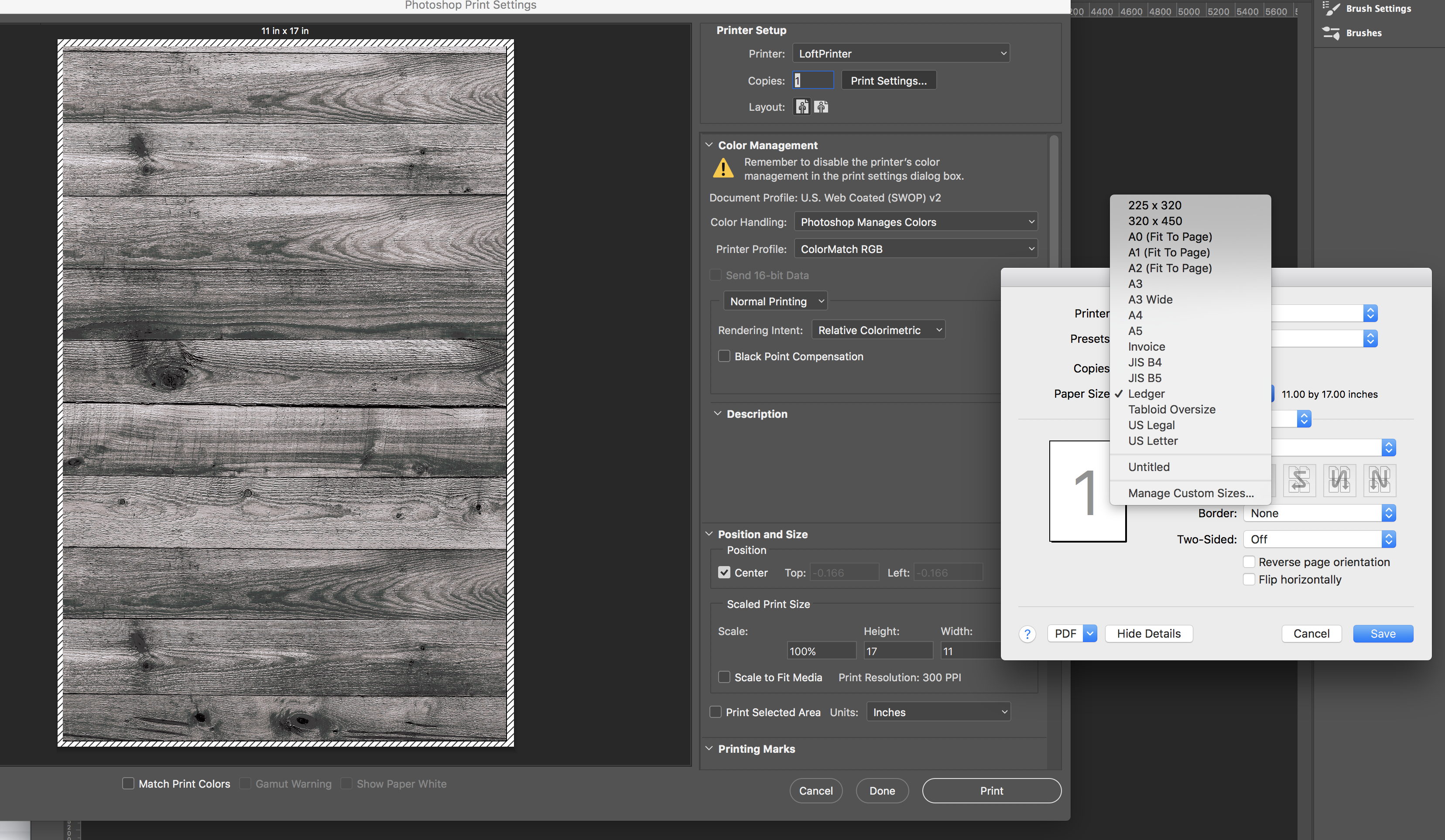
I have the latest driver installed and do not have any issues printing full 11x17 images from Illustrator or Acrobat which leads me to believe it's something I'm missing in photoshop or the driver is not coordinating with photoshop.
Copy link to clipboard
Copied
Thanks for showing the screenshot! I have one thing that I'd like to ask you to try if you don't mind.
I am wondering if Photoshop isn't connecting with the Sharp print driver. Have you ever created a custom print size in Photoshop? Down at the bottom of the size drop down menu there is an option called "Manage Custom Size" -- select that and create a new size by clicking the + at the bottom left of the dialog box that appears. The new option will be at the bottom of the list on the left--click on it and let's try naming it 11 x 17. Then on the right side create the size. Then hit ok. Back in your print dialog box, select the 11 x 17 option from the drop down menu (at the bottom under the standard sizes--see my list in my last post) and see if you still have the same problem? I think you are correct in that there is a disconnect with Photoshop and the print driver--but I think that the print driver is the culprit!
One last question--have you contacted Sharp to see if anyone else has had this issue?
Let me know if this work around helps!
Michelle
Copy link to clipboard
Copied
Hi Michelle, I just re-tried the custom size and it still prints the same way. =( I have not yet contacted Sharp but this is certainly the next step. I wanted to see if anyone else had experienced something in Photoshop first.
Thank you for all the help!

