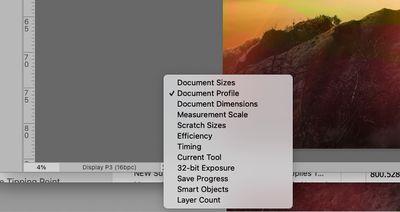- Home
- Photoshop ecosystem
- Discussions
- Photoshop - Programm hat "warme" UI
- Photoshop - Programm hat "warme" UI
Copy link to clipboard
Copied
Hallo liebe Community,
ich bin noch ganz neu hier und konnte bisher noch keine Lösung zu zu meinem folgenden Problem finden.
Ich habe heute zum ersten mal Photoshop installiert und musste feststellen, dass die gesamte Benutzeroberfläche auf meinem Widescreen Monitor wesentlich "wärmer" ist als sie sein sollte. Öffne ich das Bild ganz normal und schiebe es daneben, sind die Unterschiede enorm (siehe beigefügtes Bild). So kann ich natürlich meine Bilder nicht optimal bearbeiten. Hatte vielleicht jemand schon mal das gleiche Problem? Wenn ja, kann man es beheben?
OS: Windows 11
PS Version 24.3.0
Für eine Antwort, wäre euch unendlich dankbar.
Liebe Grüße,
Gerry
 1 Correct answer
1 Correct answer
Turn off HDR in Windows.
Explore related tutorials & articles
Copy link to clipboard
Copied
Hi!
Welcome to the Photoshop Community! We are happy to help you get this issue resolved.
I have a couple of questions for you. Do you color calibrate your monitor? if you do not, there is no way to know which image has the correct color.
And what profile is the photo? If you look at the bottom of your Photoshop window, you can click on the arrow and select Document Profile to see what the actual profile of the image is.
Also, can you give us a screen shot of your Photshop window a little larger so we can clearly see your image and open panels? It looks like a filter or effect has been applied to the image to give it a warm cast.
Thanks,
Michelle
Copy link to clipboard
Copied
Turn off HDR in Windows.
Copy link to clipboard
Copied
Thank you for all the responses!
HDR off was the solution. Again... Thanks a lot 🙂