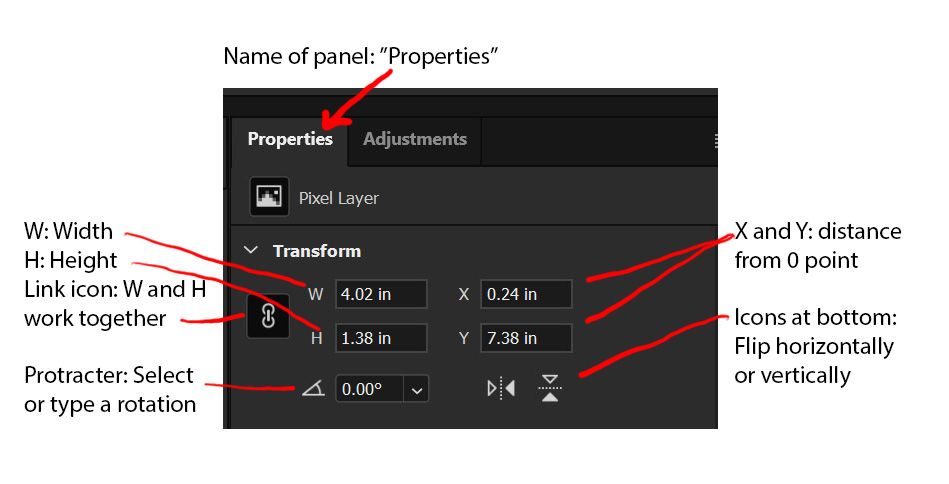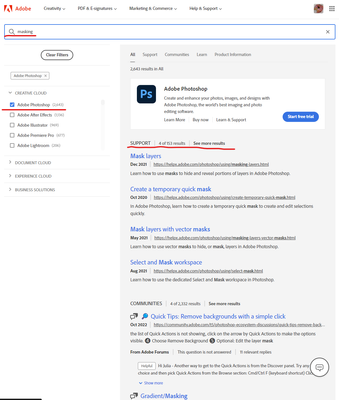- Home
- Photoshop ecosystem
- Discussions
- Re: Photoshop reference manual?
- Re: Photoshop reference manual?
Photoshop reference manual?
Copy link to clipboard
Copied
Recently I was trying to understand Layer Transform Properties and the last user reference PDF manual I could find, from 2019, had a picture that looked different from the one in my 2022 version of Photoshop CC. So I tried to find newer documentation and instead I found a thread saying that Adobe doesn't make user reference manuals anymore.
https://community.adobe.com/t5/photoshop-ecosystem-discussions/2021-pdf-user-guide/td-p/11537770
... so without a reference manual, how DO we look up stuff like this?
Thanks in advance.
Explore related tutorials & articles
Copy link to clipboard
Copied
... so without a reference manual, how DO we look up stuff like this?
Adobe replaced the PDF manuals with online user guides a long time ago
https://helpx.adobe.com/photoshop/using/transforming-objects.html
I personally google questions like this or use 3rd party teaching resources. Most people here have favourite online Photoshop teachers or tutorials.
Copy link to clipboard
Copied
I'm looking for a reference manual, not a user guide. In this case I want to know how to look up Layer Properties Transform to understand how that dialog box works. I don't want tutorials - I want to look up specific features or dialog boxes.
Copy link to clipboard
Copied
@pn78204181 wrote:
I'm looking for a reference manual, not a user guide.
The 2019 1017-page guide that I linked to in the post you referenced is the last one that Adobe created. Nothing exists that matches the description of what you say you are looking for.
Can you post an image of the dialog box you are calling "Layer Properties Transform"?
Jane
Copy link to clipboard
Copied
Copy link to clipboard
Copied
This is ridiculous. Creative Cloud users like us are paying a regular subscription fee (I'm paying $30/mo) - why should we have to sift through random web articles found with Google, or sit through a 30 minute video because the information we're seeking might be found at 19:57 into it? I've been a Creative Cloud subscriber for about 10 years so they've collected a lot of money from me - they can't afford to document their product? That's very unprofessional.
Copy link to clipboard
Copied
@peternelson wrote:
why should we have to sift through random web articles found with Google
You don't. In the first post was a link to another thread where I gave the online guide. It's only the PDF that Adobe stopped producing.
https://helpx.adobe.com/photoshop/user-guide.html
Jane
Forum volunteer
Copy link to clipboard
Copied
That's a user guide, not a reference document. How would one look up something in it? The user guide has a table of contents but how would I look up what a particular dialog box does when I don't know what Adobe calls that diaog box?
Copy link to clipboard
Copied
I spent a half hour this afternoot talking with 'Praveenkumar' in Adobe tech support trying to get him to tell me what this dialog was called, so I could look it up myself or discuss it in an online forum, -and- where Adobe documents it. He was utterly clueless about both questions and after a half hour I terminated the conversation telling him he had wasted my time.
According to Macrotrends Adobe gross profit for the twelve months ending August 31, 2022 was $15.087B, so they surely have enough money to do a better job documenting their products and supporting their customers.
Copy link to clipboard
Copied
I believe the screenshot you provided is an enhanced version of what is known as the Properties panel.
https://www.photoshopessentials.com/basics/using-the-enhanced-properties-panel-in-photoshop
Copy link to clipboard
Copied
Thanks! But how would anyone find that if they didn't know what it was called (like me, yesterday)? This thread is not about that specific feature; it's about how to efficiently use the documention to look things up in the middle of production work where we have clients breathing down our necks. An hour that I have to spend searching for documentation is an hour that I don't get spend getting work done.
Copy link to clipboard
Copied
@pn78204181 wrote:
I spent a half hour this afternoot talking with 'Praveenkumar' in Adobe tech support trying to get him to tell me what this dialog was called, so I could look it up myself or discuss it in an online forum
When you say "this dialog", do you mean the panel you posted a screenshot of earlier or something else? The names for the panels are in the tab — this is called the Properties panel. It is context sensitive, meaning that it will change depending on what is selected.
The Transform section has a disclosure triangle, indicating that it can be collapsed. Some object have multiple sections, so you can collapse some if needed.
You have a Pixel layer selected, but you did not include it in your screenshot.
I took a few minutes to annotate it for you. I hope it helps.
Jane
Copy link to clipboard
Copied
I appreciate all the work you put into making this, but it's not what this thread is about. It's just one example of many.
The title of this thread is "Photoshop reference manual?", and its purpose it to find out how to efficiently find documentation on Adobe Photoshop features when I'm in the middle of trying to get work done. I find that my workflow is getting too interrupted going out on the web doing Google searches or posting questions to the Community forums trying to find detailed documentation of some feature or tool, when I should be able to quickly look it up on my own and keep working.
Copy link to clipboard
Copied
to: pn78204181
re: documentation, or guides vs. reference manuals:
I made a comment to peternelson about these issues that you may find a little helpful (?). I have them too. The PDFs are fading into the past. Wiley Publishing makes a "Bible" series of the Adobe CC apps that are likely as good as it gets for a reference manual now, and Adobe recommends them. They do try to keep up, with regularly issued editions that incorporate updated app features and other changes. Consider feedback to Aobe as well--those appear at the bottom of search pages. See what I commented to peternelson, regarding some referencing materials that would good for Adobe to have, so users can locate information more quickly
. 🙂
Copy link to clipboard
Copied
to: peternelson
re: user guides v. reference documents (aka PDFs):
yes, the reference documents were comprehensive. Unfortunately the only extant (remnant) PDF for Photoshop is CS6. Current CC version is ONLY online, now. One of the better publishers of books about Adobe's apps--and recommended by Adobe--is Wiley Publishing, which became famous for their "Dummies" series about software. They make good reference books for Adobe's apps, in particular their "Bible" series, which are comprehensive coverage, and new editions that incorporate app updates are regularly issued, so they do try to keep up. They have a Photoshop CC Bible (you should check their website for how recent their most recent edition is). I have a Dreamweaver Bible for CS5, which is still a good solid reference for the fundaments (and a good index), when I need to study up on something, then I can get more info from Adobe with some familiarity on a topic. I find it also helps to be in the Adobe support section for the app you're using than the main Help page, and Photoshop's page does have an "advanced" section that you may find more useful as an experienced user. It is a bitter pill to swallow but the Wiley books might be the closest any of us can get to a current CC reference manual, nowadays.
I did give some feedback to Adobe that it would be nice if they at least had a table of contents and maybe a command list, or an index, so people could look something up and locate the how-to on it more quickly. Wouldn't hurt if other folks gave them that suggestion, too. Feedback boxes are usually at the bottom of search page results. 🙂
Copy link to clipboard
Copied
The helpx guide also provides direct information on the tools, panels, etc. no need to watch the additional tutorials. Rather then an appendix or index, Use the search. The book is great but I wouldn't go back to it even if it was updated.
Example for Layers: Learning layer basics in Photoshop (adobe.com)
Adobe has put alot of effort to modernize the book into helpxand be able to pull info quickly for it. Not saying it's for everyone but has certainly replaced any need for a manual for me.
Copy link to clipboard
Copied
What is "helpx"? If I go to https://helpx.adobe.com it seems to be support for Adobe's entire system including billing, etc. But your link takes me to a section in a manual, and seatch at the top of it says, "Search Adobe Support", rather than searching just that manual.
So I'm still confused about how this is supposed to work. If I'm in the middle of a work-flow and want to quickly find documentation on a specific feature, how to I do that in the Adobe Photoshop universe?
Copy link to clipboard
Copied
Apologize for the slow reply. I was traveling. You are correct and in the right spot using that search bar and seeing the Support section. When you search there you want to check that when you are using the sidebar filters and checking the product you are searching for. User guide/manual topics will show under the "support" section. In this case I searched for masking and "mask layers" comes up under support.
When I click it it will direct me to the manual and the part specifically about layer masks. I do agree that part can be confusing as it's all under "support".
The search results will also pull up community posts Adobe think may be relevant to your topic in the section below support as well. Hope that helps clear up some of this and let us know if you have more questions on it!