- Home
- Photoshop ecosystem
- Discussions
- Re: Photoshop Render Video freezes
- Re: Photoshop Render Video freezes
Photoshop Render Video freezes
Copy link to clipboard
Copied
Hello,
I've installed my photoshop to the recent update and I'm trying to render video for an animation I've created based on video layers, frames... etc. But for some reason, photoshop seems to just keep loading and freezes, in other words, the nothing gets rendered and I need to force quit every single time. I've tried resetting the adobe settings, clearing out scratch disks, but none of that seems to be helping the issue either. I'd really appreciate if somone can reach out to their Adobe admistrator (I don't have one apparently), or come up with other suggestions to fix the issue. Please and thank you for your time!
Explore related tutorials & articles
Copy link to clipboard
Copied
Hi can you share screenshhot of your problem ?
Copy link to clipboard
Copied
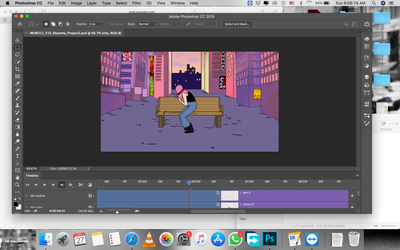
Copy link to clipboard
Copied
How much long is video ? what are your computer specs ?
Copy link to clipboard
Copied
The video is 6 seconds, and my computer is mac book that can take 16 GB, and I have a lot of space on my mac.
Copy link to clipboard
Copied
I think resest your preferences or try to update photoshop and then check it....Regards
Copy link to clipboard
Copied
I already did, and I've tried using different versions of photoshop, nothing seems to work.
Thanks anyways.
Copy link to clipboard
Copied
Then share your psd file with us we check it our side and see where is problem...Regards
Copy link to clipboard
Copied
I've already tried on other computers, and it works. So I know it's not the file, but the actual application on my laptop that's acting weird. I just want to know why it doesn't work with mine.
Let me know how I can send it to you in order for you to know what the issue is. Should I email you ?
Copy link to clipboard
Copied
If its working at other computers then you need to install fresh copy of your operating system and photoshop i think only this way you can do it.
Regards
