- Home
- Photoshop ecosystem
- Discussions
- Re: Photoshop requires windows 10 (version 1607) o...
- Re: Photoshop requires windows 10 (version 1607) o...
Copy link to clipboard
Copied
Photoshop does not start on my laptop. It works fine on my desktop, the laptop gets an error message like the following "Adobe Photoshop requires Windows 10 Anniversary update (version 1607) or latter. Upgrade for free to a newer version to run Photoshop". However, my windows update setting say that I already have the latest update installed and if I click "check for updates" the only response I get is "Your device is up to date".
I've tried reinstalling Photoshop, I've tried older versions like 19.1, and I deleted all the system preferences when reinstalling. I also tried updating.
Has anyone else ran into this problem? If so, what did you do to resolve it?
Any help is appropriated thank you
 1 Correct answer
1 Correct answer
Hi
What exact version of Windows 10 do you have on the Laptop, on the start button type winver and hit return you should get a dialog like this

Explore related tutorials & articles
Copy link to clipboard
Copied
A better question might be, does your laptop meet all the other requirements to run the latest version of Photoshop?
You probably just need to uninstall everything with the Cleaner Tools below
Use the Creative Cloud Cleaner Tool to solve installation problems
And then install an older version like CC 2017. See screenshot from CC Desktop App.
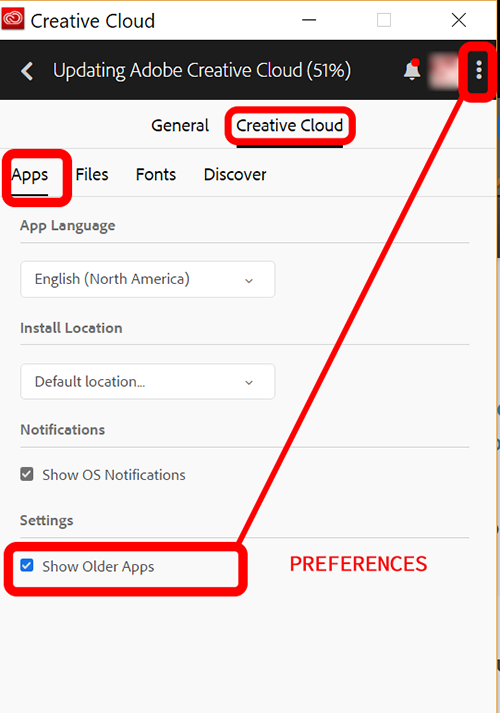

Copy link to clipboard
Copied
Hi
What exact version of Windows 10 do you have on the Laptop, on the start button type winver and hit return you should get a dialog like this

Copy link to clipboard
Copied
thank you! I looked up and you where indeed correct, the windows update tool is inaccurate!
Appears I have quite and old version of windows. I will look up how to update the service manually thank you!
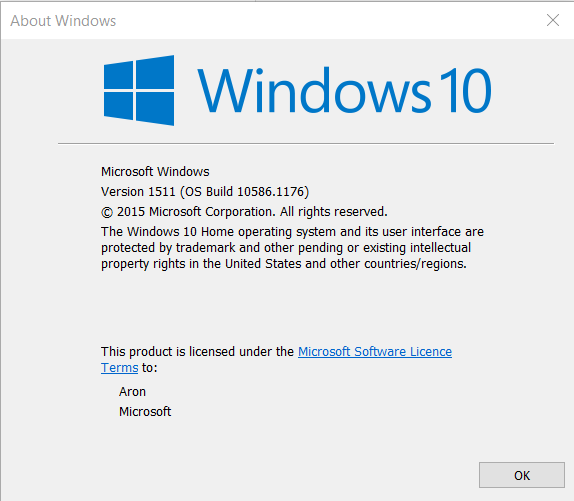
Copy link to clipboard
Copied
However, my windows update setting say that I already have the latest update installed and if I click "check for updates" the only response I get is "Your device is up to date".
I gave up relying on the Windows Update tool a long time ago. It's known to sometimes declare that you're up-to-date when you're not. The recent 1809 update debacle is a classic example.
As Ged says, check your exact version using "winver". You may be able to download updates manually, without using the Windows Update tool.
Copy link to clipboard
Copied
Yes just like Ged said, I did not have the latest version of windows, and just like you said the windows update tool is not reliable. Thank you for the help! If you have a tip for updating manually i'm all ears ![]()
Copy link to clipboard
Copied
You can manually update to the current version 1809 (assuming your hardware can handle it) via the Microsoft website
https://support.microsoft.com/en-au/help/4028685/windows-10-get-the-update
Copy link to clipboard
Copied
people here are assuming you have a normal Windows 10 with Microsoft account... I think you prob have a local account but the best option may be to purchase a new laptop which will come with Windows and be able to run up to date software better
make back ups before trying to run manual Microsoft updates mate, good luck to you

Copy link to clipboard
Copied
Ussnorway wrote
people here are assuming you have a normal Windows 10 with Microsoft account... I think you prob have a local account
That shouldn't make any difference, I have 3 PC's all with local accounts and all PC's have the latest version of Windows 10 and no issue updating either
Find more inspiration, events, and resources on the new Adobe Community
Explore Now