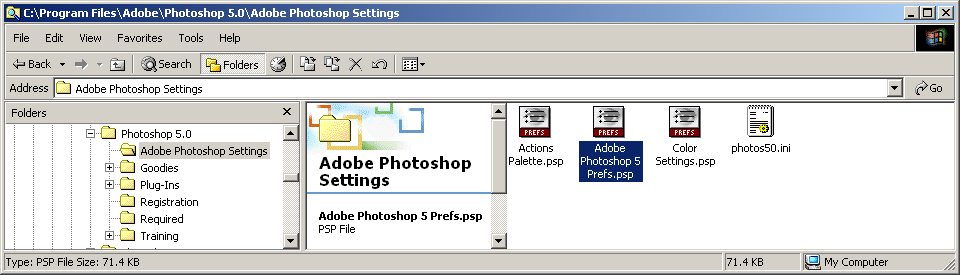- Home
- Photoshop ecosystem
- Discussions
- Re: Photoshop Ruined I have been using Photoshop 5...
- Re: Photoshop Ruined I have been using Photoshop 5...
Copy link to clipboard
Copied
At 85 years old I don't like changes. When Adobe recently updated the version I have been using, it made it unusable for me. I want the old version 5 back.
 2 Correct answers
2 Correct answers
Adobe didn't update your version 5. There hasn't been an update in over 20 years.
To reset the photoshop 5 preferences go to
either
C:\Program Files\Adobe\Photoshop 5.0\Adobe Photoshop Settings
(windows 10 32 bit system)
or
C:Program Files (x86\Adobe\Photoshop 5.0\Adobe Photoshop Settings
(windows 10 64 bit system)
and delete the
Adobe Photoshop 5 Prefs.psp
Explore related tutorials & articles
Copy link to clipboard
Copied
Do you have photoshop 5 (circa 1998), photoshop 5 LE (circa 1998), photoshop cs5 (circa 2010) or photoshop elements 5 (circa 2006)?
What operating system are you using?
Do you know what adobe update caused the issues?
Have you tried resetting the photoshop preferences?
Copy link to clipboard
Copied
Copy link to clipboard
Copied
To reset the photoshop 5 preferences go to
either
C:\Program Files\Adobe\Photoshop 5.0\Adobe Photoshop Settings
(windows 10 32 bit system)
or
C:Program Files (x86\Adobe\Photoshop 5.0\Adobe Photoshop Settings
(windows 10 64 bit system)
and delete the
Adobe Photoshop 5 Prefs.psp
Copy link to clipboard
Copied
Adobe didn't update your version 5. There hasn't been an update in over 20 years.
Copy link to clipboard
Copied
Thanks for your help. I really am not sure what happened, but I opened photoshop a few minutes ago and the problem was corrected.
Get ready! An upgraded Adobe Community experience is coming in January.
Learn more