- Home
- Photoshop ecosystem
- Discussions
- Photoshop's "Export As" doesn't retain file locati...
- Photoshop's "Export As" doesn't retain file locati...
Photoshop's "Export As" doesn't retain file location for each document. Any Fixes?
Copy link to clipboard
Copied
If I remember correctly, the 2017 version would save the export location for each file or default to drop it in the same folder as the PSD file. This was quite convenient, as most of my small projects just needed the image saved beside the PSD file. NOW, in the 2019 version, export remembers where the last file was exported to. This means that every time I shift from one project to another, it will want to export to a completely irrelevant folder and I have to go hunting through our server to find the right folder. This is really puts a kink in the work-flow. (Yes, I can copy-paste the file location from my file explorer window, but it's still annoying.)
The only semi-solution I've seen is the quick export option to "Export files to an assets folder next to the current document." I'm not sure how the developers' work-flow goes, but I don't need to create a new folder for every little PSD export. (Talk about a file-nesting nightmare!) Also, I'm constantly changing the export file type (jpg to png and back again) according to which project I'm working on, so that's why I use the "Export as" feature 99% of the time.
Does anyone else have a better fix for this? Will it be fixed in future? Can we just get an option to either save export location for each file or dump it in the same folder as the parent file?
Explore related tutorials & articles
Copy link to clipboard
Copied
I have not tried this, however do the location settings work in CC2019? This is from CC2018:
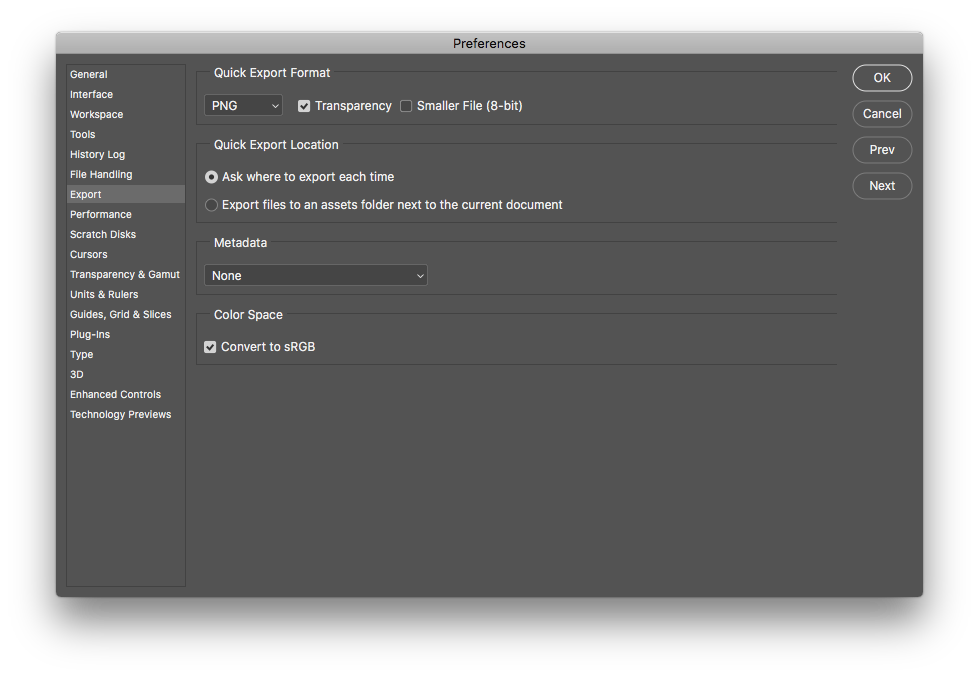
I think that you may have tried this as you mention the “unwanted” assets folder…
P.S. I just tested in CC2018 and you are correct, the “ask” option does automatically open the export window in the parent folder.
Copy link to clipboard
Copied
Yep, I found that. But even though it "asks every time." It starts me off wherever I exported the last image, which is really, REALLY annoying when I'm working on multiple projects that all need the exported files saved in the same folder as the parent folder.
Copy link to clipboard
Copied
Export locacion settings is only about "Quick export", not about "Export". ![]()
Copy link to clipboard
Copied
And this is still the case in 2021, and still extremely annoying.
I'm exporting a number of images one by one, and I have to switch folders each time.
Copy link to clipboard
Copied
Ignore the aslways broken Export As if you can and just use Save As. There's a pref in File Handling to change the default save behavior.
Copy link to clipboard
Copied
'Save As' doesn't give options for @1x and @2X sizes, which I use when building web banners. which I often need to do.
Which brings up another horrible bug, when using 'Export As' things saved at any other size than 100%, the resize enlarges or decreases any stroke size in the image.
Copy link to clipboard
Copied
If anyone has an answer for this, I'd love to hear it. It is so wastefully time-consuming to have to re-select the folder when you're exporting a series of files and want them in the same folder.
Copy link to clipboard
Copied
there is a option in 2023 version "Use Legacy Export As". it solves the problem.
Copy link to clipboard
Copied
Thanks a ton!!! this worked for me 😄
Copy link to clipboard
Copied
Copy link to clipboard
Copied
Is anybody in the annoying situation where chaning to <Use legacy "Export as"> results in a drasticly reduced the effective dimmension (stangely, but keeping the size) of that picture?
English is not my mother leanguage, so let me give an example: in the "normal" quick export way the picture has 2.7MB (5822x3874 bits) and it doesn't retain file location, and if I choose <Use legacy "Export as" it will does retain file location, but will have only 299.7KB (but the same 5822x3874 bits size). And, of course, the quality degrades correspondingly 😞
Find more inspiration, events, and resources on the new Adobe Community
Explore Now