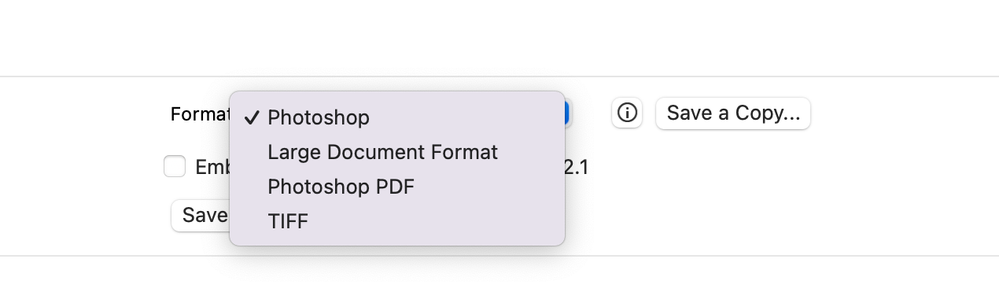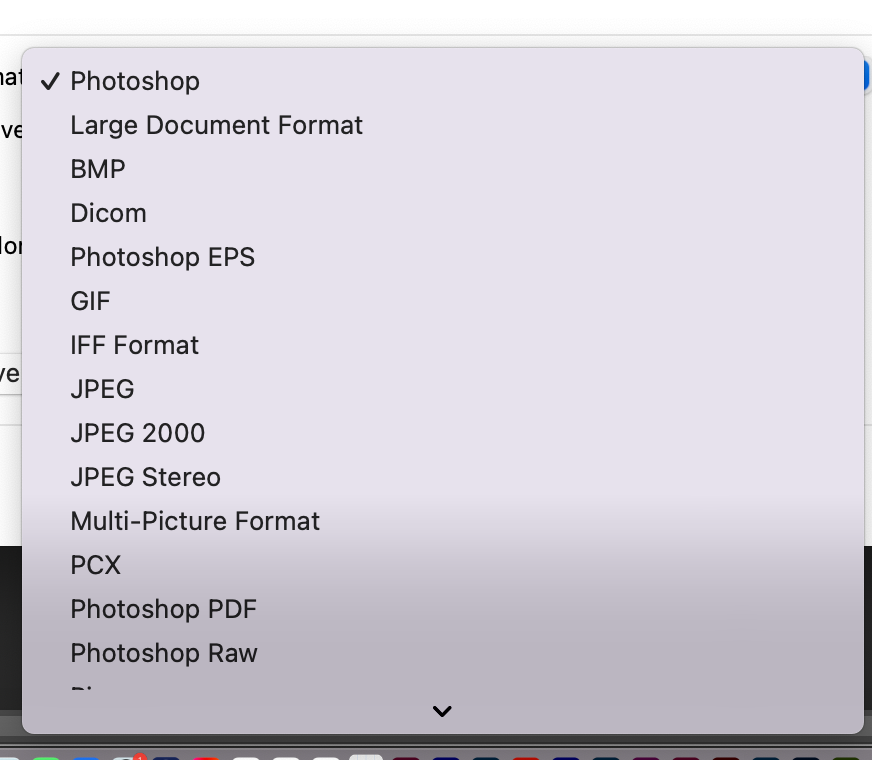- Home
- Photoshop ecosystem
- Discussions
- Photoshop save as jpg is broken since 2 years... ...
- Photoshop save as jpg is broken since 2 years... ...
Copy link to clipboard
Copied
I'm talking about the save to jpg feature. I dont care what color mode is. I dont care how many layers i have. All i remember is that when i used to save an artwork, i would go to file > save as > and save as jpg and photoshop automatically converted everything, flattened everything and saved my jpg. Now we have 200 images to process for an ML project. Now we have to waste our lives to flatten all layers, convert color mode, convert bit depth, then save as jpg and then undo everything to work on the next image... An absolute waste of life. Such a shame this feature was never fixed.
I see Adobe doing cool new stuff involving ML etc. All cool stuff but even when we use your cool new tools, do we have to suffer through the same jpg problem?
Can someone from Adobe Official reach out to us? I would like to know what was adobe thinking when they did this? Im really curious how a curse liem this was let into photoshop and was never fixed. And why this was never fixed? This is such a pain to use that for our ML project we had to go back to free tools just to save images faster.
I dont care and dont have time for the photoshop quick automated whatever actions. Just fix whats broken, aint nobody got time to go learn a drawing app..
Thank you!
 2 Correct answers
2 Correct answers
This was due to Apple changing something, where the old save as would no longer work. If you're in Windows, you can select the old way of saving in the preferences.
Be respectful to other forum users You are breaking the forum rules and risking a ban.
Go to Preferences > File Handling and check 'Enable Legacy Save As'
Dave
Explore related tutorials & articles
Copy link to clipboard
Copied
This was due to Apple changing something, where the old save as would no longer work. If you're in Windows, you can select the old way of saving in the preferences.
Copy link to clipboard
Copied
Why did Adobe think i wanted the newer, broken, useless way of saving documents? Where is Adobe support on this? Who makes these decisions for the customer? We are already stuck in a licensing per month thing, the least they could do is to stop shoving their new stuff in our faces and let our workspaces be our workspaces until the day comes where we have time to spend and learn the new features/menu/whatever etc. Please stop changing my UI preferences. Now i have to go teach a whole team how to get around this mess what a shame
Just like Apple, its changed its OS 15 times now, yet it still remmebered my preferences since OSX 8.
Copy link to clipboard
Copied
As I mentioned, this was all due to Apple's change. One reason I don't use Apple products.
Copy link to clipboard
Copied
im using windows 10...
Copy link to clipboard
Copied
Great, if you're on Windows, it's an easy fix, in the preferences, as Dave showed.
Copy link to clipboard
Copied
This all happened 12 months ago. It's not something Adobe wanted to do. They came up with a solution to a change in the Apple Mac operating system and rolled it out to everyone.
The full story is here:
https://petapixel.com/2021/05/18/photoshops-save-as-function-has-changed-on-mac-heres-why/
We now have a setting in Preferences called Enable Legacy "Save As". Check that box and you're back to normal.
Copy link to clipboard
Copied
First, We are all volunteers here that trying to help so how about being cordial?
If you are using the latest version or one befpre you have the opting for Save as:
You can also select save a Copy and this will bring the old dialog box...
Hope this helps!
Have a nice day!
Copy link to clipboard
Copied
Hi thanks for your reply. You shouldnt tell em to be cordial whatever. Im not a volunteer, i pay for licensing and support. [abuse removed] I clearly asked Adobe's support team, which is paid for. The product [abuse removed], i dont have time for this.
Thanks for the reply, i will check it out. Im still waiting for Adobe's response on this.
Copy link to clipboard
Copied
Be respectful to other forum users You are breaking the forum rules and risking a ban.
Go to Preferences > File Handling and check 'Enable Legacy Save As'
Dave
Copy link to clipboard
Copied
Hey Dave, thanks for the answer. You shouldnt mention what you said though that is nonsense. I fear no0 ban, i pay for these products and if the community (lol!) bans me then all i have to go is after the sales rep who is taking a lot of money from us for this and i'll get my answers. I dont need to be respectful to you or others because i said very clearly i was addressing ADOBE's support team, not you volunteers. So please dont feel targeted and keep out of this one. Adobe [abuse removed] is the first thing to remember when using this forum.
Copy link to clipboard
Copied
"I dont need to be respectful to you or others.........."
If you want to use the forum then stick to the community guidelines. https://community.adobe.com/t5/using-the-community-discussions/adobe-support-community-guidelines/td...
Thread locked
Dave
Copy link to clipboard
Copied
thank you dave!~