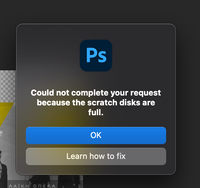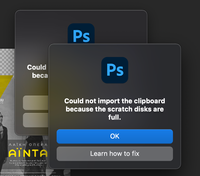Adobe Community
Adobe Community
- Home
- Photoshop ecosystem
- Discussions
- Photoshop scratch disk are full. What to do?
- Photoshop scratch disk are full. What to do?
Copy link to clipboard
Copied
 1 Correct answer
1 Correct answer
Hi there,
We're sorry about the scratch disk full error.
Can you help me with your system specification and Photoshop version that you are on?
Please check this article for troubleshooting this error and let us know if that helps.
https://helpx.adobe.com/photoshop/kb/troubleshoot-scratch-disk-is-full.html
Also, check this community thread which will help you to get the issue resolved.
https://community.adobe.com/t5/photoshop-ecosystem-discussions/what-is-scratch-disk-how-to-prevent-scratch-disk-errors-in-photoshop/td-p/12519445
Explore related tutorials & articles
Copy link to clipboard
Copied
Hi there,
We're sorry about the scratch disk full error.
Can you help me with your system specification and Photoshop version that you are on?
Please check this article for troubleshooting this error and let us know if that helps.
https://helpx.adobe.com/photoshop/kb/troubleshoot-scratch-disk-is-full.html
Also, check this community thread which will help you to get the issue resolved.
https://community.adobe.com/t5/photoshop-ecosystem-discussions/what-is-scratch-disk-how-to-prevent-s...
Let us know how it goes.
Thanks,
Ranjisha
Copy link to clipboard
Copied
Hello, in which resolution and bit depth are you trying to create the file? Are you trying to do a poster? a banner?
Copy link to clipboard
Copied
Hi, I have tried 150 and 300 resolution and it's the same. At first I have created a A3 poster then I wanted to resized it for the roll up banner 80cm x 2 meters.