- Home
- Photoshop ecosystem
- Discussions
- photoshop scratch disk size problem!
- photoshop scratch disk size problem!
Copy link to clipboard
Copied
first of all, I'm not good at english.
I usually use photoshop when modifing picture that was taken by dslr. So PSD size is 100mb~150mb. After modifing photo, It become bigger that before. About 450mb~. And my photoshop ram usage setting is 20gb.
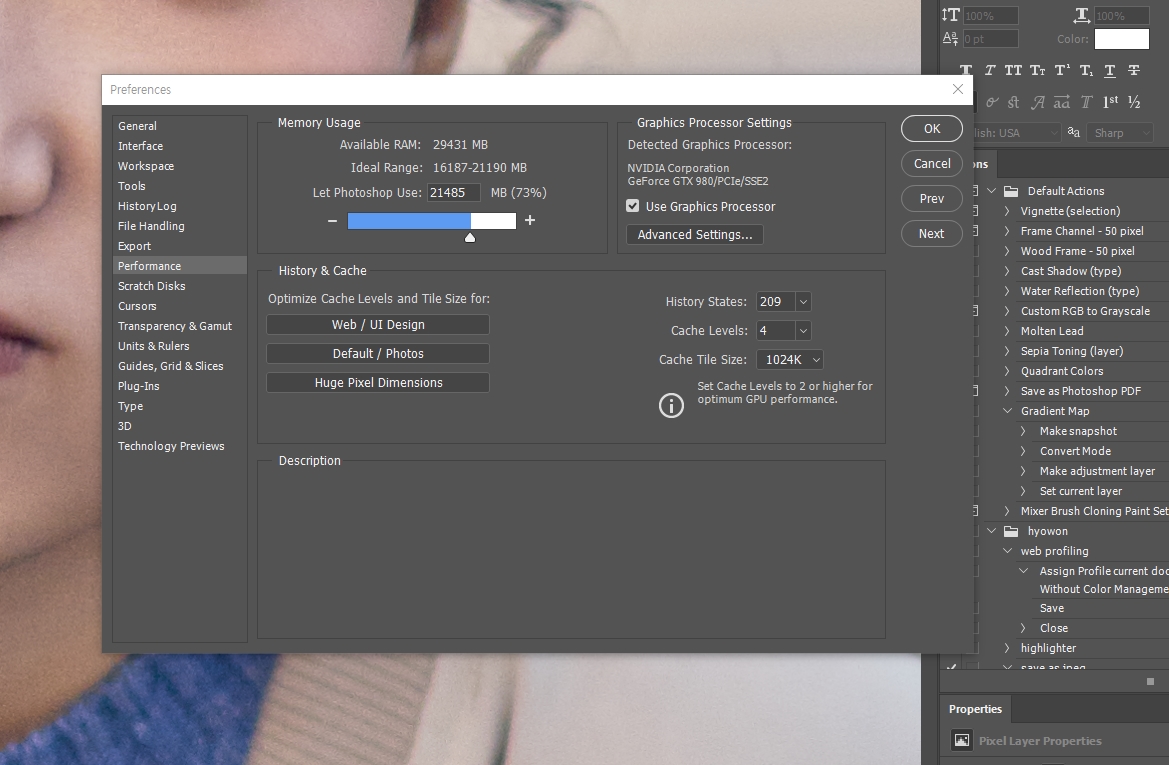
By the way, when I use photoshop as usual, error window opened.
= "c drive cache disk full" (not exactly)
when before modifing photoshop, my local disk c free space is 90gb
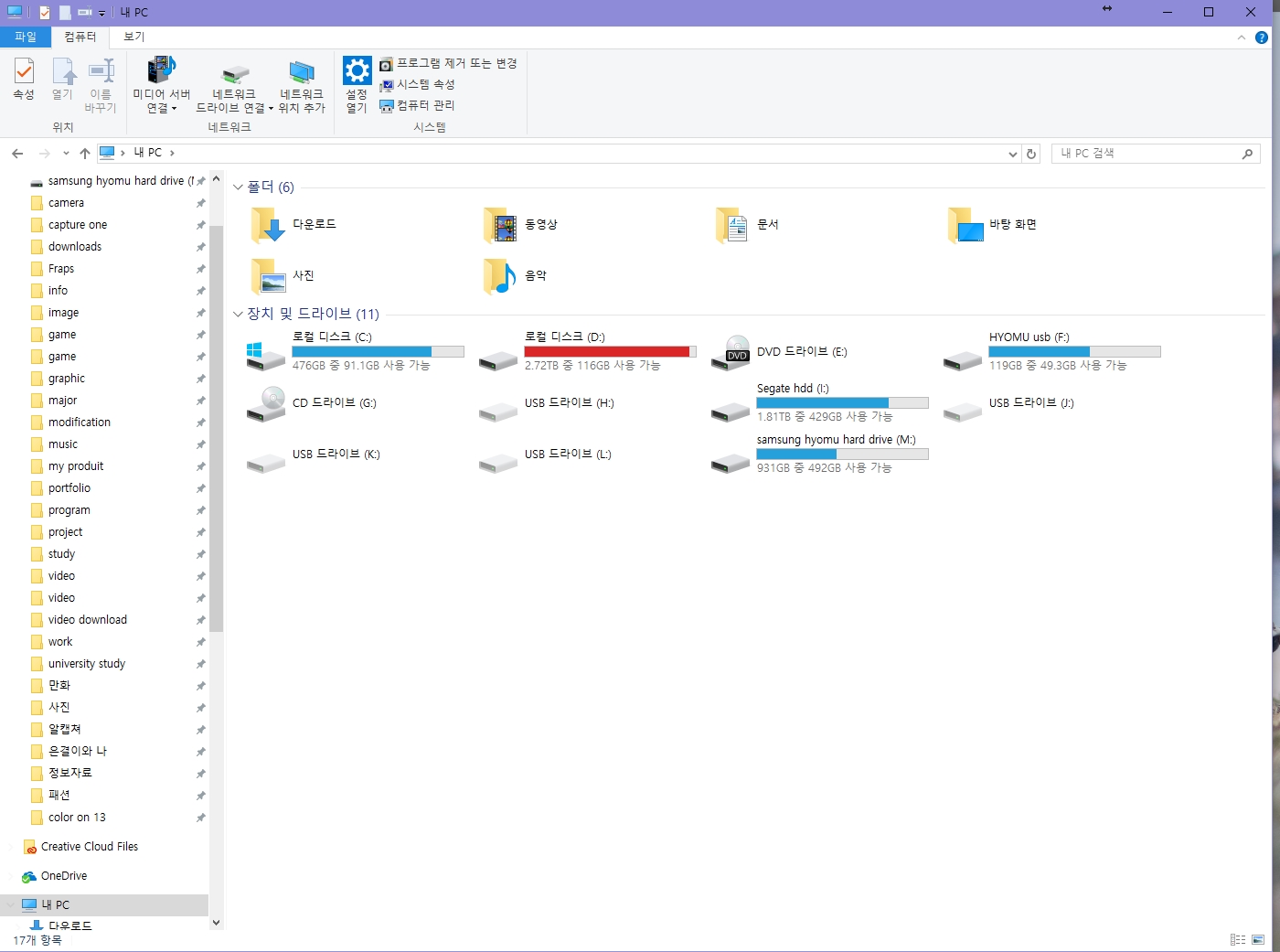
then I opened four files

my local disk free space is...
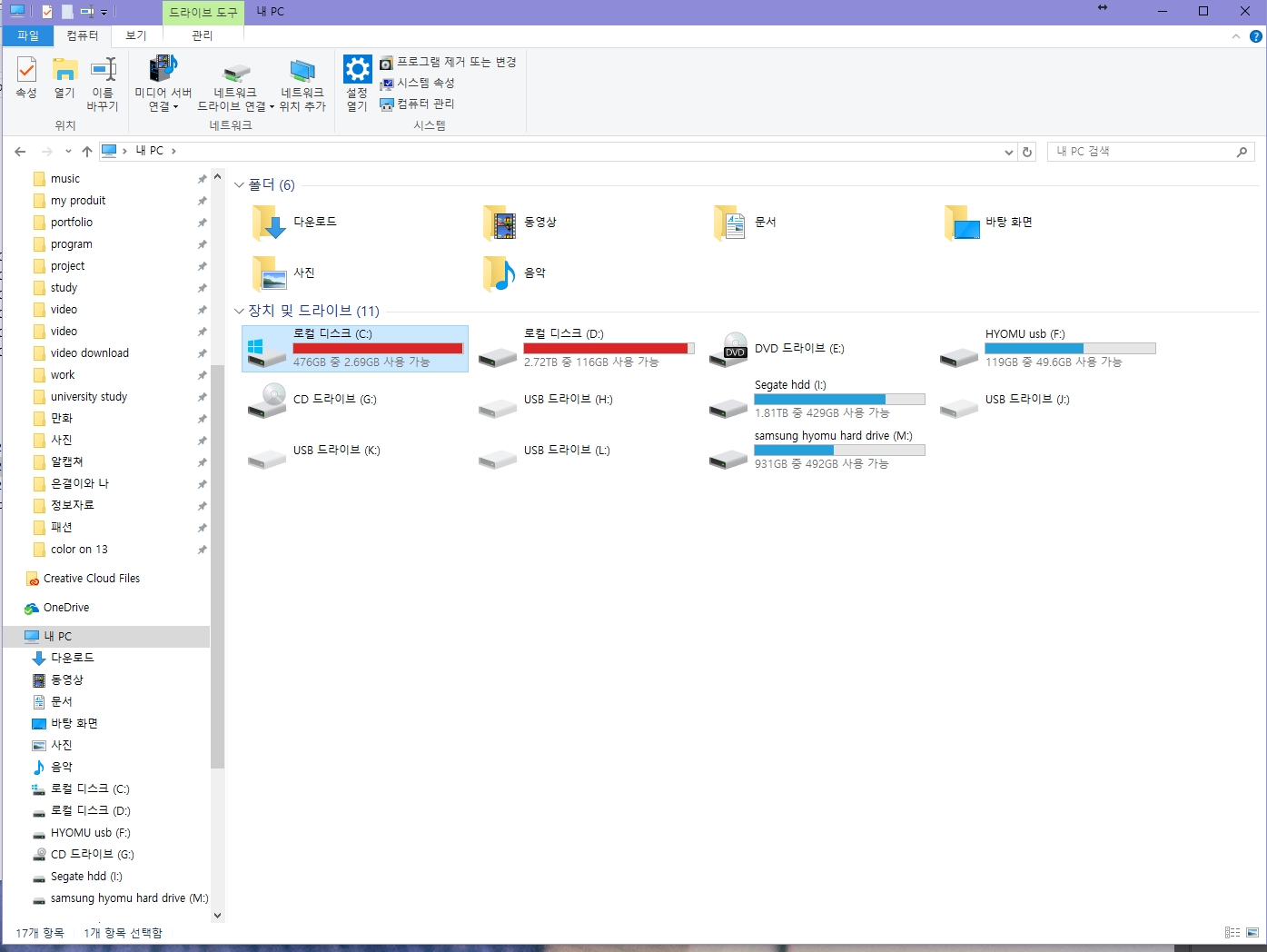
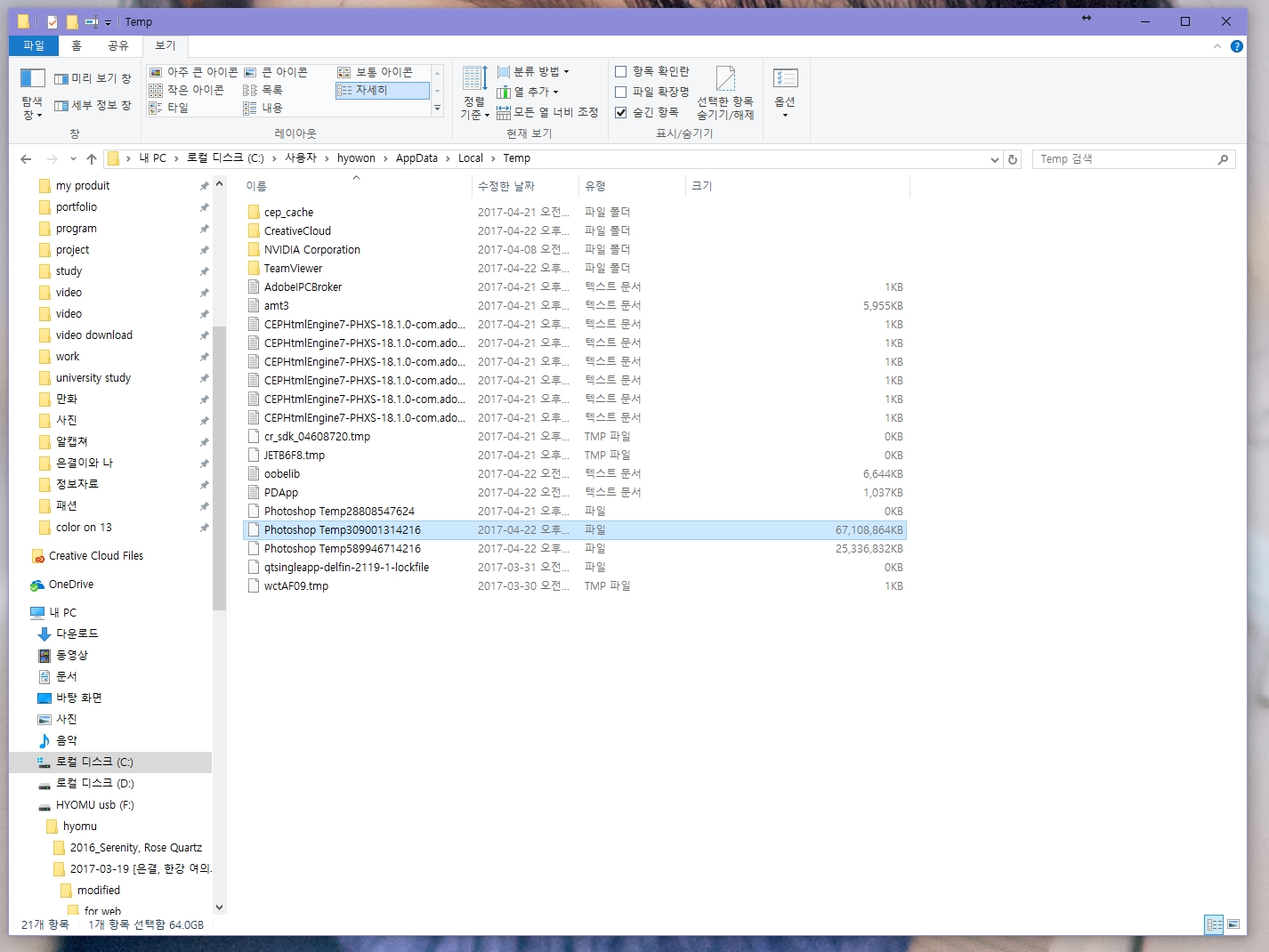
about zero....
I set my cache memory disk
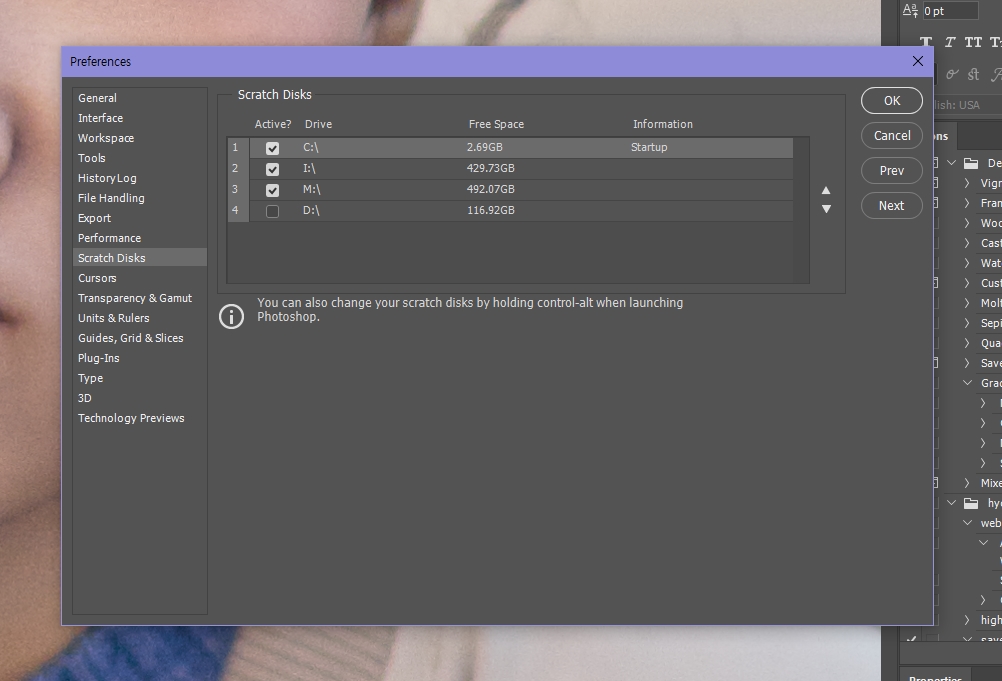
why photoshop use cache memory up to 90gb, and over ??
just 450mb picture.... Isn't it too much?
I want to know why so large, and how can I fix it.
thanks
 1 Correct answer
1 Correct answer
See: Scratch Disk error after running Photoshop CC 2017.1
Our engineering team is working on a fix for this issue.
Explore related tutorials & articles
Copy link to clipboard
Copied
From what you posted you have you start up disk your Windows Boot disk as your first Photoshop Scratch disk and it is almost full. This is a Big problem. Photoshop can easily fill the remaining 50 GB of free and will fill the disk before allocating space from the its second scratch disk. The problem is Windows can not run well if its boot disk is full. Windows will grind to a halt. You need to remove C: Adobe Default from you Photoshop Scratch Disk configuration.
Copy link to clipboard
Copied
thanks for answer me! aha then I have to remove cdrive from scratch disk??
Copy link to clipboard
Copied
I use CC 2014.... CC 2017 has to many bugs.
Copy link to clipboard
Copied
oh... okay.. I have to remove c drive from scratch disk ㅠㅠ thank you for helping me! Your answer has been a great help.
Copy link to clipboard
Copied
See: Scratch Disk error after running Photoshop CC 2017.1
Our engineering team is working on a fix for this issue.
Copy link to clipboard
Copied
ah... thank you for reply! Then it(fix isuue) took so long time??
Copy link to clipboard
Copied
I am having a similar problem where Photoshop is taking up 65gb of space and all I have open is a 6.6mb file. I thought it could have been plugins, multiple art boards, or a smart object from Excel that could have triggered it, because I haven't heard many other people with the issue. Glad you're already on it!
Copy link to clipboard
Copied

