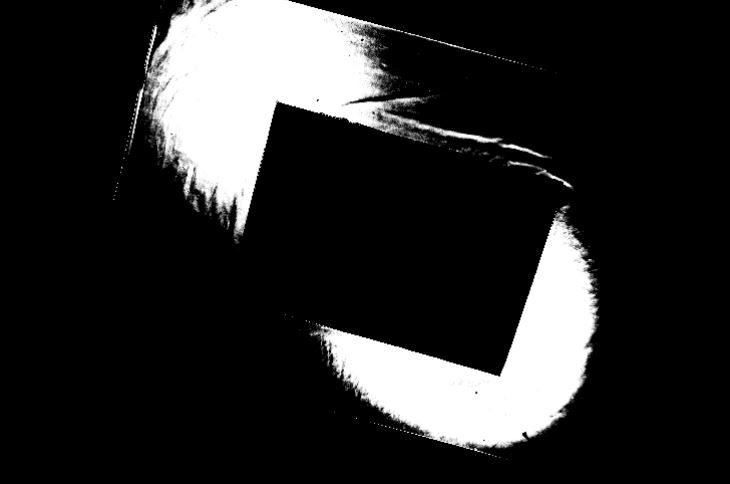- Home
- Photoshop ecosystem
- Discussions
- Re: Photoshop Script or Action - Dynamic Selection...
- Re: Photoshop Script or Action - Dynamic Selection...
Copy link to clipboard
Copied
Hello everyone,
I have a green background that I want to select and it's not always the exact same color of green. I need to use something that choses the greens in the screens like Color Range and not something like Quick Selection Tool or Magic Wand because the location of the green on the image is dynamic also.
Examples to 2 images and the same Color Range applied to both:
As you can see it won't choose the image correctly.
I tried stuff like Select > Similar, and Select > Grow and it's not that successful.
Any ideas what to do?
 1 Correct answer
1 Correct answer
This is the same as making Grow (via a script) with the necessary tolerance.
If done by hand, before using the Grow menu, you need to change the tolerance of MagicWand.
Explore related tutorials & articles
Copy link to clipboard
Copied
magic wand tolerance=100
menu->select->grow
Copy link to clipboard
Copied
magic wand is a problem since the green screen location changes, i would not know where to place the Magic Wand click location
Copy link to clipboard
Copied
This is the same as making Grow (via a script) with the necessary tolerance.
If done by hand, before using the Grow menu, you need to change the tolerance of MagicWand.
Copy link to clipboard
Copied
Sorry for the delay but it served my needs, thank you r-bin
Copy link to clipboard
Copied
Image --> Calculations.
Mylenium
Copy link to clipboard
Copied
very interesting, can you please share what values would you use there?