 Adobe Community
Adobe Community
Copy link to clipboard
Copied
Hi,
So whenever I try to make a text box, the photoshop program shuts down. I have restarted the computer, uninstalled/reinstalled photoshop, although no success. Could someone please help me? This has never happened to me before.
Kind Regards,
Jason
 1 Correct answer
1 Correct answer
Hi jasonoswo,
This is a known issue with Photoshop and our engineering team investigating a fix. In the mean while, please refer the available workaround, here: Error while accessing performance preferences - 'An integer between 96 and 8 is required.'
Regards,
Mohit
Explore related tutorials & articles
Copy link to clipboard
Copied
Hi jasonoswo,
We're sorry to hear about the crash issue you are facing with Photoshop. Could you please let us know the exact version of Photoshop you are using now? Also, which operating system you are on (Windows/Mac)?
Also, refer: Troubleshoot fonts issues in Adobe Photoshop CC, 2015, 2014, CS6, CS5
Regards,
Mohit
Copy link to clipboard
Copied
Hi Mohit,
Thank you for your reply. I believe I am using the most recent version. It says I am up to date. I am not exactly sure on the proper way to check this. I am currently using a Windows 10 Pro.
My photoshop is also telling me now that I do not have enough RAM for the program to function (not the exact words, but similar). I feel like this problem has begun after my last update. Not sure if that could be possible.
Kind regards,
Jason
Copy link to clipboard
Copied
Hi Jason, to find your version of Ps, go to the Help tap and select this:
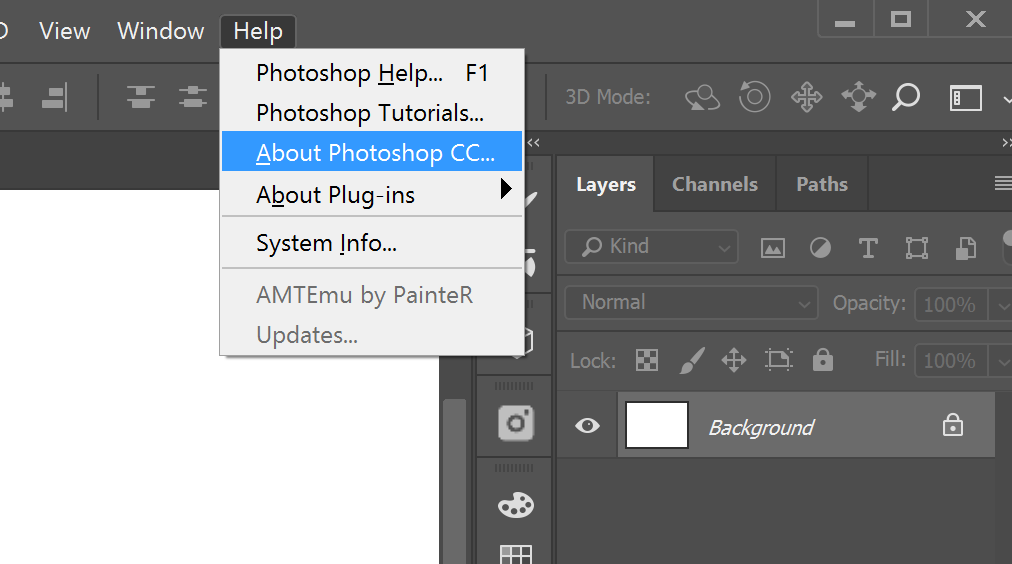
Regarding your ram. Go to Edit > Preferences > Preformance and check what is allocated for Ps to use.
You may need to adjust the amount of ram. If you do then don't forget to restart Ps after making the change.
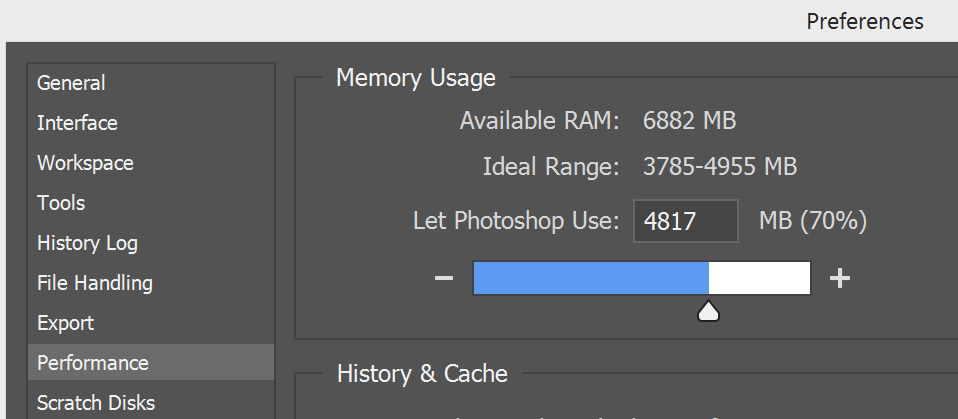
Copy link to clipboard
Copied
I'm agree with Mohit Goyal, probably a fonts related problem.
Copy link to clipboard
Copied
OK thank you, so 19.1.4 is my version of Ps. Would that be the correct number I have read?
Also, when I try to go into the Edit > Preferences > Performance, this shows up:
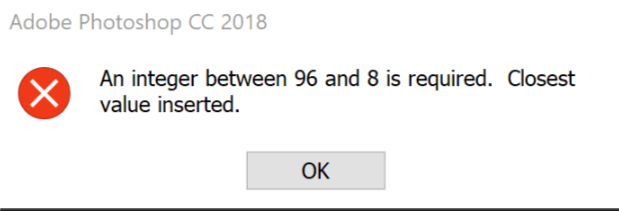
I have no idea what this means.
Copy link to clipboard
Copied
Hi jasonoswo,
This is a known issue with Photoshop and our engineering team investigating a fix. In the mean while, please refer the available workaround, here: Error while accessing performance preferences - 'An integer between 96 and 8 is required.'
Regards,
Mohit
Copy link to clipboard
Copied
Hi,
Thank you very much! It is working now, hopefully, won't fall into any more problems. Thank you again.
Kind Regards,
Jason
Copy link to clipboard
Copied
Great, thanks for the update.
Regards,
Mohit
Copy link to clipboard
Copied
Did you back up registry ?
