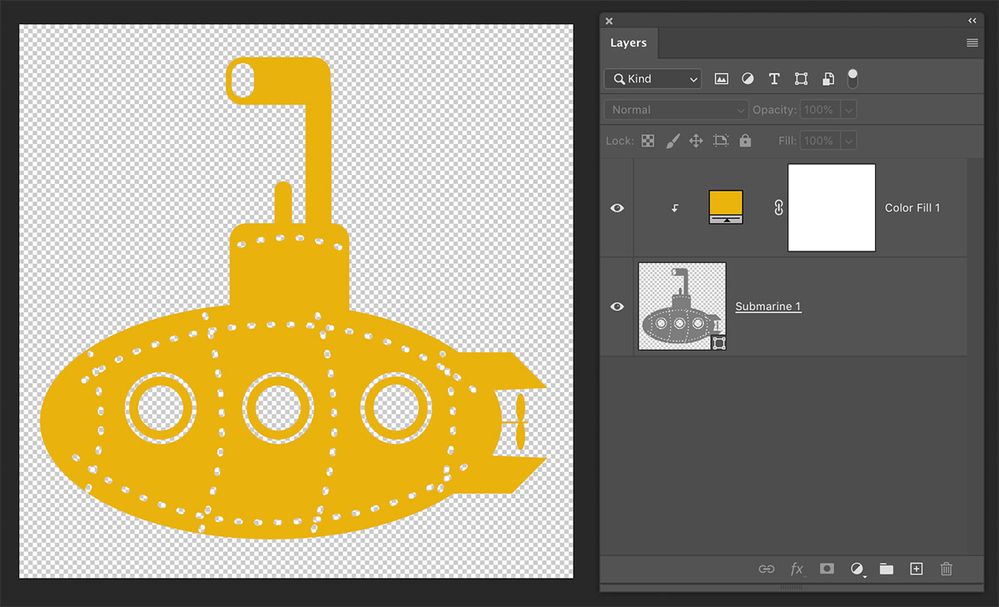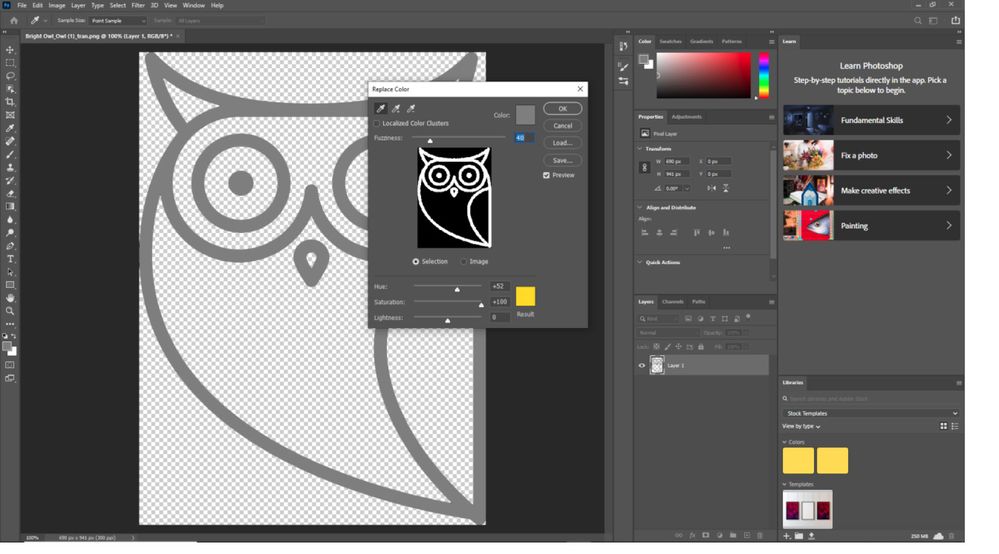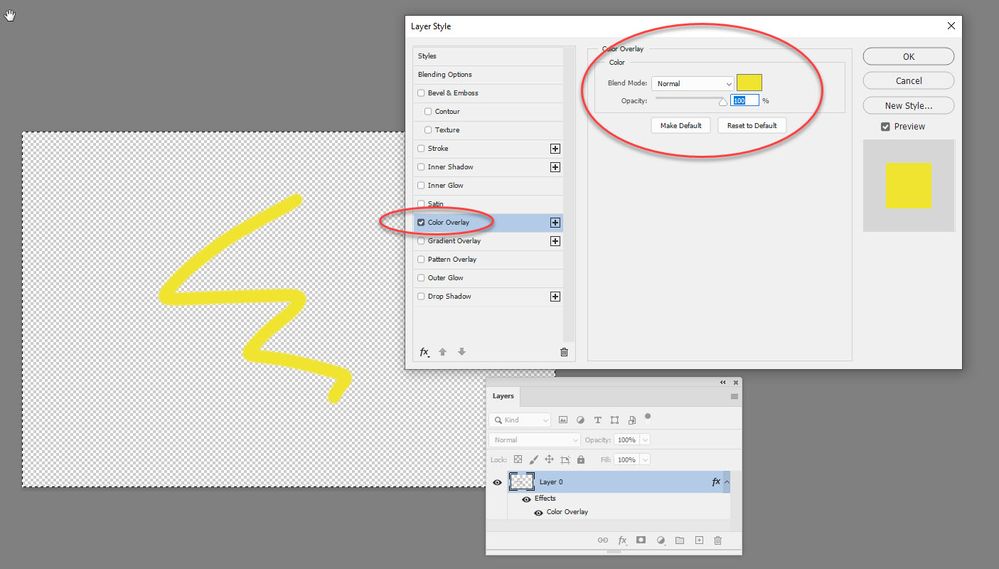- Home
- Photoshop ecosystem
- Discussions
- Re: photoshop stuck in grey scale
- Re: photoshop stuck in grey scale
photoshop stuck in grey scale
Copy link to clipboard
Copied
I have tried everything to correct the problem of greyscale when trying to make colour changes. I have checked I am in RGB mode and still having problems.
Explore related tutorials & articles
Copy link to clipboard
Copied
Could you please post a screen shot.
Copy link to clipboard
Copied
Thanks for your prompt response. I have attached a screenshot.
Copy link to clipboard
Copied
@davescm has already given an excellent explanation and example.
This is an alternative method.
- At the bottom of the Layers panel is a black and white circle icon. Click on it to add a Solid Color layer of whatever color you like.
- With the Solid Color layer still selected, choose Create Clipping Mask from the Layer menu.
- Double clicking the Solid Color thumbnail within the Layers panel allows you to change the color at any future point.
Copy link to clipboard
Copied
Thanks Michael. Much appreciated. Ingrid 🙂
Copy link to clipboard
Copied
Thank you
Copy link to clipboard
Copied
Copy link to clipboard
Copied
Replace colour is not changing the image as there is no colour to replace
Instead, use a different tool. Right click the layer and choose Blending options. Then add a color overlay
Dave
Copy link to clipboard
Copied
Thanks Dave. Much appreciated. That method worked no problem. It is strange that my original method has stopped working though. Ingrid
Copy link to clipboard
Copied
Hey Ingrid
its amazing that it ever worked, because, as Dave wrote:
"Replace colour is not changing the image as there is no colour to replace"
neilB