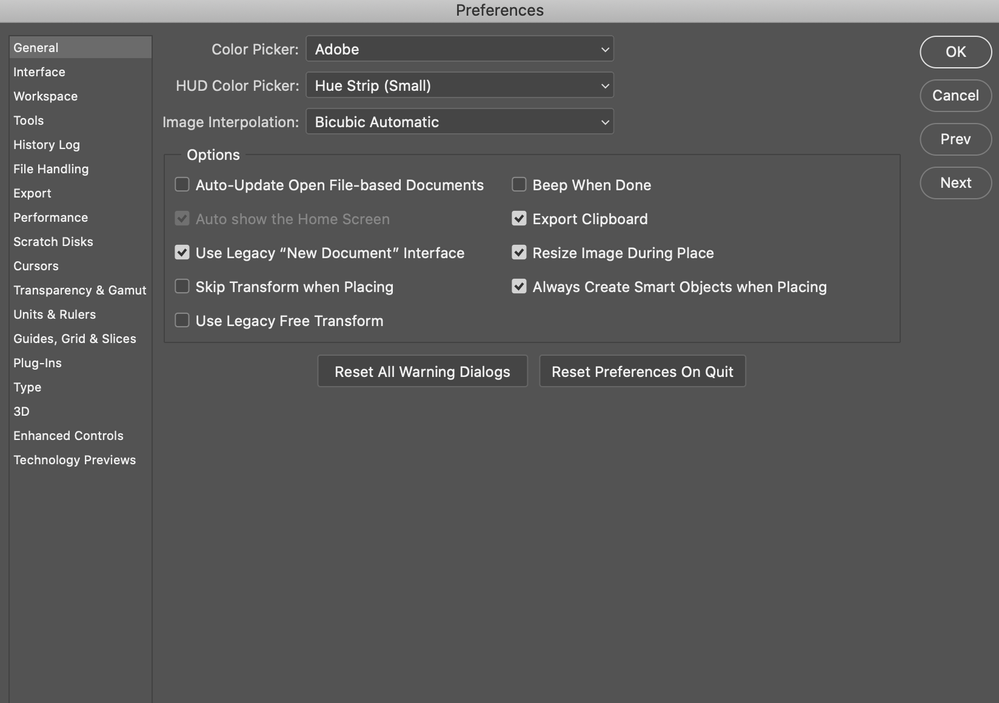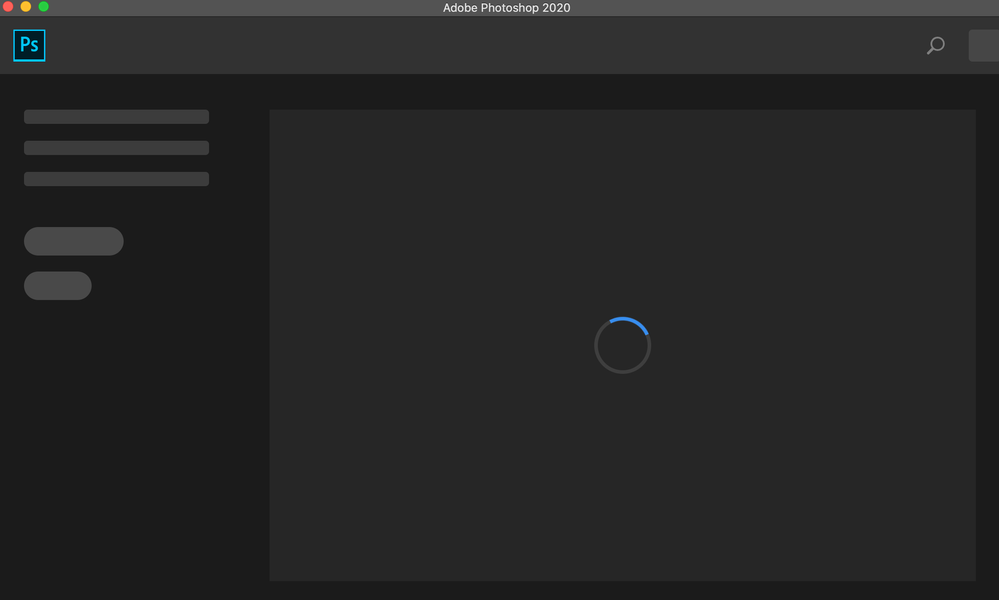- Home
- Photoshop ecosystem
- Discussions
- Re: Photoshop stuck on loading screen
- Re: Photoshop stuck on loading screen
Photoshop stuck on loading screen
Copy link to clipboard
Copied
Photoshop is stuck on the loading home page screen and won't allow me to open new documents. I've tried uninstalling & reinstalling, and was told to try turning off the "Auto show the home screen" button but that's greyed out and won't allow me to make changes.
Help!
Explore related tutorials & articles
Copy link to clipboard
Copied
Which version of Photoshop and OS?
Have you tried resetting your Photoshop Preferences ?
Copy link to clipboard
Copied
still not able to do
option + shift + command doesnot work
plz help
Copy link to clipboard
Copied
Hi,
Try rebuilding you preferences.
Dave explains how to do it here.
Copy link to clipboard
Copied
Alternatively, select Reset Preferences On Quit as indicated in your screenshot above.
Copy link to clipboard
Copied
If your photoshop welcome screen is stuck and you can't see new files or images opened:
Disable your graphics card link to photoshop - it is no longer supported:
Settings -> performance - checkbox disable "use graphics processor"
Camera-raw -> Performance -> Use Graphics Processor "OFF"
Then update your graphics card drivers as they are released, and after every upgrade, try to switch these settings on again - if it doesn't work, switch them off.
Find more inspiration, events, and resources on the new Adobe Community
Explore Now