- Home
- Photoshop ecosystem
- Discussions
- Photoshop suddenly using RLE compression without a...
- Photoshop suddenly using RLE compression without a...
Copy link to clipboard
Copied
RLE TIFFs are over three times the size of ZIP compressed ones, so I don't want to use them.
But recently Photoshop CC has been using RLE without asking.
The dialogue on first save disappeared.
I have to use the "save as" command to be able to access ZIP compression.
There is not command that tells Photoshop what compression to use in preferences.
How can I get the dialogue back where I can choose what to use. I'm sick of 1 GB files for a file with 6 layers.
 1 Correct answer
1 Correct answer
In Photoshop Preferences > File Handling, is "Ask before saving Layered Tiff files" checked on?
If that does not work, reset your Preferences.
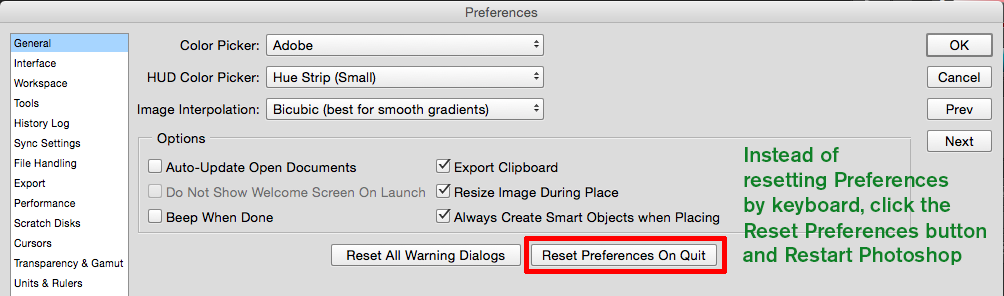
Explore related tutorials & articles
Copy link to clipboard
Copied
In Photoshop Preferences > File Handling, is "Ask before saving Layered Tiff files" checked on?
If that does not work, reset your Preferences.
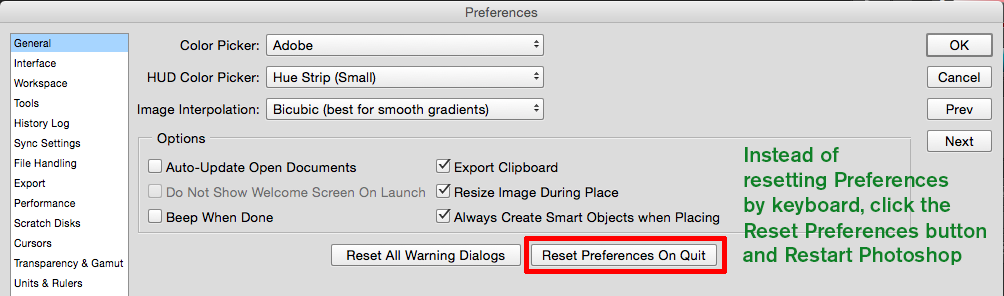
Copy link to clipboard
Copied
Thank you, gener7
Looks like this unchecked itself ![]()
Copy link to clipboard
Copied
Glad you are good to go ![]()
Find more inspiration, events, and resources on the new Adobe Community
Explore Now