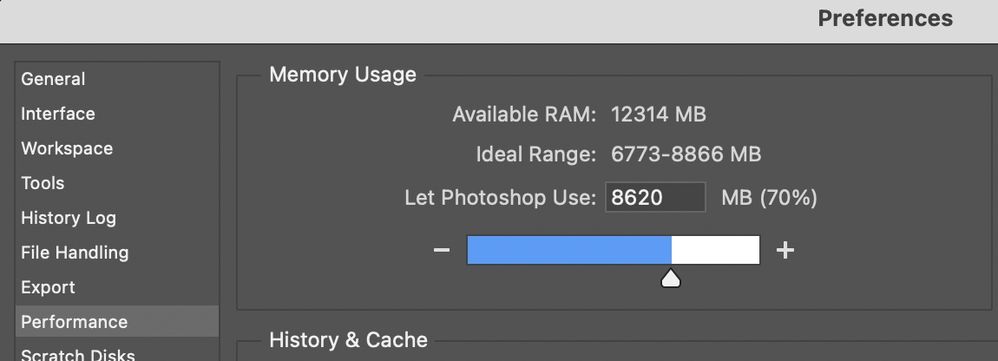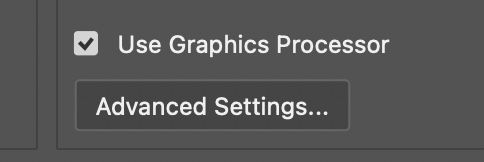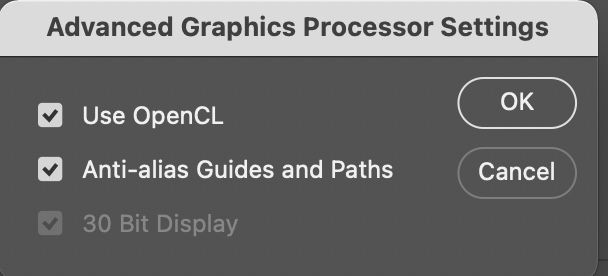- Home
- Photoshop ecosystem
- Discussions
- Photoshop takes ages to open, and even longer to c...
- Photoshop takes ages to open, and even longer to c...
Copy link to clipboard
Copied
Hey all
This is my first post in the community so hi!
So I have the full Creative Cloud Suite and I use Photoshop most days for work, Illustrator not as often and Premiere Pro maybe less again. I always update when I get the messages and I recently updted Photoshop as part of this process.
Now though it takes ages to open up, then it lags something awful when I am trying to work, tells me that there is no memory to save things on ocassion despite my scratch disks being large, and when I try to close it off, that doesn't happen at all sometimes, other times it can take an hour to close! I usually have close it by going through the Task Manager but while it's running everything is laggy.
I've tried resetting preferences, I have tried updating more, I have tried uninstalling and reinstalling and I have cleaned my laptop every day using CCleaner Professional and Malwarebytes every day for the past week, including updating any out of date drivers but still no luck. I also tried clearing files and folders I don't really use off my laptop and nothing.
I'm running it on a HP Pavillion Gaming 15-ec0001na with AMD Ryzen 5 3550H with Radeon Vega Mobile Gfx 2.10 GHz Processor, Windows 10 Home 64-bit, 8GB DDR4 2400MHz RAM, 256GB M.2 NVMe SSD + 1000GB HDD, and Dedicated GeForce GTX 1050 3GB Graphics so there shouldn't be an issue and to date there hasn't been, Photoshop works fine on my desktop PC and I don't have the same issues with any of the other Adobe products, just Photoshop.
Can anyone help? Thanks!
 1 Correct answer
1 Correct answer
Hi,
how much free space have you got on your HD and how much have you allocated in PS prefs?
Explore related tutorials & articles
Copy link to clipboard
Copied
Hi,
how much free space have you got on your HD and how much have you allocated in PS prefs?
Copy link to clipboard
Copied
It's all ok now, turns out an action I had added was corrupt and causing all the issues, which is wierd as the same action is on my desltop PC and that isn't lagging.