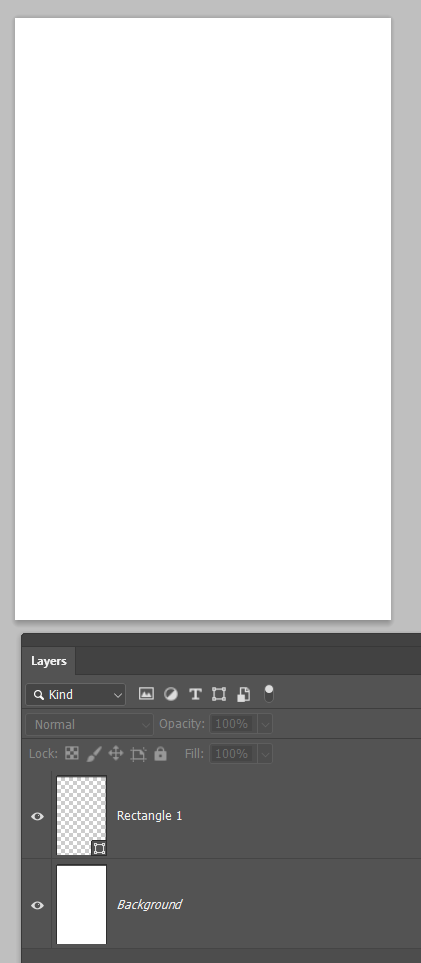- Home
- Photoshop ecosystem
- Discussions
- Re: Photoshop: Text converted to shape disappears
- Re: Photoshop: Text converted to shape disappears
Photoshop: Text converted to shape disappears
Copy link to clipboard
Copied
Hello,
I'm currently working using Photoshop, but when I tried to make text into shapes, it says it was converted but it just creates an empty layer where no text or shape can be seen on the canvas. It doesn't let me select anything in the layer, but I can see the name in the layers tab.
Have you had that problem? Do you know how to solve it? Is this a bug or am I missing one step?
Thank you.
Explore related tutorials & articles
Copy link to clipboard
Copied
Hi @Abril5FB6 do you have a fill or stroke applied to the shape in the properies panel?
Copy link to clipboard
Copied
Hello! The program doesn't even detect any shape. I tried selecting, filling, stroking, etc., but it doesn't even let me click into the canvas.
Copy link to clipboard
Copied
Could you show the Paths panel?
Copy link to clipboard
Copied
The layer thumbnail appears to show a black stroke just inside the document edges. If you are zoomed into the image, you would not see that stroke. Try Ctrl 0 (Cmd 0) to zoom fit to screen.
It might be that the shape's stroke is set to Outside as below, which would place the stroke outside the image boundery.
If that is the case then eith the change the stroke to Inside or add canvase to reveal the stroke.
Get ready! An upgraded Adobe Community experience is coming in January.
Learn more