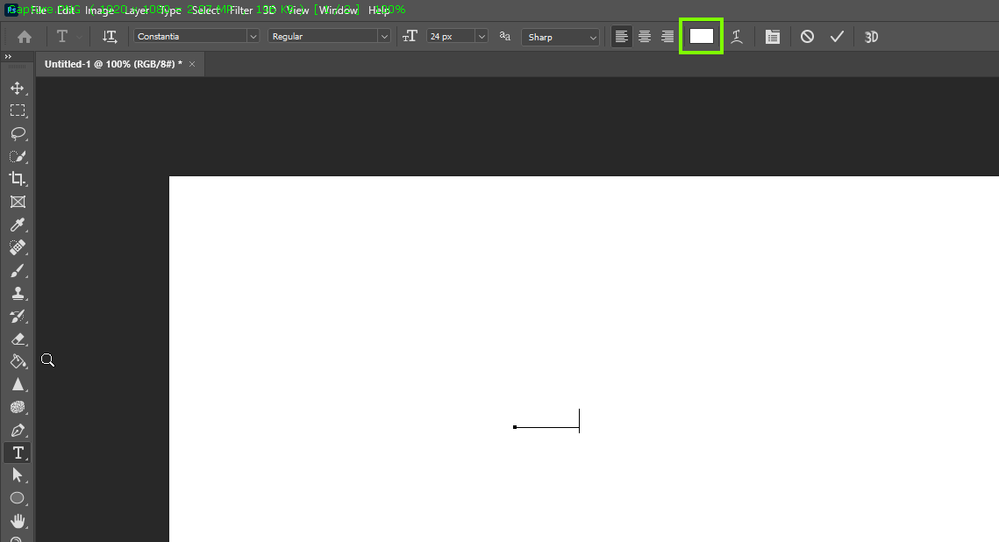0
Community Beginner
,
/t5/photoshop-ecosystem-discussions/photoshop-text-tool-is-not-working-photoshop-cc2021/td-p/11608843
Nov 19, 2020
Nov 19, 2020
Copy link to clipboard
Copied
When I try to type in PS CC 2021, the text comes up underlined and it doesnt show, even when I restarted all my GPUs and everything.
Community guidelines
Be kind and respectful, give credit to the original source of content, and search for duplicates before posting.
Learn more
 1 Correct answer
1 Correct answer
Nov 19, 2020
Nov 19, 2020
Hi
You're typing white on a white background
Explore related tutorials & articles

/t5/photoshop-ecosystem-discussions/photoshop-text-tool-is-not-working-photoshop-cc2021/m-p/11608872#M486282
Nov 19, 2020
Nov 19, 2020
Copy link to clipboard
Copied
Hi
You're typing white on a white background
Community guidelines
Be kind and respectful, give credit to the original source of content, and search for duplicates before posting.
Learn more
Beast Mode
AUTHOR
Community Beginner
,
/t5/photoshop-ecosystem-discussions/photoshop-text-tool-is-not-working-photoshop-cc2021/m-p/11608915#M486289
Nov 19, 2020
Nov 19, 2020
Copy link to clipboard
Copied
Thanks Ged.
Community guidelines
Be kind and respectful, give credit to the original source of content, and search for duplicates before posting.
Learn more

/t5/photoshop-ecosystem-discussions/photoshop-text-tool-is-not-working-photoshop-cc2021/m-p/11608954#M486293
Nov 19, 2020
Nov 19, 2020
Copy link to clipboard
Copied
You're welcome, it's an easy thing to overlook
Community guidelines
Be kind and respectful, give credit to the original source of content, and search for duplicates before posting.
Learn more
New Here
,
LATEST
/t5/photoshop-ecosystem-discussions/photoshop-text-tool-is-not-working-photoshop-cc2021/m-p/12232102#M571939
Aug 05, 2021
Aug 05, 2021
Copy link to clipboard
Copied
This problem can be solved by simple 2 minute video on photoshop text tool not working. Watch below video
Community guidelines
Be kind and respectful, give credit to the original source of content, and search for duplicates before posting.
Learn more