Photoshop Timeline View
Copy link to clipboard
Copied
How do you switch frome frame view to timeline view with annimation?
Explore related tutorials & articles
Copy link to clipboard
Copied
Hello there!
To bring up the timeline, go to Window > Timeline, as shown below.
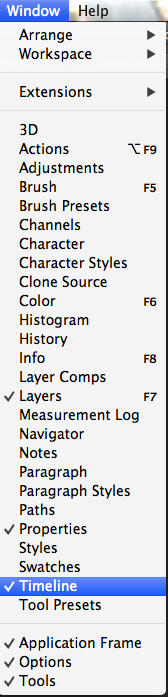
This will bring up the Timeline window, also shown below. Note: the timeline panel is empty, as I do not have a animation set up.
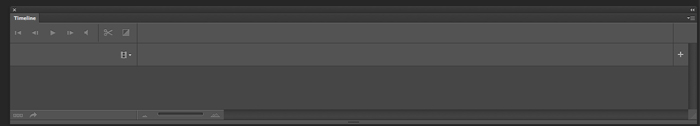
To learn more about animating with Photoshop i have also embedded the video:
Please post back if you have any questions
Janelle
Copy link to clipboard
Copied
Thanks for the reponse. However I am using Photosop CS4 . I am retitred and can't afford all the upgrades. The CS4 window dropdown does not include the timeline view
Copy link to clipboard
Copied
I am still using CS3 myself, it might be similar to CS4
first enable Window > Animation
then, to switch between Frames or Timeline, click on the bottom right side of the animation window:

Copy link to clipboard
Copied
Thanks. Those 3 liitle squares are greyed out in my Photoshop program
Copy link to clipboard
Copied
Have you tried opening an image or creating a new document to see if that enables the switch?
Copy link to clipboard
Copied
Hi GerhardtZ,
Is your version of photoshop cs4 the extended version?
Copy link to clipboard
Copied
I have tried opening different file types: jpg, png, psd, gif and a blank page. All have the same result. Choosing animation goes to frames view and the switch to timeline vie greyed out.
Copy link to clipboard
Copied
Only Photoshop extended is able to work those advanced features: https://www.adobe.com/aboutadobe/pressroom/pressmaterials/pdfs/cs4_photoshop_photoshopext_whatsnew.p...
And for CS3: https://www.adobe.com/aboutadobe/pressroom/pressmaterials/pdfs/cs3_photoshop_extended_whatsnew.pdf

