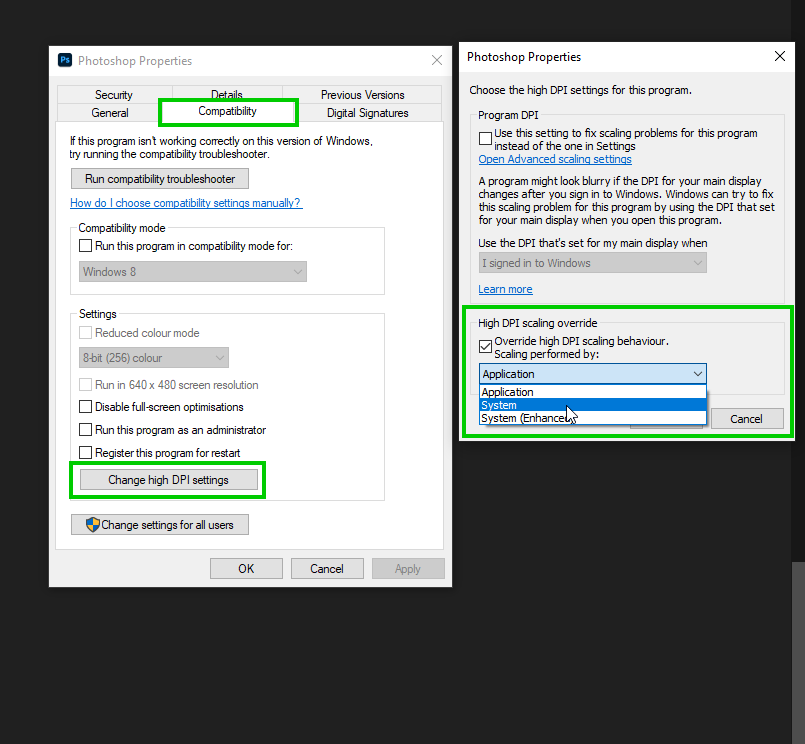Turn on suggestions
Auto-suggest helps you quickly narrow down your search results by suggesting possible matches as you type.
Exit
0
New Here
,
/t5/photoshop-ecosystem-discussions/photoshop-too-small/td-p/12729213
Feb 04, 2022
Feb 04, 2022
Copy link to clipboard
Copied
Community guidelines
Be kind and respectful, give credit to the original source of content, and search for duplicates before posting.
Learn more
 1 Correct answer
1 Correct answer
Community Expert
,
Feb 04, 2022
Feb 04, 2022
Try right clicking on the Photoshop.exe or Photoshop Shortcut and adjust the DPI settings as per below, select System from the drop down menu
Explore related tutorials & articles
LEGEND
,
/t5/photoshop-ecosystem-discussions/photoshop-too-small/m-p/12729231#M620933
Feb 04, 2022
Feb 04, 2022
Copy link to clipboard
Copied
Older versions of Photoshop do not support High-DPI screens. You need to change the display resolution in the system settings.
Mylenium
Community guidelines
Be kind and respectful, give credit to the original source of content, and search for duplicates before posting.
Learn more
Community Expert
,
/t5/photoshop-ecosystem-discussions/photoshop-too-small/m-p/12729261#M620937
Feb 04, 2022
Feb 04, 2022
Copy link to clipboard
Copied
Try right clicking on the Photoshop.exe or Photoshop Shortcut and adjust the DPI settings as per below, select System from the drop down menu
Community guidelines
Be kind and respectful, give credit to the original source of content, and search for duplicates before posting.
Learn more
Svetlana22998096ti7l
AUTHOR
New Here
,
/t5/photoshop-ecosystem-discussions/photoshop-too-small/m-p/12731199#M621148
Feb 05, 2022
Feb 05, 2022
Copy link to clipboard
Copied
Lovely! Thank you very much
Community guidelines
Be kind and respectful, give credit to the original source of content, and search for duplicates before posting.
Learn more
Community Expert
,
/t5/photoshop-ecosystem-discussions/photoshop-too-small/m-p/12731248#M621153
Feb 05, 2022
Feb 05, 2022
Copy link to clipboard
Copied
You're welcome 🙂
Community guidelines
Be kind and respectful, give credit to the original source of content, and search for duplicates before posting.
Learn more
New Here
,
LATEST
/t5/photoshop-ecosystem-discussions/photoshop-too-small/m-p/13363267#M686240
Nov 22, 2022
Nov 22, 2022
Copy link to clipboard
Copied
Thanks!
Community guidelines
Be kind and respectful, give credit to the original source of content, and search for duplicates before posting.
Learn more
Resources
Quick links - Photoshop
Quick links - Photoshop on iPad
Troubleshoot & Learn new things
Find more inspiration, events, and resources on the new Adobe Community
Explore Now
Copyright © 2025 Adobe. All rights reserved.