 Adobe Community
Adobe Community
Photoshop tool's problem
Copy link to clipboard
Copied
When I use the polygonal lasso tool by the Intuos Touch Tablet,a problem occur :
I draw a triangle with the polygonal lasso tool, and press "Shift" to draw another one. But Photoshop stop responding for a few seconds.
(This problem only happened when I was using the Intuos Touch Tablet. Including the polygonal lasso tool、Magnetic lasso tool......when I press "Shift" to draw another one, PS just stop responding for a while.) If anyone knows where the problem is.....Thank you!
My computer: Microsoft surface laptop (Win10)
Photoshop CC
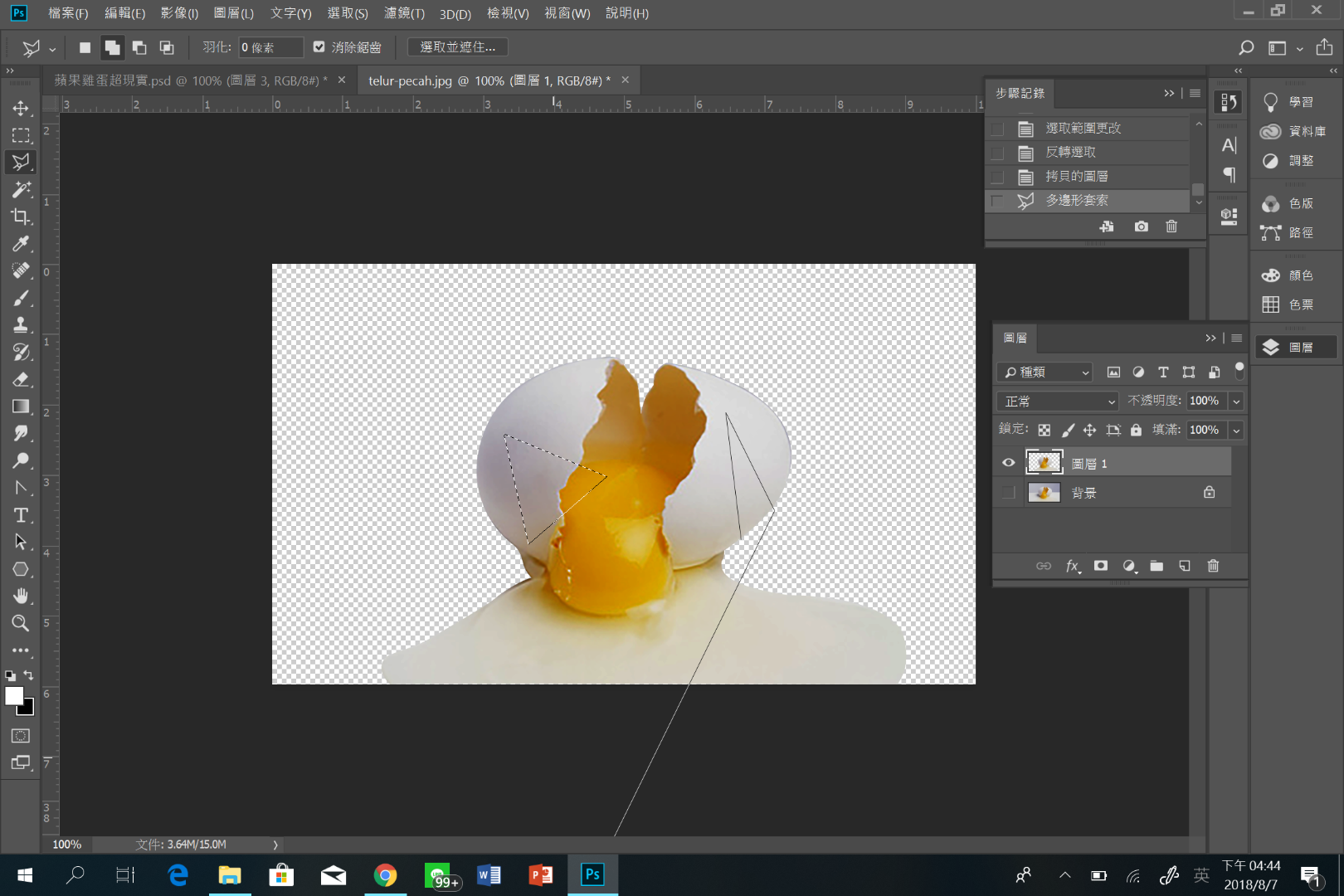
Explore related tutorials & articles
Copy link to clipboard
Copied
There have been some issues with Wacom and modifier keys as of late. Another thread suggested downloading and installing a previous version of the Wacom driver to solve:
Copy link to clipboard
Copied
Did you tried to update your Windows version? I know WinTab were fixed in the latest updates.
