- Home
- Photoshop ecosystem
- Discussions
- Re: Photoshop UI and Mouse Glitch
- Re: Photoshop UI and Mouse Glitch
Copy link to clipboard
Copied
Hey! I just downloaded trial of Photoshop CC 2018 and I'm having 2 issues which I'm not able to fix.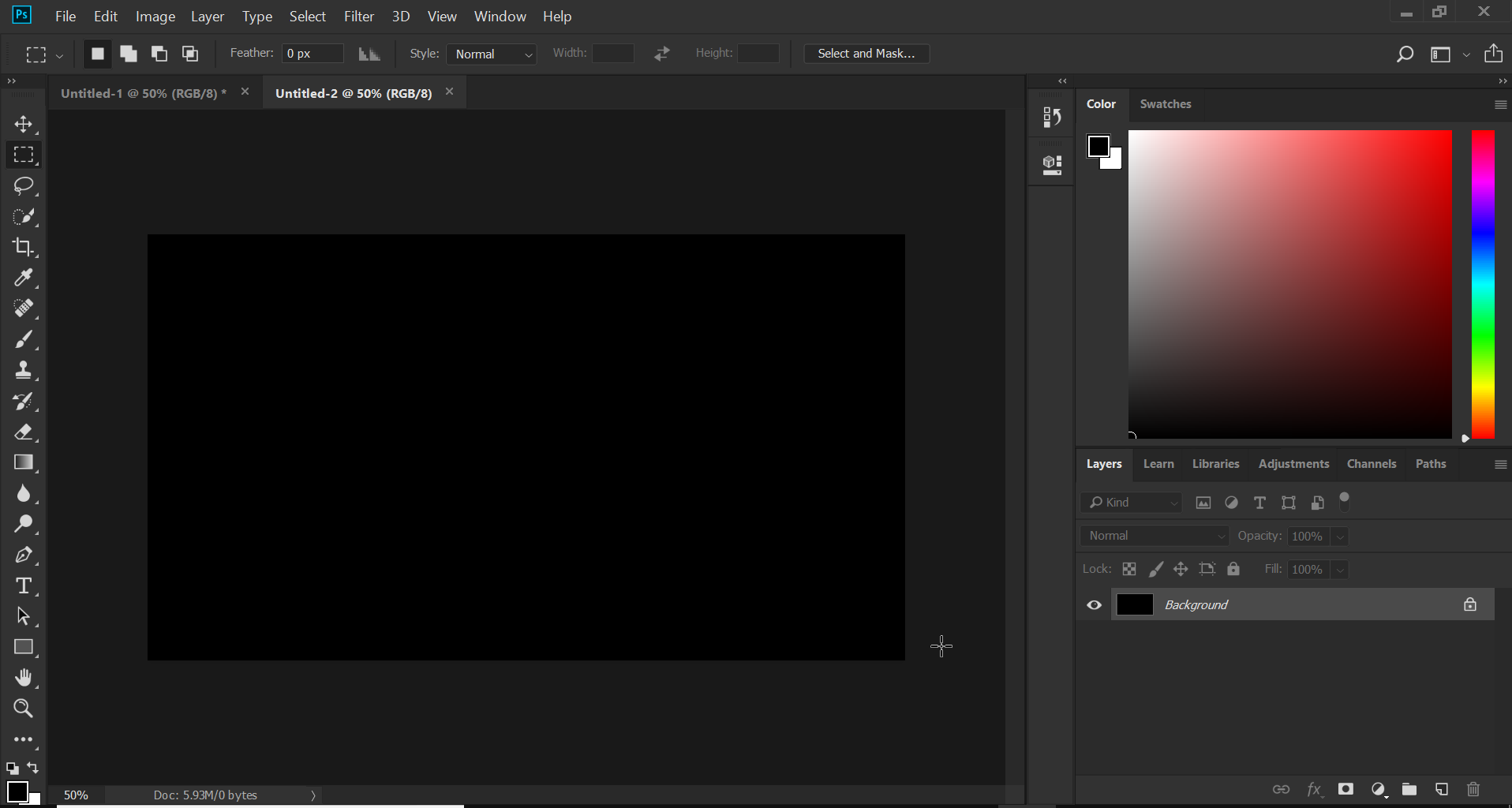
The first one is the UI/interface is wayyyy to big! I have even set the UI scale to 100% but that still dosent work.
After I had open Photoshop for a few minutes, my mouse constantly flickers. This only happens when it is open and it happens everywhere.
Plz help to fix these issues. Thanks!
 1 Correct answer
1 Correct answer
If you have Windows 10 Creators edition and Photoshop CC 2018 version 19.1 Scaling is automatically done and its you Widows Display scaling for each of your displays that controls the scaling done for each of your displays. The Photoshop Preferences UI scaling setting is meaningless it should have been removed IMO.
You did not read the what Adode posted
Windows High-Density Monitor Support
With this release, Photoshop on Windows 10 Creator’s Edition now offers a full range of choices for UI scale
...Explore related tutorials & articles
Copy link to clipboard
Copied
If you have Windows 10 Creators edition and Photoshop CC 2018 version 19.1 Scaling is automatically done and its you Widows Display scaling for each of your displays that controls the scaling done for each of your displays. The Photoshop Preferences UI scaling setting is meaningless it should have been removed IMO.
You did not read the what Adode posted
Windows High-Density Monitor Support
With this release, Photoshop on Windows 10 Creator’s Edition now offers a full range of choices for UI scale factors from 100% through 400%, in 25% increments. This means that the Photoshop user interface will look crisp, beautiful, and the right size no matter the density of your monitor. Photoshop will now automatically adjust itself based on your Windows settings, making it simple to set up.
Find more inspiration, events, and resources on the new Adobe Community
Explore Now