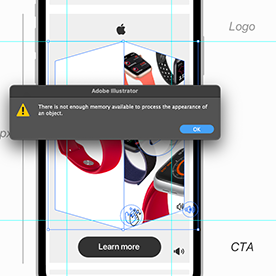Adobe Community
Adobe Community
- Home
- Photoshop ecosystem
- Discussions
- Betreff: Photoshop unable to edit video anymore / ...
- Betreff: Photoshop unable to edit video anymore / ...
Copy link to clipboard
Copied
"unable to open "*.mp4" because Photoshop with this version of Windows does not support video"
Whats going on with PS 25.9?
This worked fine in the past.
It is the same Windows base version (windows 10).
This is not an issue with the video file, all my old videos I used to edit in the past also won't open anymore.
 1 Correct answer
1 Correct answer
I might be correct here. According to this post, earlier in the year Photoshop 25 wouldn't even open on non-AVX2 CPUs, so it's very likely that in Photoshop 25+ you cannot use any Video related functionality if your CPU is too old to support AVX2.
Explore related tutorials & articles
Copy link to clipboard
Copied
Most designers in our company (which is worldwide) use that function. Do you have a link to check out which processors have this limitation? I have an Apple M3 Max and it just stopped working.
Copy link to clipboard
Copied
Make sure you have the Apple Silicon version installed and don't use Rosetta mode.
Copy link to clipboard
Copied
Thank you so much for your super quick reply.
I'll install the older version as we badly need Rosetta to be able to Export as conforming to the layer masks and not the content itself (https://community.adobe.com/t5/photoshop-ecosystem-discussions/p-export-as-now-crops-to-contents-ins...)
Adobe constantly finds a way to get in the way of our workflow. 😞
Copy link to clipboard
Copied
Why are you using Export? Its a mess. Save for Web or scripts are a better solution for production.
Copy link to clipboard
Copied
Hi again,
Thank you for your suggestions, I will have to take some extra time to dig into the "scripts" section as I'm sure we'll hit a roadblock soon.
We have mostly "creation" and not "adaptation" projects, e.g. it's not similar to the web banners industry.
Export as... worked just fine until it didn't anymore... We could select the layers or groups or anything we needed from the .PSD file (not necessarily all layers/groups in the file) and export with just one command (with the required naming + scale + possibility to adjust the optimization for each + select the file type for each - some jpg and some png).
At the moment, Export as has bugs (e.g. when exporting aligned and centered shapes/paths.. it exports the same shapes uncentered even though they look perfect in the preview window.., and randomly exports an extra pixel even if the shape has a perfect pixel size). Still, it is a better option for us compared to Save for Web (we need to export each layer at a time and rename them) or the Scripts option (I had a glance at scripts and it seemed not possible to build a script with the options Export as.. has/or better said had >_< ).
Sadly, the world is not divided, as per Adobe's view, in black and white exclusively... "production" might mean different workflow needs depending on each industry. For a while now it's been the norm to lose extra time to resolve Adobe's way of breaking things that worked just fine in the near past 🙂
Copy link to clipboard
Copied
same here
Copy link to clipboard
Copied
Is "import as image sequence" also gone because of this?
Copy link to clipboard
Copied
Still seems to be listed in the helpx
https://helpx.adobe.com/photoshop/using/importing-video-files-image-sequences.html
but it does not seem to work for me, either.
Copy link to clipboard
Copied
Now I'm getting a popup message about the CPU thing telling me I can't do video when I want to use the "quick select" tool.
Is this a bug or is this tool also not working with my old CPU (drawing the rectangle to auto select works, just the clicking objects part does not)?
I PS going to get less and less usable until I upgrade?
Copy link to clipboard
Copied
And now Photoshop as a whole is rejected to update because of AVX2.
-
- 1
- 2