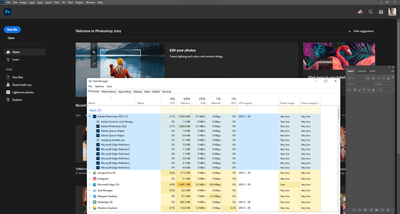- Home
- Photoshop ecosystem
- Discussions
- Photoshop using ram Even after all tabs are closed
- Photoshop using ram Even after all tabs are closed
Photoshop using ram Even after all tabs are closed
Copy link to clipboard
Copied
Hi,
This is tony from India. Using Ryzen 5 CPU, 3200Mhz 16 GB Ram. My photoshop is using about 50% of Ram even when all tabs are closed, also when tabs are opened but not performing anything. Is there any background processing when nothing opened in photoshop? Around 2Gb of ram was used by photoshop when just opened photoshop.
Explore related tutorials & articles
Copy link to clipboard
Copied
2GB sounds a bit much, I have around 1GB idle here. Otherwise this is normal.
But note that if you have an open image and then close it, the reserved memory will not be released as long as Photoshop is open. That memory will be reused for the next image. This is by design, because requesting it all over again from the OS is much less efficient.
Generally, people are far to worried about Photoshop memory usage. Photoshop is supposed to use all available memory! That's when it works efficiently. Free RAM is wasted RAM.
Raster image editing is massively memory-intensive, and in reality, Photoshop will use much more memory than any installed RAM. That's why you have a scratch disk. All that temporary working data are written to disk, with RAM acting more like a fast access cache, holding only the most current data.
All of this is why it's important to set the memory allocation sensibly. Never go to 100%. The default is 70%, which will leave some for other applications and processes.
Copy link to clipboard
Copied
While reserving RAM that is being used over and over is generally a good approach, never releasing massive amounts of RAM can result in system resource issues if you are using multiple programs at the same time. It only takes a moment to allocate RAM when needed, but if it never releases the RAM for use in something like Premiere, then you are forced to close programs - and that takes a lot longer then it takes for Photoshop to allocate RAM...
Copy link to clipboard
Copied
It's not as simple as you think. What about running batch actions? Should Photoshop release memory between each single image opened?
Copy link to clipboard
Copied
No, and Photoshop knows it's doing a batch operation and can hold on to the memory during those operations. But if it's sitting idle or minutes, doing nothing, it doesn't need to hold onto all reserved memory. This would require the developers to think through each scenario in a more meaningful way instead of asking the end-user, who generally doesn't understand the ins and outs of system memory to manage reservations via Preferences.
Copy link to clipboard
Copied
Yes, please, can we have an option for releasing RAM, when it's not in use. Most of people use photoshop with some other programs running ona same machine. And overall slow sytstem causes more wasted time than seconds, PS "saves" by hogging RAM. Stop living in your fantasy world, where Adobe can do no wrong.
Copy link to clipboard
Copied
Actually it's not Photoshop, it's advanced raster image editing in general. It's the most I/O-intensive thing a computer can do. Each history state, for each open document, potentially adds the full file size to memory.
That's why Photoshop uses a scratch disk: there's no such thing as "enough memory" anyway. The scratch disk is Photoshop's main memory, with RAM as a fast access cache.
There's not as much overhead in this as you think, just raw image data, along with your presets, brushes and so on. There's one exception - smart objects. That can take up a lot more memory than you expect. So don't use smart objects.
If you want to use Photoshop efficiently, you need to understand what it does and give it the resources it needs. PS is optimized for speed and efficiency, not limited hardware.
Copy link to clipboard
Copied
I have 32GB of RAM and overall a decent setup, but when I edit a couple images in a row, I can no longer use liquify due to insufficient RAM. Even if I close every other image.. So I don't know if I'm getting a different issue, but my hardware isn't partiucularly "limited". PS alone in such a scenario is using as much as 18GB of RAM with 1 image open. I'd love to know if this is just how PS operates, because if so, I'm missing the "reuses that memory for the next image" part.
Copy link to clipboard
Copied
thats it mine uses 17GB while Idle. I have no idea why. I have 64GB of DDR4 at 3200 but it causes stress on my PC for no reason. With 1 file open it starts to use 25GB+