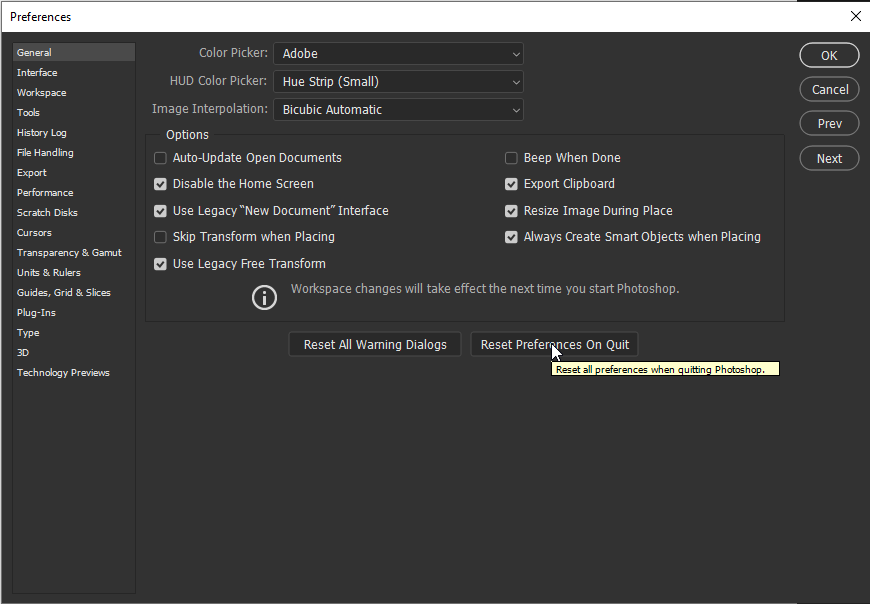Adobe Community
Adobe Community
- Home
- Photoshop ecosystem
- Discussions
- Re: Photoshop v20.0+ slow AF in mac Mojave
- Re: Photoshop v20.0+ slow AF in mac Mojave
Photoshop v20.0+ slow on macOS Mojave
Copy link to clipboard
Copied
Hi
i have an Imac with i9, Vega 64, 32gb DDR4 ram and a ssd as hard disk.
Photoshop v20.0+ have huge delays for any task (from a simple brush usage to complex filters).
It's just unusable:
- to open a raw from camera raw to photoshop it takes 20 seconds
- to make 20 brush clicks into a mask it takes 8-10 seconds
- to open a filter windows it takes >5 seconds
Every damn task takes several seconds to be completed and in the while all the macOS starts to be very slow (like into a bottle-neck).
The rainbow wheel is omni-present.
I already tryed every single fix in this community (privacy fix, performance check, ecc...) but the only solution is to install the latest v19 release.
How is this possible?
Is the support alive in this forum?
{Thread renamed by moderator}
Explore related tutorials & articles
Copy link to clipboard
Copied
Hi There,
Sorry to hear about Photoshop's slow performance on macOS Mojave, could you please let us know the exact version of Photoshop you're using?
Also, have you tried deselecting "Use Graphics Processor" located in Photoshop's Preferences > Performance, then relaunch Photoshop and let us know if it helps?
You may also try optimizing the performance of Photoshop by following the steps mentioned here: https://helpx.adobe.com/photoshop/kb/optimize-photoshop-cc-performance.html
Regards,
Sahil
Copy link to clipboard
Copied
The versions i have issues is any >20.0
(in this moment i'm trying the 20.0.6 20190724.r.80)
deselecting "use graphics processor" doesn't change the issue.
Applying every single step in the link you posted, doesn't change the issues.
I already tryed everything already explained in this forum. And like many other users, there is no public fix to this issue.
Copy link to clipboard
Copied
To be 100% clear:
I use the same, exact, preferences of version v19.
The version 19 works like a charm, the 20+ is just unusable at all.
Copy link to clipboard
Copied
Hello?
Copy link to clipboard
Copied
Any REAL support here?
Does support team exist or are they just bots?
Copy link to clipboard
Copied
No ticket system = no proper support at a scale as large as Adobe/Photoshop.

Copy link to clipboard
Copied
Have you tried resetting your Photoshop preferences
Using the Adobe cleaner tool
https://helpx.adobe.com/ie/creative-cloud/kb/cc-cleaner-tool-installation-problems.html
I'm not a Mac user but I have no issues with performance on Windows 10 with Photoshop CC 20.0.7
Copy link to clipboard
Copied
Photoshop v20+ works like a charm in my 300€ laptop (windows 10).
I already resetted the preferences under mac.

Copy link to clipboard
Copied
Sorry but I can't be of much help as I mentioned I use Windows only, maybe try contacting Adobe Customer Care