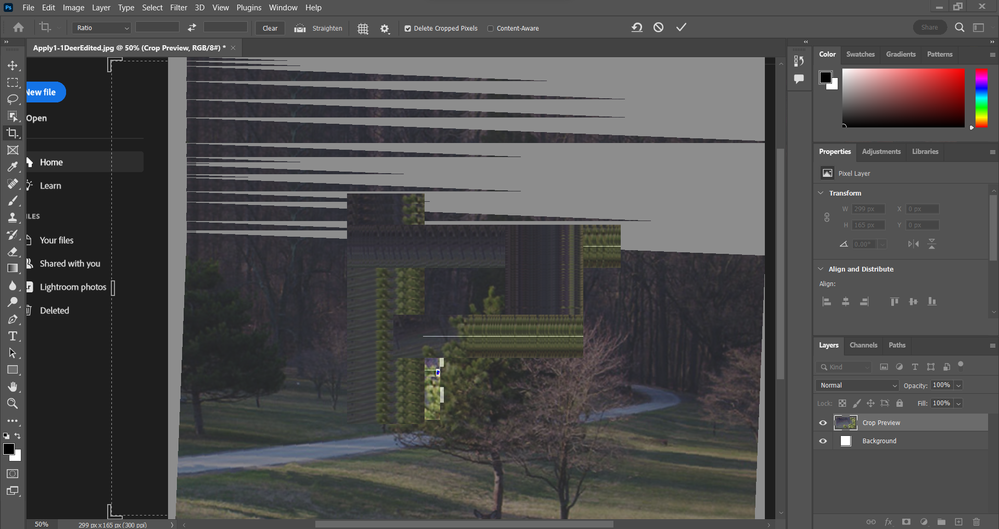Copy link to clipboard
Copied
Three has been a pretty damaging bug to the most recent update of photoshop, and it has appeared at the most inconvenient time for any college students like myself. The glitch in question causes images to become greatly distored when attempting to use any tool, or interacting with the photo in any way including scrolling. Furthermore this also causes the program to stop responding when attempting to close it, only being able to be completely shut down by ending the task of photoshop within the task manager. Another issue reguarding the task manager is that the glitched version of photoshop ends up taking a large amount of CPU percentage.
 1 Correct answer
1 Correct answer
Hi @Devin25795457vjv0 sorry to see this. Have you tried:
Go to Preferences > Technology Previews... and check "Disable Native Canvas" - then restart Photoshop. Does the problem still occur?
It may help if we could see your Photoshop System Info. Launch Photoshop, and select Help >System Info...and copy/paste the text in a reply.
Thank you,
Explore related tutorials & articles
Copy link to clipboard
Copied
Hi @Devin25795457vjv0 sorry to see this. Have you tried:
Go to Preferences > Technology Previews... and check "Disable Native Canvas" - then restart Photoshop. Does the problem still occur?
It may help if we could see your Photoshop System Info. Launch Photoshop, and select Help >System Info...and copy/paste the text in a reply.
Thank you,
Copy link to clipboard
Copied
Changing those preferences indeed seems to have fixed that issue! Thank you so much!
Copy link to clipboard
Copied
Copy link to clipboard
Copied
Glitching with RTX3090 too. Disabling native canvas didn't help. Photoshop 23.5.1 glitch when panning and zooming