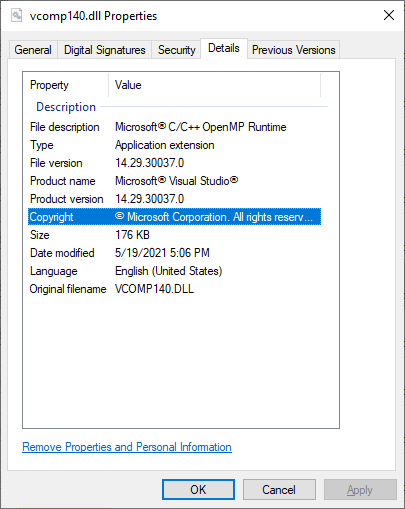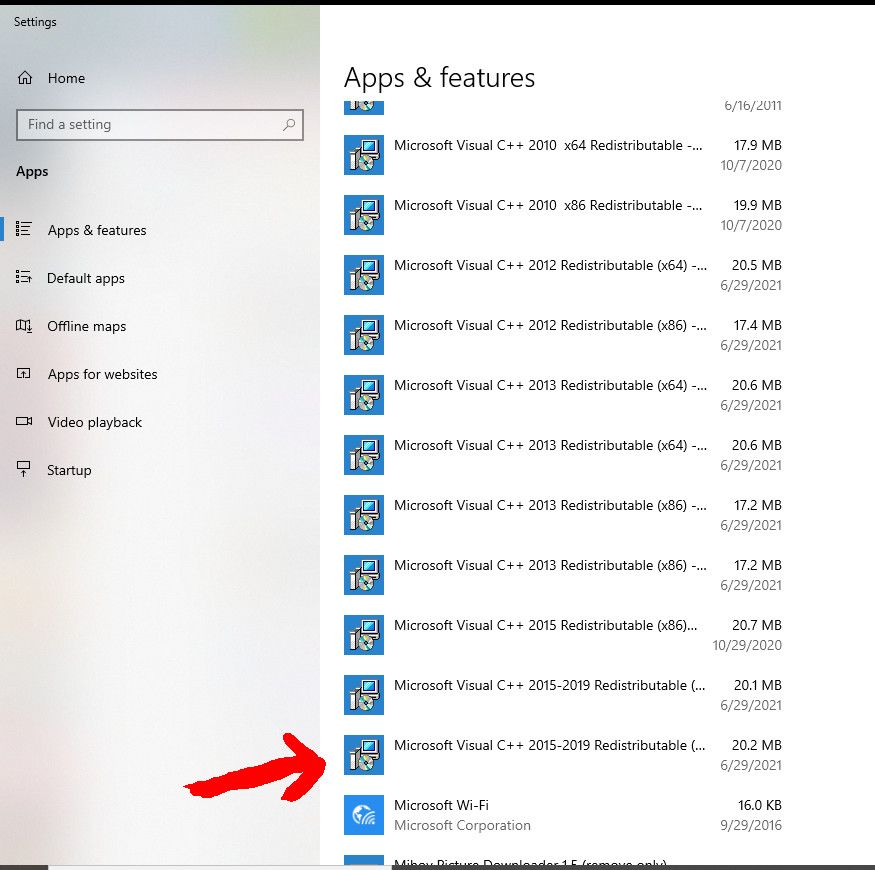- Home
- Photoshop ecosystem
- Discussions
- Re: Photoshop will not launch: VComp140.dll error ...
- Re: Photoshop will not launch: VComp140.dll error ...
Copy link to clipboard
Copied
Can't open anthing Adobe. VComp140.dll error message. Tech support added an additional error message and didn't solve the issue. VCRuntime140.dll is the additional warning.
I've been without any Adobe products since Tuesday. On Tue. they said they'd get back within 48 hours. I called back today after 48 hours and they said 24 more hours.
What happens if they don't call back tommorrow, which is Friday?
Does Adobe have any oversight with their tech support?
 1 Correct answer
1 Correct answer
Try installing or fixing Microsoft Visual Studio
Explore related tutorials & articles
Copy link to clipboard
Copied
Try installing or fixing Microsoft Visual Studio
Copy link to clipboard
Copied
Try grabbing the installer that matches your system from here:
https://support.microsoft.com/en-us/topic/the-latest-supported-visual-c-downloads-2647da03-1eea-4433...

Copy link to clipboard
Copied
Thank you.
I have a desktop with x64 operating system, I believe. Do I download the x64 or the ARM64?
What are Community, Professional or Enterprise related to? I thought that was a Microsoft Visual download as well.
Copy link to clipboard
Copied
I think you want the x64 based on the older Visual C++ versions you show. ARM64 would be for Surface Pro X or newer device using ARM chipsets.
Copy link to clipboard
Copied
Thanks for your reply.
It looks like I have the latest version, and older versions? See image.
How would I fix it?
And is the one I have installed Community, Professional or Enterprise? I assume Community?
Copy link to clipboard
Copied
Thank you to JJMack and SG.