Turn on suggestions
Auto-suggest helps you quickly narrow down your search results by suggesting possible matches as you type.
Exit
- Home
- Photoshop ecosystem
- Discussions
- Photoshop will not let me choose a different color
- Photoshop will not let me choose a different color
0
New Here
,
/t5/photoshop-ecosystem-discussions/photoshop-will-not-let-me-choose-a-different-color/td-p/11815011
Feb 07, 2021
Feb 07, 2021
Copy link to clipboard
Copied
This is NOT a grayscale issue. Whatever color I choose first will not be anything else except that color. I momentarily used white for a marking, and now I cannot color with ANY other color except white. Neither black nor a test hue to see if it was simply a BW swatch issue like how MS Paint has.
I am using a base, however, I don't believe it is due to them, as those submitting photos have been able to place down markings just fine. This is an Adobe issue.
(In the example, I select a color but it continues to color white despite clearly not)
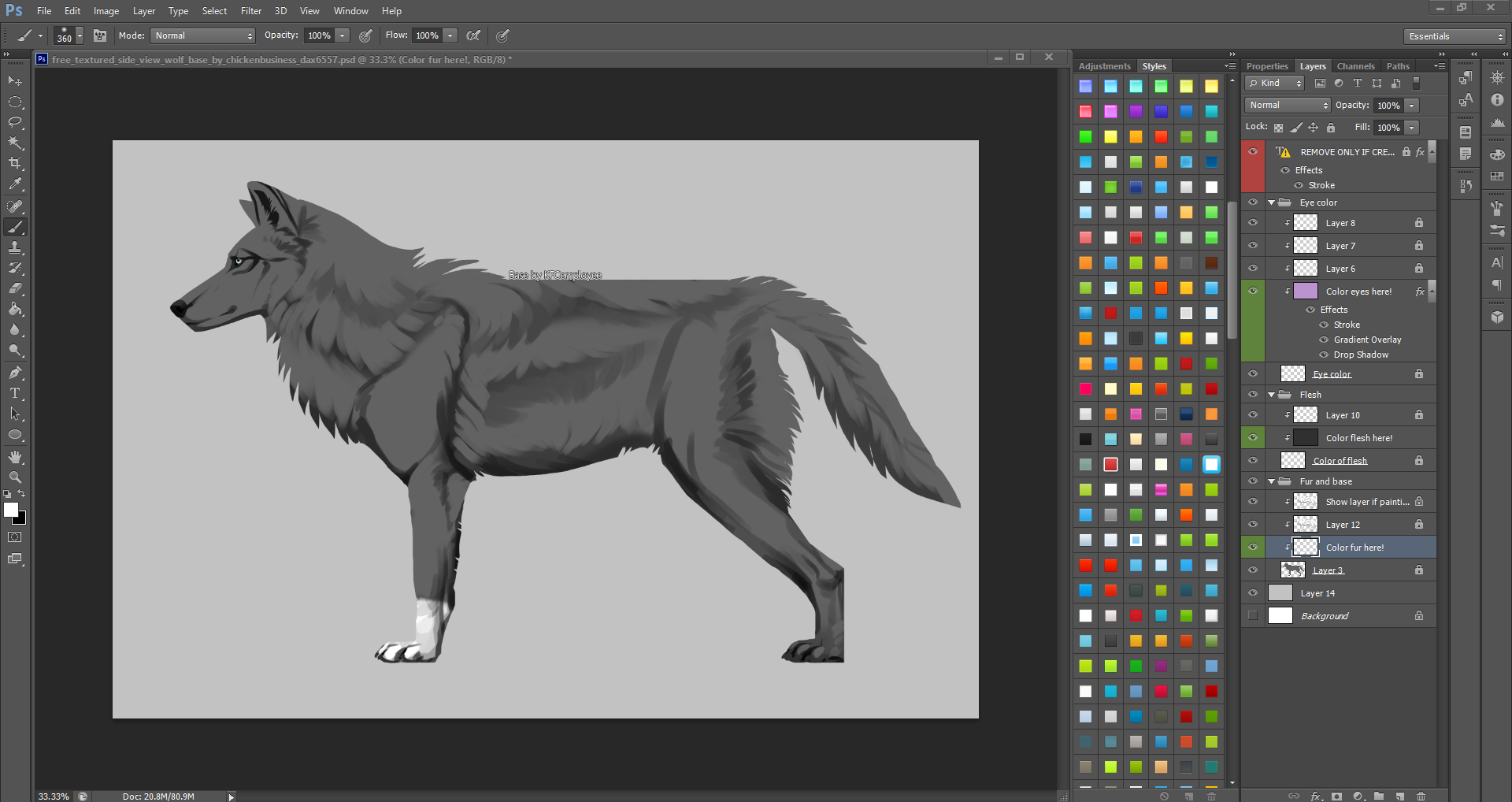
Community guidelines
Be kind and respectful, give credit to the original source of content, and search for duplicates before posting.
Learn more
 1 Correct answer
1 Correct answer
New Here
,
Feb 07, 2021
Feb 07, 2021
Update: Problem fixed.
Explore related tutorials & articles
New Here
,
LATEST
/t5/photoshop-ecosystem-discussions/photoshop-will-not-let-me-choose-a-different-color/m-p/11815016#M510808
Feb 07, 2021
Feb 07, 2021
Copy link to clipboard
Copied
Update: Problem fixed.
Community guidelines
Be kind and respectful, give credit to the original source of content, and search for duplicates before posting.
Learn more
Resources
Quick links - Photoshop
Quick links - Photoshop Mobile
Troubleshoot & Learn new things
Copyright © 2024 Adobe. All rights reserved.