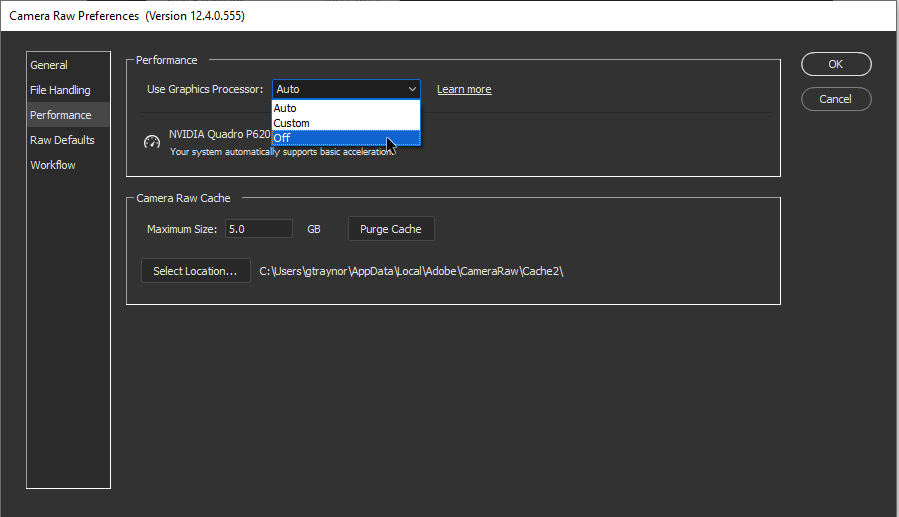- Home
- Photoshop ecosystem
- Discussions
- photoshop wont open anything files but when done t...
- photoshop wont open anything files but when done t...
photoshop wont open anything files but when done through lightroom it does
Copy link to clipboard
Copied
Explore related tutorials & articles
Copy link to clipboard
Copied
Hi
Take a look here, especially sections 6 and 7
https://helpx.adobe.com/photoshop/kb/troubleshoot-gpu-graphics-card.html
Copy link to clipboard
Copied
I already tried that and i think it got to do with a wins 11 update that causin the camera raw to not open because my other computer has the older version camera raw and photoshop on it with the windows 11 update and that one ones fine
Copy link to clipboard
Copied
Try disabling the GPU in the Camera Raw preferences
Copy link to clipboard
Copied
Ged is right. This is a GPU driver problem, and until you get it fixed, you need to disable the GPU in ACR preferences (not Photoshop preferences) if you don't want to see the message again.
Note that the message doesn't say ACR won't open; only that the GPU has been disabled.
GPU requirements increase with every new version.
Copy link to clipboard
Copied
Its a 3060 and the drivers is updated and i have try disabling in photoshop Copy link to clipboard
Copied
Again - you need to disable in Camera Raw Preferences - not Photoshop Preferences.
Is this a laptop? In that case you probably have dual graphics, which is a recipe for trouble. You probably need to take out the Intel integrated GPU completely. See section 6 and 7 here:
https://helpx.adobe.com/photoshop/kb/troubleshoot-gpu-graphics-card.html
Copy link to clipboard
Copied