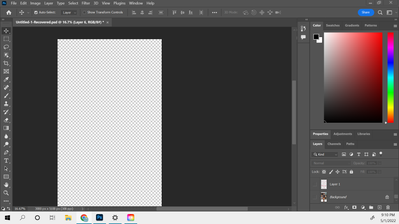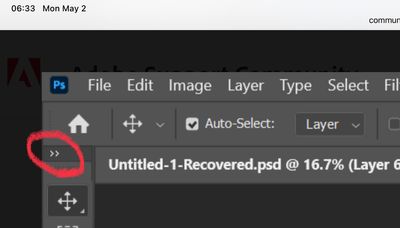Photoshop wont resize
Copy link to clipboard
Copied
This is hard to explain but like photoshop wont fit my screen of my pc properly. I can't see the bottom of the application. It's like to zoomed in.
Explore related tutorials & articles
Copy link to clipboard
Copied
Please ensure your computer CPU and GPU meet current system requiements.
- https://helpx.adobe.com/photoshop/system-requirements.html
- https://helpx.adobe.com/photoshop/kb/photoshop-cc-gpu-card-faq.html
For best results, your display should be set to normal 100% magnification.
Copy link to clipboard
Copied
Yea all the requirements where there. I was just using it all fine. Then my computer automatically updated in the middle of me working and then when I reload the application it's like this
Copy link to clipboard
Copied
I don't what "like this" means. Can you post a screenshot?
Also tell us which PS version and which OS do you have?
Copy link to clipboard
Copied
Copy link to clipboard
Copied
@Texlaney wrote:
This is hard to explain but like photoshop wont fit my screen of my pc properly. I can't see the bottom of the application. It's like to zoomed in.
The bottom of your application shows clearly in your screen shot. Is it fixed now or do you still have an issue?
Jane
Copy link to clipboard
Copied
No this isn't usually how photoshop looks on my computer. In the bottom left I should have like my color selector thing to shiw what color I have. It's like more zoomed in then normal
Copy link to clipboard
Copied
Hi @Texlaney
I'm sorry that I didn't notice bottom of the Tools panel — I was looking the Status bar. Thanks for pointing it out. You didn't say the size of your monitor. When the toolbar doesn't fit in one column, you can put it in two columns.
- Click the Expand/Collapse button in the upper left to change to two columns (or back to one)
- A second way is to change your screen resolution in your OS, which will make everything smaller.
- Also, check to confirm the application is set to Maximize (upper right). If it's a new issue, it could be that.
I deal with this a lot because I am often using a computer that is being projected on an overhead so that others in the room can view my screen. As soon as the computer is connected to the overhead projector the screen resolution changes and my toolbar looks like yours. In my office I have a large monitor, but can force the issue for demonstration purposes by resizing the application window to a shorter size.
~ Jane
Copy link to clipboard
Copied
I will try when I am able to get to my computer, it was able to all fit before and then when my computer randomly shut down it was zoomed in even though compared to another monitor its the normal size. I know that the application was set to maximize that was the first thing I checked. and then when i tried to change the resoultion of my screen it like didnt change the size of photoshop itself, like it change it but not in a way that it fixed the problem I was having. Its like the application its self is to zoomed in.
Copy link to clipboard
Copied
That's exactly how my screen looks too. Except that I've customized my Toolbar and workspace to streamline things. Tools I don't routinely use are removed to make more available space. When I need a tool that I don't see, I click the 3 dots icon.
Additionally, you can customize and save Presets for different types of projects.
To make your canvas smaller, use Ctrl + - (minus). Or switch to the Navigator panel.
Copy link to clipboard
Copied
yea I am going to have to edit the layout since nothing seems to be working.i wish i knew what changed it. like here what it looks like on my main monitor(photo1)(which is how it looked before my computer reseted.) and then here what it looks like on my second monitor and drawing tablet(photo2) And i know i have had this problem before but i do not remember what i did to fix it, i just do know there is something.
Copy link to clipboard
Copied
acutally, I got it fixed! I was reading over our posts and it got me thinking. If the same application looks different on each screen then its not the application itself it has to be the screens. and once i noticed the scale of my other two screens 100% bigger than my main screen it solved the problem! so thank you!