- Home
- Photoshop ecosystem
- Discussions
- photoshop2018 filters sketch photocopy?
- photoshop2018 filters sketch photocopy?
Copy link to clipboard
Copied
Last evening I used photoshop cc 2018 filters sketch photocopy and it worked fine. This morning when I went to do another photograph it would not work. In fact several in the sketch list would not work. What happened. I've tried everything I can think of.
 1 Correct answer
1 Correct answer
The most common problem is having the same Foreground and Background colors in the tool box prior to using the Filter Gallery.
Press the D key to reset the default tool box colors to Black foreground and White background, then try the Sketch filters.
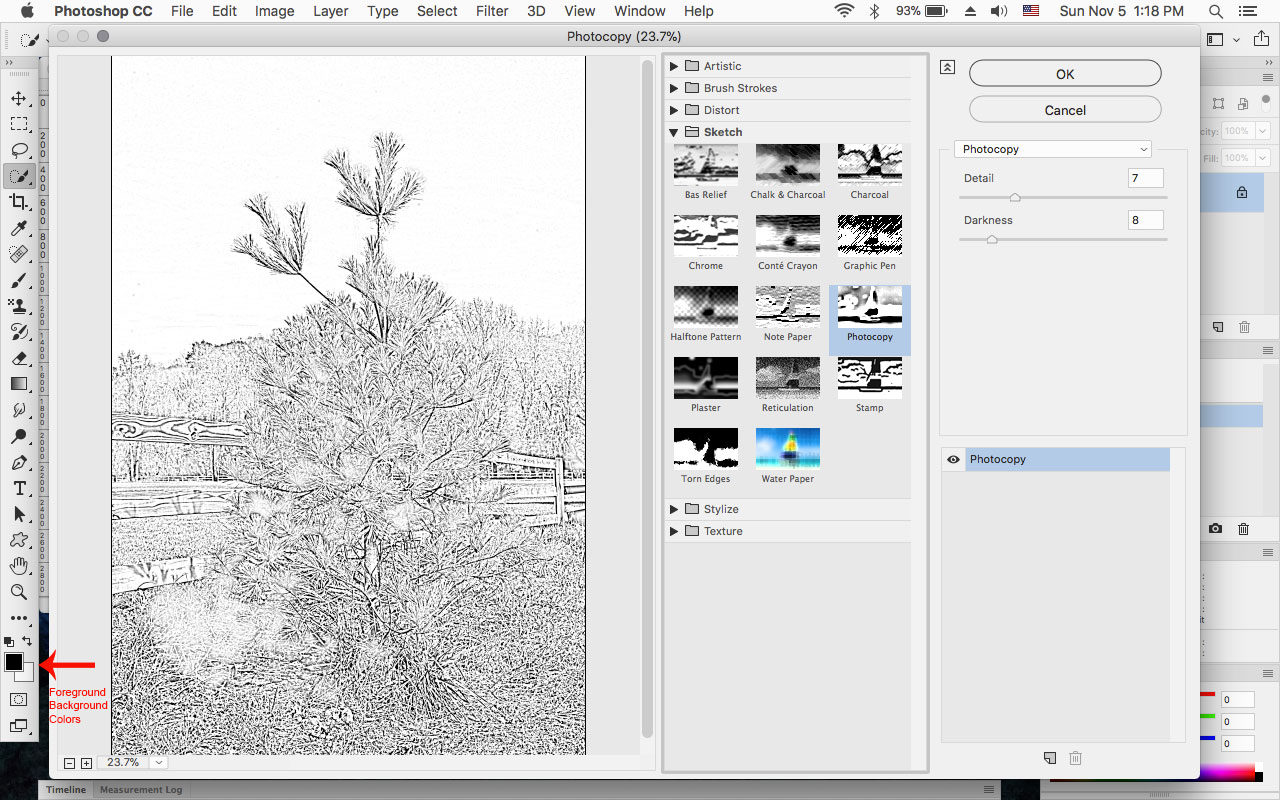
Explore related tutorials & articles
Copy link to clipboard
Copied
okay how do I get someone to remotely access my computer to fix this problem
Copy link to clipboard
Copied
Still need to know how to get this fixed. Your response was of no help what so ever.
Copy link to clipboard
Copied
Debbie how do I get in touch with someone who can help me
@
Copy link to clipboard
Copied
The most common problem is having the same Foreground and Background colors in the tool box prior to using the Filter Gallery.
Press the D key to reset the default tool box colors to Black foreground and White background, then try the Sketch filters.
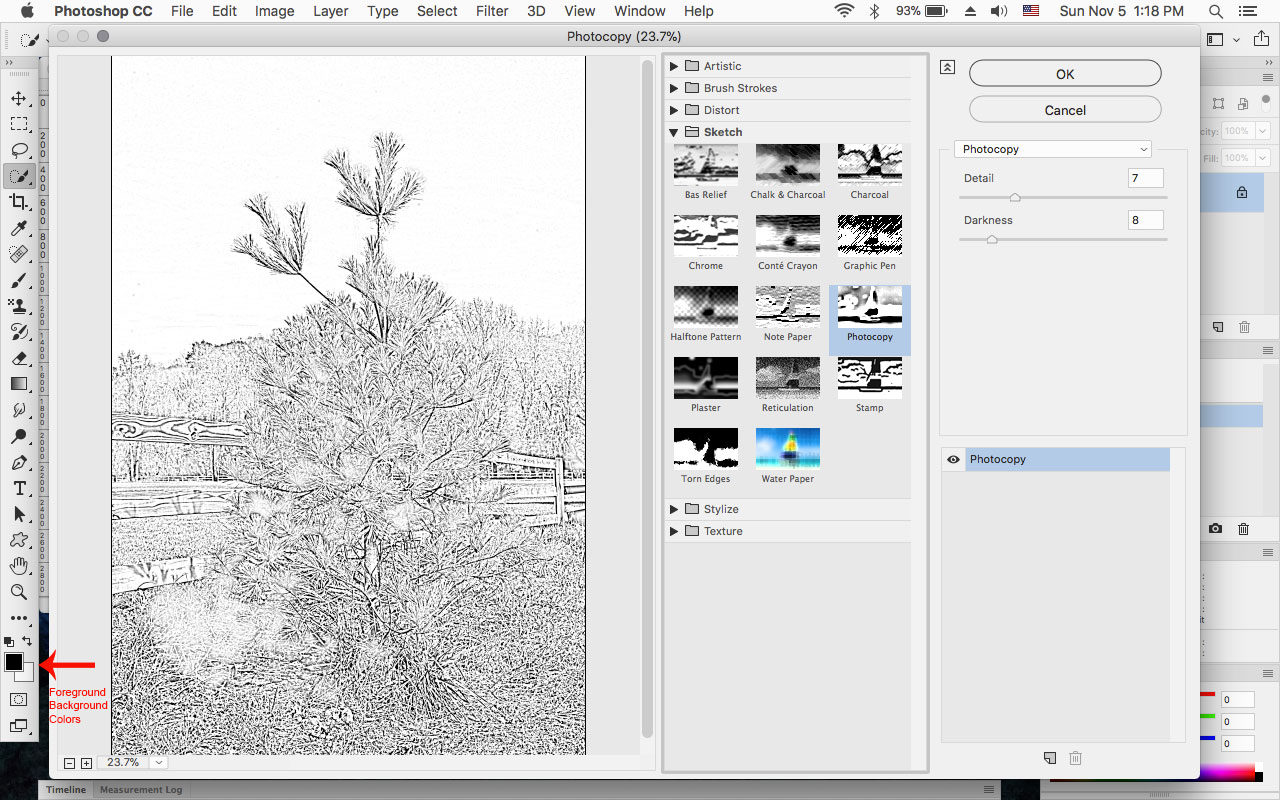
Copy link to clipboard
Copied
This solved my problem! I would have never thought to look at the palette colors. Thank you.
Copy link to clipboard
Copied
This is terrible service
Copy link to clipboard
Copied
Hello out there, who do I call?
Copy link to clipboard
Copied
What happened to this filter/effect in the current version of PS? I have been out of it (Using PS regularly) and used to use this for generating images for the biginnings of my hand drawn portraits. I need this adjustment again!
Copy link to clipboard
Copied
jediguyblue,
It's still there under Filter>Filter Gallery
