- Home
- Photoshop ecosystem
- Discussions
- Re: Picture Frame and Trees greyed out
- Re: Picture Frame and Trees greyed out
Copy link to clipboard
Copied
Under the scripted patterns menu picture frames and trees are greyed out.
 1 Correct answer
1 Correct answer
OK, I seemed to have solved my particular issue and I think it is a bug.
Here is what I did.
I disabled "Use Graphics Processor" quit PS
Restarted PS and re-ticked it.
Quit & Restarted again and BINGO! The options for Tree and Photoframe was there.
Please try this if you are having the same problem.
Explore related tutorials & articles
Copy link to clipboard
Copied
What video card do you have? The tree and frame script, I believe, rely on OpenGL for the preview, so if your card isn't up to paar, that feature maybe grayed out. You might be able to get around this by editing a line of code in one of the Deco files. If you open _Deco Settings.jsx file in appFolder/Presets/Deco in a text editor, try changing the line about openGL from true to false. If you do this, you will not get a preview, but you might be able to run the scripts.
UseOpenGL : false
Copy link to clipboard
Copied
I am having the same issue exactly on both my systems.
As for the Graphics Card, I would rule that out as it's a NVIDIA GeForce GTX 680MX 2048 MB.
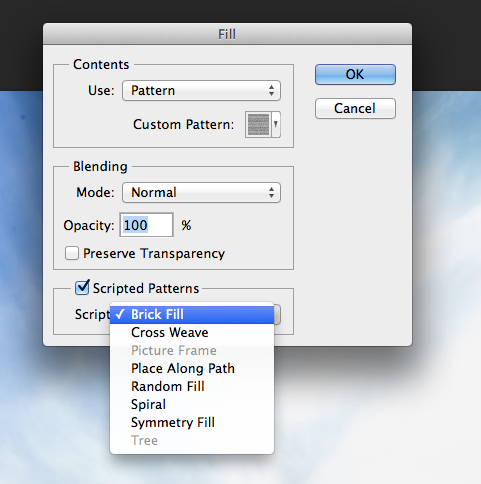
I wonder what else it could be? Any other suggestions? Anoyone?
Copy link to clipboard
Copied
I sent an email to the engineer who developed these scripts, so hopefully he will respond soon.
Copy link to clipboard
Copied
Radomir, the engineer will respond in a little bit, but here's what he told me:
Yes, we gray out tree and frame only because of graphics but for nvidia cards it should not happen – unless 3d is disabled. He probably cannot use 3d layers either meaning OpenGL is disabled for photoshop. I cannot draw trees and frames without OpenGL.
Copy link to clipboard
Copied
Firstly, Thanks for your help on this matter.
My 3d is not disabled and OpenGL is active. Seems that there is a bug?
Please see screenshot.
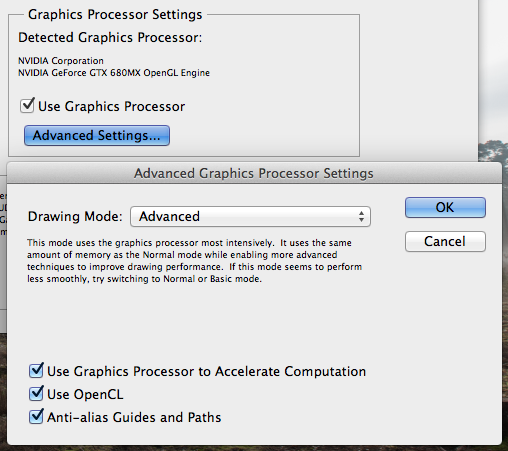
Copy link to clipboard
Copied
Thanks for posting the screen shots. Anyone else who is having issues should post their card specs so that when Radomir signs on, he can get the info quickly and answer your questions.
Copy link to clipboard
Copied
OK, I seemed to have solved my particular issue and I think it is a bug.
Here is what I did.
I disabled "Use Graphics Processor" quit PS
Restarted PS and re-ticked it.
Quit & Restarted again and BINGO! The options for Tree and Photoframe was there.
Please try this if you are having the same problem.
Copy link to clipboard
Copied
Hi all,
Sorry for the problem you got with enabling tree and frame scripts. Based on what Tony reported it appears that when Photoshop is started the first time some state does not get properly initialized and Scripted pattern engine things OpenGL is disabled. I am surpised that nobody encountered it internally, though, so there could be also something related to presets or the way the app is installed.
I asked the engineer who was helping me with the integration to have a look.
Meanwhile please use Tony's workaround - disable Use Graphics Processor, restart Ps, and enable it back.
Radomir
Copy link to clipboard
Copied
Hi Radomir,
Unfortunately, Tony's workaround didn't work for me. I tried it twice.
Copy link to clipboard
Copied
Hi Julie,
Do you happen to have Intel integrated graphics card and are you running 32 bit Photoshop? Intel 32 bit graphics drivers are crashing so we enable the feature only on 64-bit when you are using Intel graphics.
Radomir
Copy link to clipboard
Copied
Hi Radomir,
No, my graphics card is an ATI Radeon HD 4670 (256 mb). The PS version is 64-bit.
Thanks for the help.
Copy link to clipboard
Copied
Hi Julie,
I cannot imagine that ATI card would not return its name properly but just to be sure, can you try to update the graphics drive please?
Before that, try to repeat Tony's workaround and also exit and restart Ps after setting the Use Graphics Processor back on in the third step ( I forgot to mention that when I repeated his steps).
So disable Graphics Processor, exit Ps, start Ps, enable Graphics Processor, exit Ps, start Ps and hopeflly this time it will be there.
Radomir
Copy link to clipboard
Copied
Hi Radomir,
My machine is a Mac and it's all up to date which should mean the graphics driver is as current as it's going to get. I tried your steps and Tree is still grayed out.
Oh, I should mention, the graphics card is being returned by PS - it's showing in the Graphics Processor Settings in PS Preferences.
Copy link to clipboard
Copied
Hi Julie,
If these steps do not work we will have to wait for the Photoshop engineer to analyze the issue. Once we know what is going on internally we may have a more reliable workaround. Please be patient.
Radomir
Copy link to clipboard
Copied
Hi Radomir,
Not a problem. If the engineer wants any additional information, I'm available.
Copy link to clipboard
Copied
Hi Julie,
By the way, is your 3D working? Can you create a 3D layer or a 3D extrusion? Start Ps, try to create a 3D layer, then undo or create a new document and then try the Fill.
Radomir
Copy link to clipboard
Copied
Hi Radomir,
No, I don't have any 3D features available, as I understand is expected with only 256 vram. The following warning dialog appears:
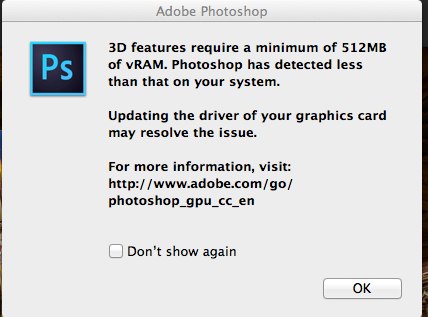
Thanks.
Copy link to clipboard
Copied
Hi Julie,
Oh, then that is a problem. Once 3D features are disabled we disable tree and frame script as well. Sorry. I am not sure I can provide a workaround for that one.
Radomir
Copy link to clipboard
Copied
Hi Radomir,
Okay then. I didn't understand that from what was said earlier. Probably my mistake. Thanks again!
Copy link to clipboard
Copied
Hi Julie,
You are welcome.
Not your mistake, it was not clarified before.
Radomir
Copy link to clipboard
Copied
I am not sure where or how I disable "Use Graphics Processor"
Any help for this matter ?
Copy link to clipboard
Copied
Edit > Preferences > Performance
Copy link to clipboard
Copied
YAY! this did it for me...fantastic help, would never have thought to try this...cheers!!!
Copy link to clipboard
Copied
Thanks for that it worked!
In prefferences -> performance 'Use Graphics Processor' the checkbox was enabled to start with but 3D and tree/ picture frame scripts not available.
I disabled it /re-started/re-enabled/ re-started as per your post and I can now use 3d and tree and picture frame work too .
I'm using using PS CC 14.2 on iMac with 512Mb VRAM, since 3D apparentrly needs 512Mb I was wondering why it did not work !
note that it seems that I can't deselect the option now, the checkbox is greyed out ! I think it should speed up other things as well now ?
Happy days 🙂
Find more inspiration, events, and resources on the new Adobe Community
Explore Now