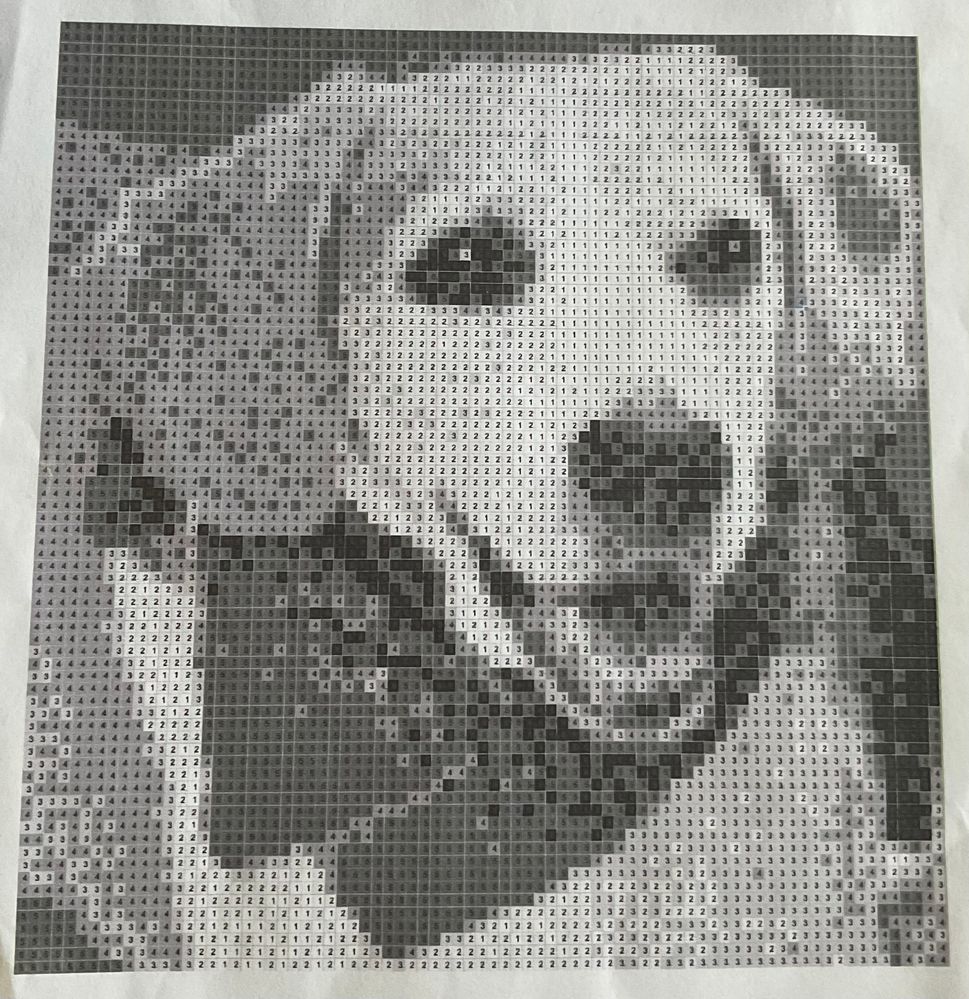- Home
- Photoshop ecosystem
- Discussions
- Picture into a pattern for a macramé wallhanger
- Picture into a pattern for a macramé wallhanger
Picture into a pattern for a macramé wallhanger
Copy link to clipboard
Copied
Hello, i am new with Photoshop and i have a question.
i want to transfer a picture to a pattern for a wall hanger. I tried to find out how to do it but no result. I hope someone can help me.
The pattern for the wallhanger i want to make is a macramé wallhanger with 6 colors. Each knot is one pixel.
on this picture you can see what i need to make. Someone else made this for me but she could not help me. She turned a picture into this pattern. I want to learn how to make it myself
i have Photoshop on my windows pc.
Explore related tutorials & articles
Copy link to clipboard
Copied
Here's a guide that will provide the basis for the changes in photoshop. It does not include the numbers for each color, but doesn't convert an image to black and white so the colors in your image are still present to use.
https://www.instructables.com/Cross-stitch-pattern-in-photoshop-with-symbols/
This will provide all the steps needed to get you a usable image for your project.
ICC programmer and developer, Photographer, artist and color management expert, Print standards and process expert.
Copy link to clipboard
Copied
Thank you very much. I will try it
Find more inspiration, events, and resources on the new Adobe Community
Explore Now