picture package
Copy link to clipboard
Copied
i upgraded to Cs6 from CS5 but cant find the picture package option. where do i find it?
Explore related tutorials & articles
Copy link to clipboard
Copied
To install scripts, plug-ins etc they need to address Photoshops Folders like the screen shows the cs5 Picture Package working in CS6 they would need to address CS6 Plug-ins folder and presest folder and also address CS5 Layouts folder
Copy link to clipboard
Copied
JJMack wrote:
To install scripts, plugind etc they need to address Photoshops Folders like the screen shows the cs5 Picture Package working in CS6 need to address CS6 Plug-ins folder and preset folder and also address CS5 Layouts folder
The Presets and Plug-ins folders are not inside a .app on a Mac. The Adobe presets and plug-ins are in the folders shown in the screenshot below. A user's additional presets and plug-ins can be stored there or, as recommended, in Presets and Plug-ins folders in their personal Library space. No different to a Windows install of Ps CS6, I believe.
As I said earlier, a .app does not contain anything for a user of the application to mess around with. It is tidier to keep the guts of the application out of sight. Anyone who does want to poke around in there can simply use menu item "Show Package Contents" so they will see the regular folders and files which are contained in the .app.
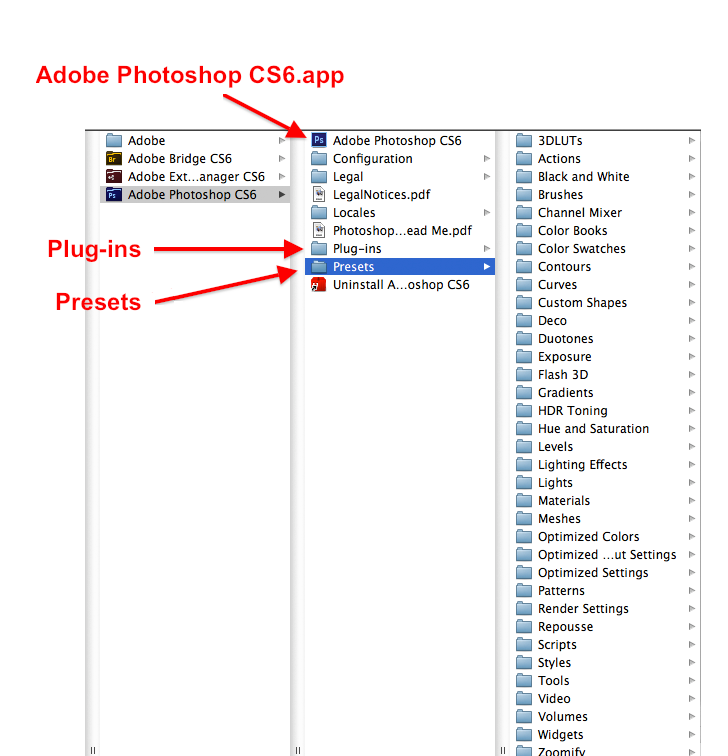
Copy link to clipboard
Copied
JJMack,
When I called your attention to the huge differences between Mac and Windows, I had no intention of hinting at an imagined superiority of either OS, but simply to remind you and others of the futility of attempting to give cross-platform advice. It just doesn't work, period.
The more you post and the more examples you attempt to give, the clearer it becomes that you don't have a clue as to Mac OS X and, with all due respect, that your Windows-centric outlook is of no use to a Mac user.
I'm not ignorant of MS-DOS or Windows either, I was forced to use those infernal machines (sorry!) for some fifteen years when I worked for Uncle Sam, and at one point in time, due to deaths and illness in the IT staff, I became the de facto IT Dept for three or four months all by my lonesome self, running both the PCs (about 80 of them) and the Linux systems and putting in 18-hour workdays. I shudder when I think back.
I also have a cheap Toshiba Windows laptop that I use when I travel—just so it won't hurt that much if it gets lost or stolen—and among my current small network of computers are two working PowerPC machines that boot natively into Mac OS 9.2.2 in order to run some custom, unupgradeable and irreplaceable, indispensable software. My tiny network also includes Macs running Tiger and Snow Leopard.
I'm not here to claim or to pretend to be able to declare any one of those systems superior or inferior to each other or to anything else.
What I am stressing here is the futility of attempting to give cross-platform advice. Once again: it just doesn't work, period.
Sorry, but this discussion is adding nothing to the original topic. I'm stepping aside for the nonce.
Thank you for your contributions.
Copy link to clipboard
Copied
station_two wrote:
What I am stressing here is the futility of attempting to give cross-platform advice. Once again: it just doesn't work, period.
Sorry, but this discussion is adding nothing to the original topic. I'm stepping aside for the nonce.
Thank you for your contributions.
You have not step-aside and made more appends. Yes there are differences between the systems and as you have shown there are thing that are very much alike. I'm not trying to put one system over the other. For a windows system Adobe packages the optional Plug-ins is a zip file. A user can download the package and extract the files and install some of them manually into the wrong version of Photoshop. Adobe packages the optional plug-ins for a mac in some install package file format for the you should be able to either extract the files in that package and try to install some into the wrong version of Photoshop or install the package into the correct version of Photoshop and then copy some of the files installed into CS5 into CS6. Both the Mac and Windows versions of Photoshop have Plug-ins and Presets. I showed that the CS5 plug-in ContactSheetII contains two automate items Contact Sheet II and Picture Package, and the Picture Package requires a Presets folder Layouts the was created in my CS5 install but not in my CS6 install/ Copying the preset Folder Layouts from my CS5 install into my CS6 fixed the problem I was having with Picture Package in CS6. I also show the both the CS5 and CS6 ContactSheetII plug-ins can co exist in CS6 when installed the cs5 version is installed in the user plug-in folder and the CS6 on in Adobe Required folder. I noted I did not see a required folder in you Mac Photoshop Tree. If the Mac Photoshop version does not support more then one Plug-ins folder you could try replacing the CS6 plug-in with the CS5 plug-in. Adobe does not want this done but you seem to want Picture Package in Photoshop. If you can not tell I been trying to help I feel your missing something. I admitted do not use a mac and have not even used the Unix version of the mac. If you do not want my help don't read my appends and don't shout at me I do not understand your agenda.
Copy link to clipboard
Copied
If i may, most of the cs5 optional plugins for mac including the picture package/contact sheet II and web photo gallery plugins won't work in photoshop cs6 on a mac.
The reason is those plugins require cs5 to be run in the 32 bit mode and photoshop cs6 cannot be run in the 32 bit mode on a mac.
Those plugins were never compiled for 64 bits on the mac side as they were on the windows side.
http://helpx.adobe.com/photoshop/kb/plug-ins-photoshop-cs5.html
Copy link to clipboard
Copied
Then there is a big difference between the Mac an the PC Version of Photoshop on the PC there are both 32Bit and 64bit versions of the ContactSheetII and the CS5 versions of ContactSheetII with its Picture Package work in both the 32bit and 64bit versions of PC CS6. I was told the there was a 64bit version of CS5 on the Mac I did not know Adobe supported ContactSheetII in Mac CS5 32bit and not in Mac CS5 64 bit but I have no problem accepting that is the case. Adobe doesn't care about their users just release dates
As you can see two differeft size plugins for PC CS5.
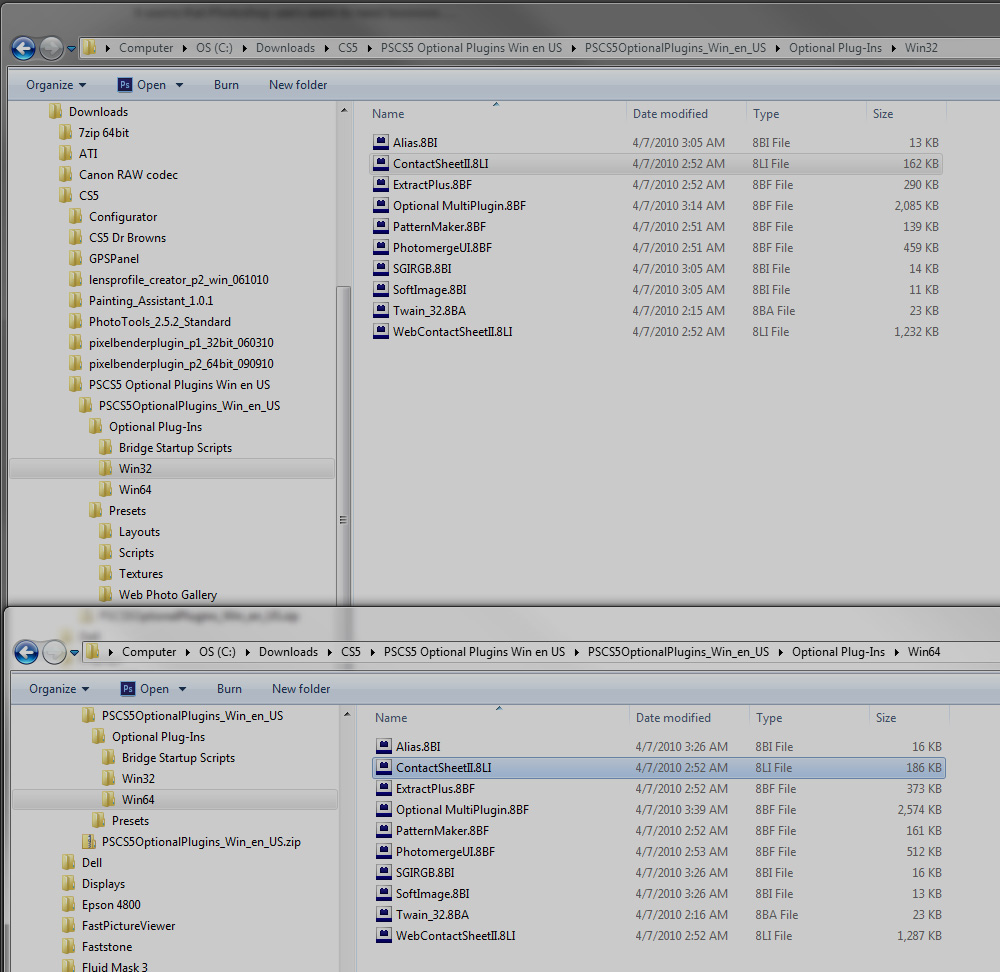
Copy link to clipboard
Copied
JJMack wrote:
Then there is a big difference between the Mac an the PC Version of Photoshop…
That's what I keep trying to tell you.
I have no "agenda", whatever that may mean to you.
Copy link to clipboard
Copied
JJMack wrote:
You have not step-aside and made more appends…
So?
Copy link to clipboard
Copied
I do not know what you want from me I showed how it does work on a PC and I thought might work on a Mac and wrote Script the shoude work on both PC and Mac for they are in Javascript and should be cross platform. The Plug-in would be best for is is compiled so it is faster and shows a populated preview. My Script was just hacked from my Batch Collage Script which was designed to use more then one image and be tweakable by the end user so it places in the image document overe ane over again. I was also learning Photoshop scripting at the time so I was playing with scripting so I did things like un-populate the poptlated template just to see if I could insteat of not closing the templat after I duped it snd just duped the template till all Picture Packager or Collages were created. So the script is slower then it could be, But it does work. And the PasteImageRoll should be able to create ann the singel image sized Picture package in a single documentmade for printing on roll paped. Tht scrip just paste in resized image not place in smart objects.
Copy link to clipboard
Copied
JJMack wrote:
I do not know what you want from me…
Nothing, Mr. Mack. I assure you that I don't want anything from you personally.
The culprits in this confusion are the nincompoops who decided to merge the thriving Photoshop Macintosh forum with the Windows one.
Copy link to clipboard
Copied
That culprit is of course Adobe....
Copy link to clipboard
Copied
Hello I would just like to install the plug in for contacts sheets into CS5 at 32 bit but the download file for this plugin only gives me errors and quits right away when trying to install it. I have tired numerous times. Any idea for help with this on the CS5?? I downloaded it direcetly from adobe. There is no more chat or phone support for CS5! Help please. So annoyed that they removed it in the first place.
Copy link to clipboard
Copied
For Mac CS5 use there links for optional Plugins note contact sheet II is for MAC CS5 32 bit only. CS6 for Mac is 64bit only....
Download For Mac OS:
http://www.adobe.com/support/downloads/detail.jsp?ftpID=4965
Copy link to clipboard
Copied
JJMack wrote:
…but you seem to want Picture Package in Photoshop…
No, you have me confused with the Original Poster there.
I stepped in only to clear up the non-applicable information you were giving the original poster.
I do realize that you are trying to help and so am I, definitely.
Copy link to clipboard
Copied
ADDENDUM: We're in exactly the same age bracket too. My first involvement with computers during the course of my work took place in the early 1960s, in the era of IBM and Siemens behemoths, FORTRAN, COBOL and perforated cards. Mankind is still in diapers as far as computer development is concerned, and and I feel that diversity and fierce competition are essential to progress.
Copy link to clipboard
Copied
JJMack wrote:
To install scripts, plug-ins etc they need to address Photoshops Folders like the screen shows the cs5 Picture Package working in CS6 they would need to address CS6 Plug-ins folder and presest folder and also address CS5 Layouts folder
As illustrated by my screenshots as well as conroy2009's, those folders are freely accessible outside of the application package. Look again, closely.
Find more inspiration, events, and resources on the new Adobe Community
Explore Now
