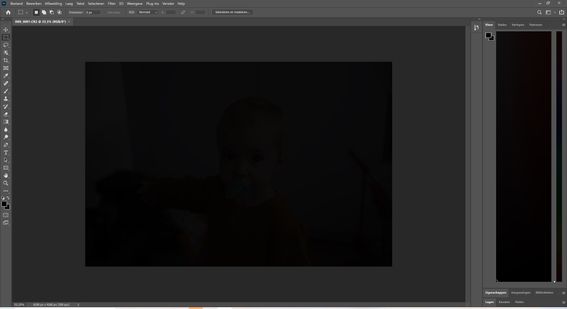Turn on suggestions
Auto-suggest helps you quickly narrow down your search results by suggesting possible matches as you type.
Exit
- Home
- Photoshop ecosystem
- Discussions
- Re: Pictures appear almost completely dark in phot...
- Re: Pictures appear almost completely dark in phot...
0
New Here
,
/t5/photoshop-ecosystem-discussions/pictures-appear-almost-completely-dark-in-photoshop-21/td-p/11696921
Dec 21, 2020
Dec 21, 2020
Copy link to clipboard
Copied
Dear,
I just installed photoshop (22.1) and lightroom on my new pc and i'm experiencing some issues.
When i'm opening any pictures or files in photoshop, they appear almost completely black. I don't know if it is visible on the screenshot, but the picture is slightly visible.
I check my GPU drivers, disabled using GPU in photoshop, reïnstalled everything, but the issue remains. I also tried with removing my photoshop preferences.
All specs from my pc match the system requirements from adobe.
Is there sombody that know something else i can try?
thanks in advance.
TOPICS
Windows
Community guidelines
Be kind and respectful, give credit to the original source of content, and search for duplicates before posting.
Learn more
 1 Correct answer
1 Correct answer
Dec 21, 2020
Dec 21, 2020
Explore related tutorials & articles

/t5/photoshop-ecosystem-discussions/pictures-appear-almost-completely-dark-in-photoshop-21/m-p/11697139#M496921
Dec 21, 2020
Dec 21, 2020
Copy link to clipboard
Copied
Community guidelines
Be kind and respectful, give credit to the original source of content, and search for duplicates before posting.
Learn more
Jef5C4E
AUTHOR
New Here
,
LATEST
/t5/photoshop-ecosystem-discussions/pictures-appear-almost-completely-dark-in-photoshop-21/m-p/11697281#M496951
Dec 21, 2020
Dec 21, 2020
Copy link to clipboard
Copied
Hi,
thanks, i missed this toppic in my search.
thanks a lot!
Community guidelines
Be kind and respectful, give credit to the original source of content, and search for duplicates before posting.
Learn more
Resources
Quick links - Photoshop
Quick links - Photoshop Mobile
Troubleshoot & Learn new things
Copyright © 2024 Adobe. All rights reserved.