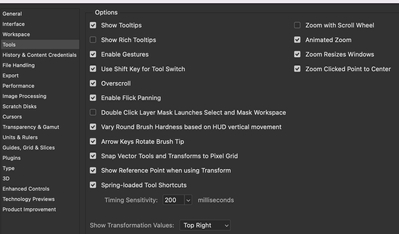- Home
- Photoshop ecosystem
- Discussions
- Re: Pinch to Zoom on Photoshop does not recognize ...
- Re: Pinch to Zoom on Photoshop does not recognize ...
Pinch to Zoom on Photoshop does not recognize pinch to zoom (mac book pro 2022)
Copy link to clipboard
Copied
Hi,
I've noticed the last few months that 80% of the time photoshop does not recognize 'pinch to zoom'. If it does recognize it, it zooms in/out just a little - I need to pinch and zoom my entire hand outstretched 10 times to get the zoom in/out I need. Or it will think I'm just moving the mouse, so it moves th mouse way off screen...Please tell me there is an update coming to resolve this issue. This only happens on Photoshop.
Explore related tutorials & articles
Copy link to clipboard
Copied
Let me move this to the Photoshop forum for you, which I think is the appropriate forum for your question.
The Using the Community forum is for help in using the Adobe Support Community forums, not for help with specific programs, installation issues, or account issues such as subscription questions or billing problems, or generalized questions about Creative Cloud services.
* Product questions should be posted in the associated product community.
* Installation questions should be posted in the Download & Install community.
* Account issues, including subscription questions or billing problems, should be posted in the Account, Payment, & Plan community.
* Questions about the Creative Cloud desktop app or general questions about apps in the Creative Cloud should be posted to the Creative Cloud Services community.
Copy link to clipboard
Copied
👍 Thank you
Copy link to clipboard
Copied
why are you pinching instead of the regular two-finger zoom gesture?
Copy link to clipboard
Copied
I don't use two finger zoom gesture because it sacrafices my ability to move the page around- I find it difficult to zoom in and out to get to the area on the page I need to get to as opposed to pinch to zoom which is much faster most of the time.
Copy link to clipboard
Copied
Are you using the trackpad on your macbook pro or an external trackpad? In your preferences, look at the tools section. Mine is working fine on both my external trackpad and built in trackpad on my 2020 macbook pro.