Copy link to clipboard
Copied
This is the first time ive come across this, im pretty sure its the actual font, half pixalated/ half crisp edge?, had a look at alias etc, doesnt do anything different, i really like the font though, is there a solution?, all the other text is fine, cheers

 1 Correct answer
1 Correct answer
Here's your problem: whoever made the font was a hack. Here's a work path made from some text (@800%)

And here it is showing the control points:
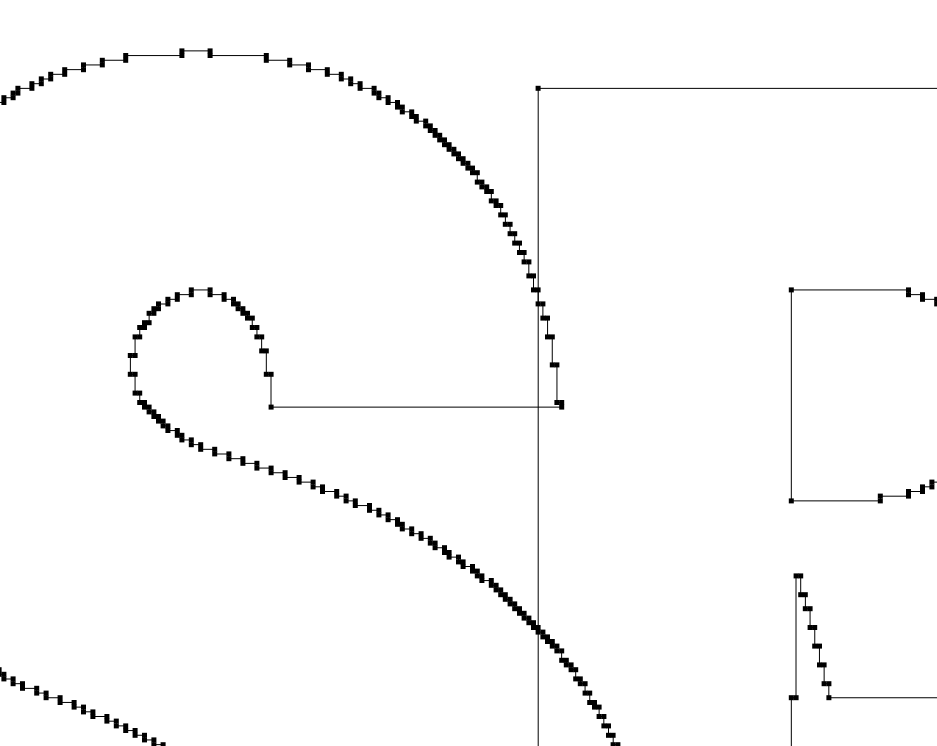
This font is free, and worth the price.
Explore related tutorials & articles
Copy link to clipboard
Copied
It is hard to know what you are doing Photoshop's UI is missing. We have no idea of sizes of elements like text font, document resolution, Size and Zoom level.
Supply pertinent information for quicker answers
- The more information you supply about your situation, the better equipped other community members will be to answer. Consider including the following in your question:
- Adobe product and version number
- Operating system and version number
- The full text of any error message(s)
- What you were doing when the problem occurred
- Screenshots of the problem
- Computer hardware, such as CPU; GPU; amount of RAM; etc.
Copy link to clipboard
Copied
What is the font? Is it live, editable text? It looks like either a bitmap font or type with no antialiasing that has been rasterized, then scaled up, and finally rotated.
Copy link to clipboard
Copied
It might be a bit of work, but (assuming you have just a bitmap version of this font) you could save out just that layer, and then use Illustrator's Trace function to make a vector version that you could scale to any size, with nice edges.
Copy link to clipboard
Copied
- Make Sure that your text anti-alias doesn't set to None:
- Make sure that you didn't make a rasterize to your text layer so it will be like that:
Not like that:
Copy link to clipboard
Copied
the original is a template psd, but i used the elements & placed them into a larger document, but the font i just installed from dafont. changed the text & size. (smaller)
wrestlemania - Search - dafont.com
which is the same font suggested in the original template psd, i changed the text, i think i might have rotated it, or might have been at that angle originally. every other text is fine. anti alias makes no difference if set to anything other than none.
Copy link to clipboard
Copied
can you provide the structure of the template psd and its size and resolution.
Copy link to clipboard
Copied
ive only used some the folders/layers and changed the sizes, of the graphics within etc, which look perfect in a new document i created at 300dpi, size 61cm x 91.5cm,
the original template info says “1080×1080”
Copy link to clipboard
Copied
jordanbanimaton: JJMack now asked you twice for some precise set of information. Guess-working is not quite rewarding. But anyhow, my guess would be anti-alias.
Copy link to clipboard
Copied
Here's your problem: whoever made the font was a hack. Here's a work path made from some text (@800%)

And here it is showing the control points:
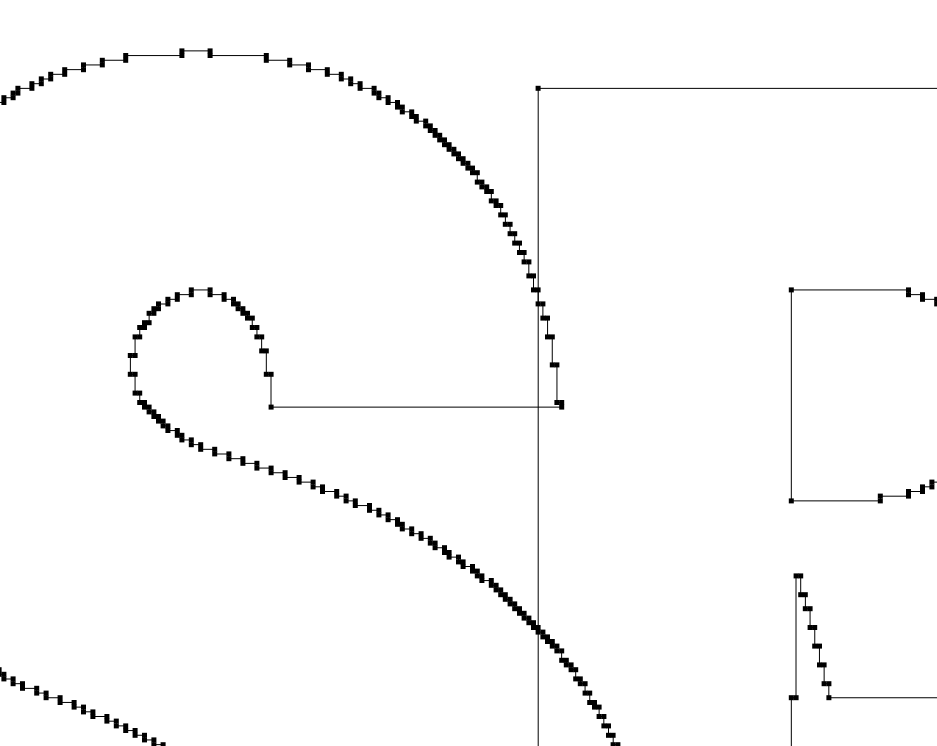
This font is free, and worth the price.
Copy link to clipboard
Copied
i knew it would be the font, in the end, im just going to delete it.
Copy link to clipboard
Copied
Semaphoric wrote
This font is free, and worth the price.
Love that!
There a some high quality fonts out for free.
And if I need a pixelated font, I now know where to find.
Find more inspiration, events, and resources on the new Adobe Community
Explore Now


