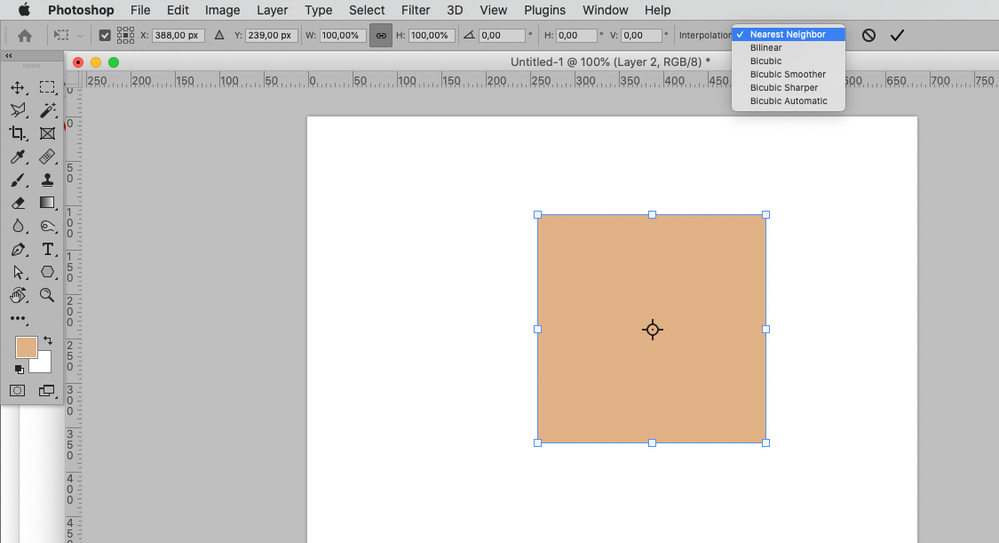Turn on suggestions
Auto-suggest helps you quickly narrow down your search results by suggesting possible matches as you type.
Exit
- Home
- Photoshop ecosystem
- Discussions
- Re: Pixel art does not scale with "nearest neighbo...
- Re: Pixel art does not scale with "nearest neighbo...
0
New Here
,
/t5/photoshop-ecosystem-discussions/pixel-art-does-not-scale-with-quot-nearest-neighbor-quot-or-scale-size-quot-px-2-quot/td-p/11821350
Feb 10, 2021
Feb 10, 2021
Copy link to clipboard
Copied
I set my settings to "nearest neighbor" as told by a turotial but my Pixelart did not scale properly, so I looked for another solution
and found one that showed how to scale directly the px but it did not work either
The language in the pictures is not english but that does not change the layout so I guess it still will be understandable 🙂
TOPICS
Windows
Community guidelines
Be kind and respectful, give credit to the original source of content, and search for duplicates before posting.
Learn more
 1 Correct answer
1 Correct answer
Community Expert
,
Feb 10, 2021
Feb 10, 2021
When transforming destructively one can set the resample method in the Options Bar.
Please also check there.
Explore related tutorials & articles
Community Expert
,
/t5/photoshop-ecosystem-discussions/pixel-art-does-not-scale-with-quot-nearest-neighbor-quot-or-scale-size-quot-px-2-quot/m-p/11821413#M511659
Feb 10, 2021
Feb 10, 2021
Copy link to clipboard
Copied
When transforming destructively one can set the resample method in the Options Bar.
Please also check there.
Community guidelines
Be kind and respectful, give credit to the original source of content, and search for duplicates before posting.
Learn more
Marc-Leon5FD2
AUTHOR
New Here
,
LATEST
/t5/photoshop-ecosystem-discussions/pixel-art-does-not-scale-with-quot-nearest-neighbor-quot-or-scale-size-quot-px-2-quot/m-p/11821633#M511692
Feb 10, 2021
Feb 10, 2021
Copy link to clipboard
Copied
Thank you that solved it
Community guidelines
Be kind and respectful, give credit to the original source of content, and search for duplicates before posting.
Learn more
Resources
Quick links - Photoshop
Quick links - Photoshop Mobile
Troubleshoot & Learn new things
Copyright © 2024 Adobe. All rights reserved.