- Home
- Photoshop ecosystem
- Discussions
- Re: Pixel brush getting rounded corner
- Re: Pixel brush getting rounded corner
Pixel brush getting rounded corner
Copy link to clipboard
Copied
I've used a one pixel brush in PS before with the Pencil tool and have been able to scale it up and it always stayed sharp and square but once I get past 15 px it gets a round corner, what's going on here?
![]()
Explore related tutorials & articles
Copy link to clipboard
Copied
That's interesting, but it is still what you'd expect. You can't really have a true one pixel brush in Photoshop, because the brush tool always uses anti aliasing. The screenshot below shows the one pixel i stamped with the Pencil tool, and defined as a brush preset.
You can see the zoom ration in the document tab.
You can also see that even at this tiny size, the outline is already distorted, and the four stamps using that preset with the brush tool depend on where the cursor was placed in relation to the pixel grid. In fact no two are exactly the same.
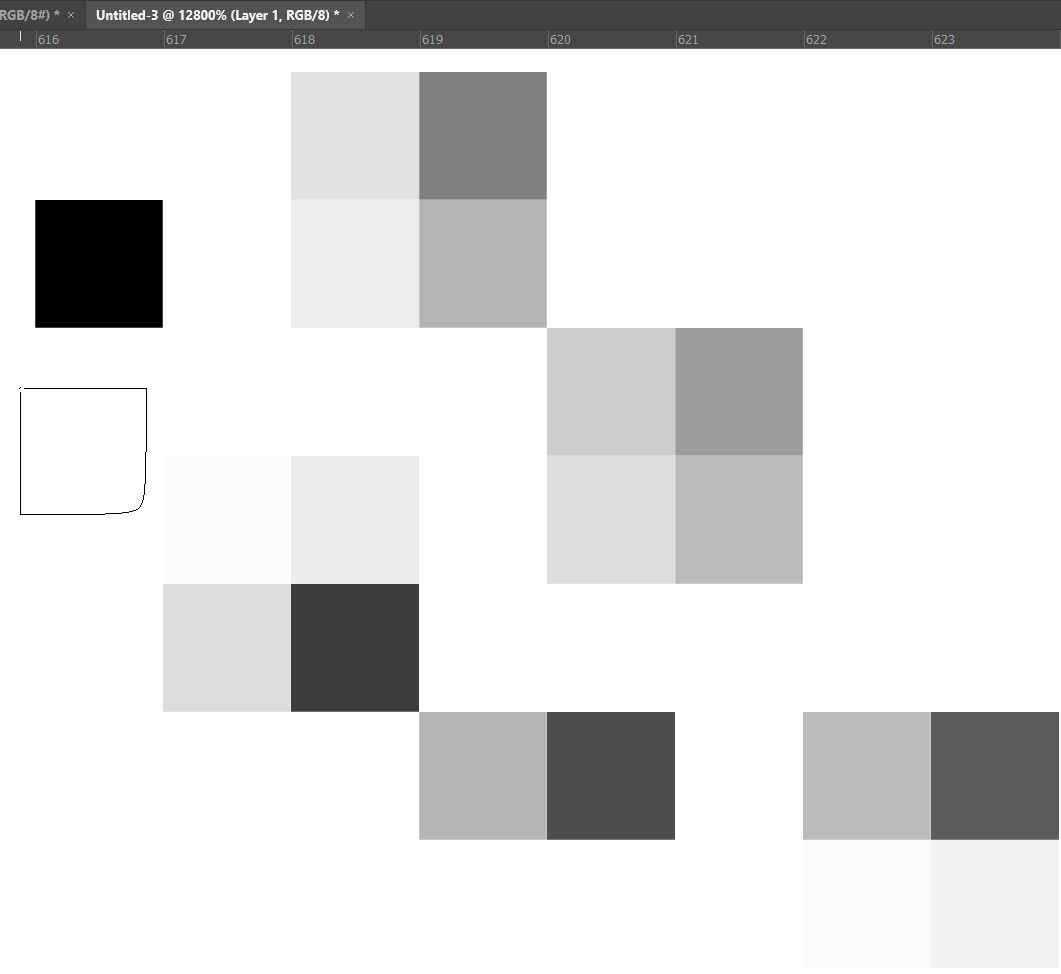
I was going to say just use the pencil tool and you'll be good to go, but that loses the bottom right corner as well.
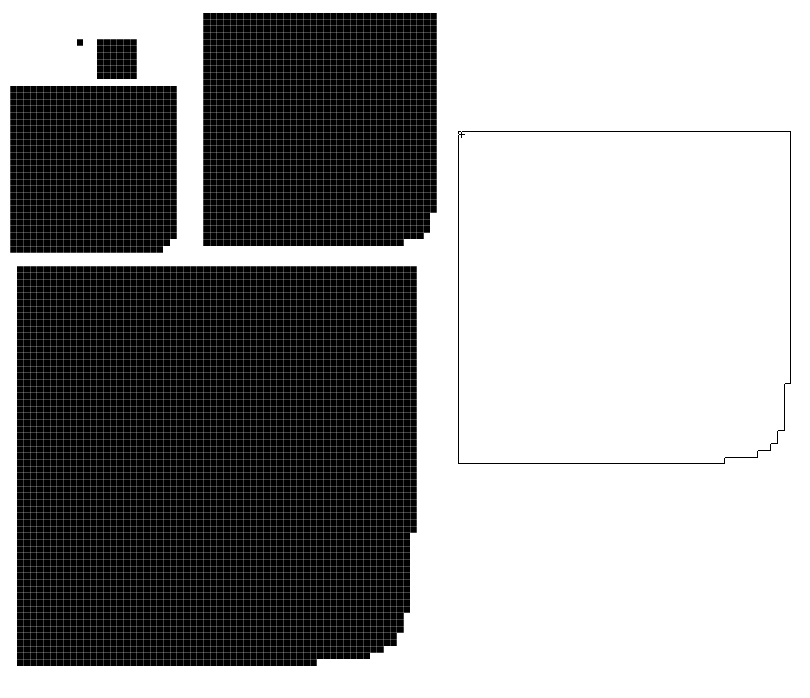
So your best bet might be to load the Legacy brush set, and use the Square Brushes group
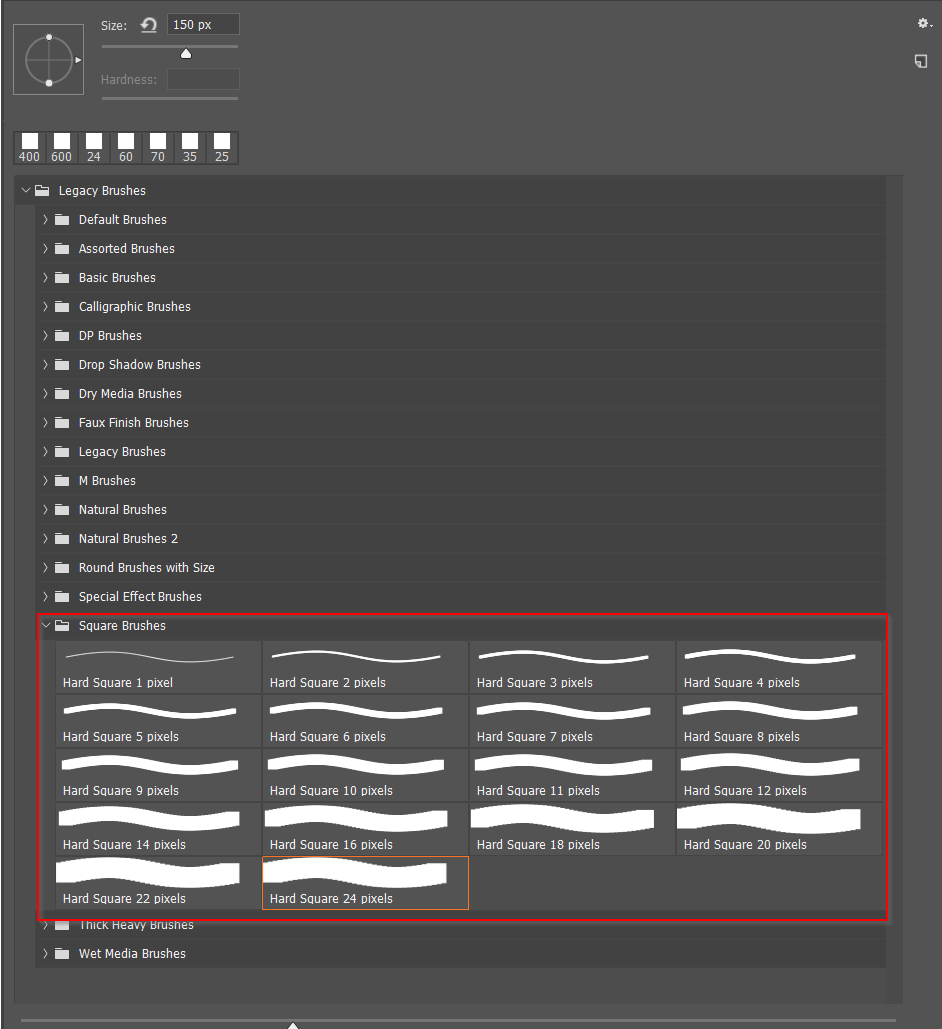
Incidentally, even they have some aa, and it defaults to the right and bottom edges, which explains what you are seeing

Copy link to clipboard
Copied
I was going to say that you should be OK using the pencil tool if you start with a large preset, but even that shows the effect. This is the 24 pixel preset zoomed up to 800 pixels, so pushing things. You'll have to define large presets if you absolutely need them to be perfectly square.

Copy link to clipboard
Copied
Thanks for looking into this, unfortunately defining a larger square brush won't let me scale it down to one pixel I will essentially have to have two different types of brushes for the type of work I am doing.
I thought by maybe defining a 16px (power of 2) square since that's where the rounded corner begins I would be able to scale it larger and down to one px while retaining it's sharp square edges but even the 16px square brush eventually had the rounded corners when scale up further.
This is very odd cause the top left part of the brush stays sharp and it's only the bottom right that is affected.
Copy link to clipboard
Copied
I would call this a bug, I can replicate it here. You can raise it at the link below where it will be seen by developers
Photoshop Family Customer Community
Dave
Copy link to clipboard
Copied
I think Brushes are being resampled with Image Interpolation »Bilinear«, much like Patterns.
Copy link to clipboard
Copied
But if it was interpolation you would expect all four corners to be rounded or none to be rounded - not just one.
Dave
Copy link to clipboard
Copied
But if it was interpolation you would expect all four corners to be rounded or none to be rounded - not just one.
True.
And on further testing the similarity between bilinearly-upsampled pixel content and upscaled brush-tips does seem imperfect, so the method used for brushes is probably something completely different.
Copy link to clipboard
Copied
So make yourself some presets. It has never been so easy since the changes to brush management that came with CC2017 (I think)
Drag the brush panel onto the canvas so you can easily pick the size you want
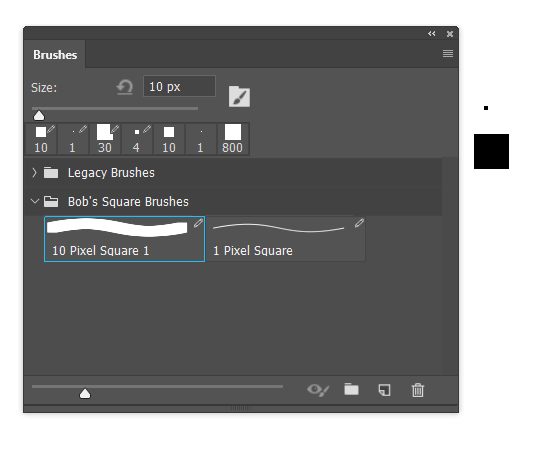
This is how I would go about it.
In Preferences > Tools check Snap vector tools to pixel grid

Select the rectangular shape tool,

and set it to Pixels in the Options Bar
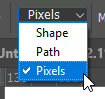
Create and select a new layer.
Click anywhere inside the document window
And give it the value you need. (1 X 1 Pixels in this case)
OK it
This will give you a clean, perfectly square edged, rectangle
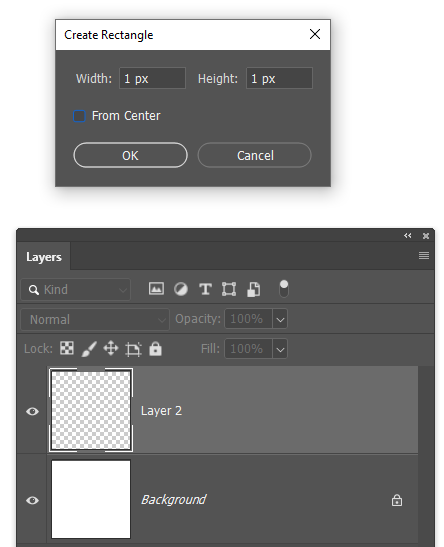
Go Edit > Define Brush preset
Repeat this for the sizes you need
Select the Pencil tool and right click inside the document window to open the brush panel
Select one of your new presets, and check Include Tool Settings and Capture brush size
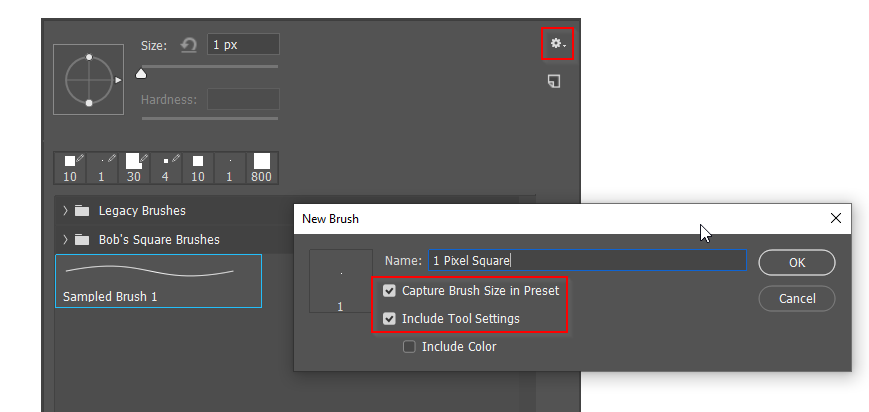
As you can see from the first screen shot, these presets display the pencil tool, and will switch to the pencil when you select these presets. I also created a group to put them in.
This is a fast and easy way to work. You can access the presets either by right clicking, or by parking the brush panel close to where you are working.

