Turn on suggestions
Auto-suggest helps you quickly narrow down your search results by suggesting possible matches as you type.
Exit
- Home
- Photoshop ecosystem
- Discussions
- Re: Pixels being cut off in image.
- Re: Pixels being cut off in image.
0
Explorer
,
/t5/photoshop-ecosystem-discussions/pixels-being-cut-off-in-image/td-p/10298427
Jan 10, 2019
Jan 10, 2019
Copy link to clipboard
Copied
Photoshop is chopping pixels from images on different layers including text. It can be resolved by moving the object a few pixels and then back but the problem will reoccur if you zoom in or out. BTW zooming in or out does not fix it as shown in this image. Any ideas. Using the latest version on a PC.
Community guidelines
Be kind and respectful, give credit to the original source of content, and search for duplicates before posting.
Learn more
 1 Correct answer
1 Correct answer
Jan 10, 2019
Jan 10, 2019
Hi
Try enabling this option in preferences and restarting Photoshop to see if it helps
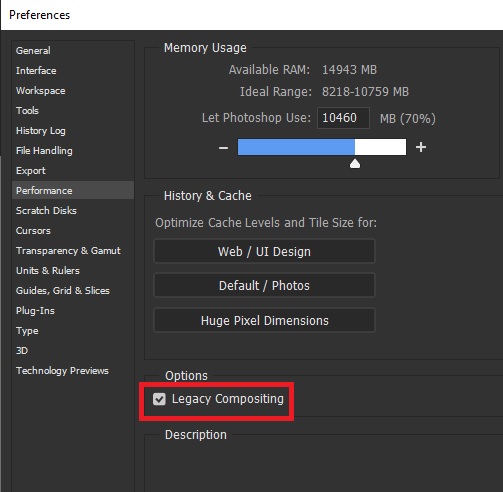
Explore related tutorials & articles

/t5/photoshop-ecosystem-discussions/pixels-being-cut-off-in-image/m-p/10298428#M224677
Jan 10, 2019
Jan 10, 2019
Copy link to clipboard
Copied
Hi
Try enabling this option in preferences and restarting Photoshop to see if it helps
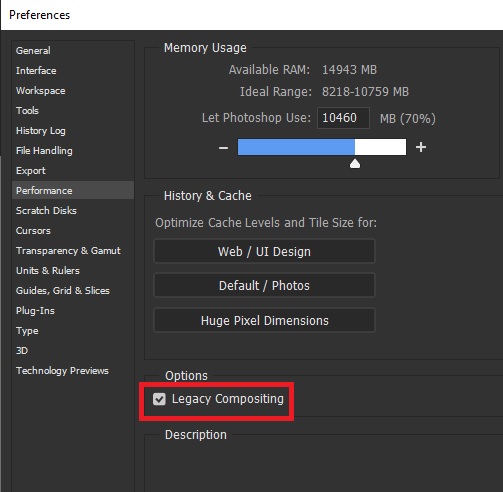
Community guidelines
Be kind and respectful, give credit to the original source of content, and search for duplicates before posting.
Learn more
Liam Higton-Shirt
AUTHOR
Explorer
,
/t5/photoshop-ecosystem-discussions/pixels-being-cut-off-in-image/m-p/10298429#M224678
Jan 10, 2019
Jan 10, 2019
Copy link to clipboard
Copied
Thank you Ged - that has fixed the problem.
Community guidelines
Be kind and respectful, give credit to the original source of content, and search for duplicates before posting.
Learn more

/t5/photoshop-ecosystem-discussions/pixels-being-cut-off-in-image/m-p/10298430#M224679
Jan 10, 2019
Jan 10, 2019
Copy link to clipboard
Copied
You're welcome ![]()
Community guidelines
Be kind and respectful, give credit to the original source of content, and search for duplicates before posting.
Learn more
Resources
Quick links - Photoshop
Quick links - Photoshop on iPad
Troubleshoot & Learn new things
Find more inspiration, events, and resources on the new Adobe Community
Explore Now
Copyright © 2025 Adobe. All rights reserved.