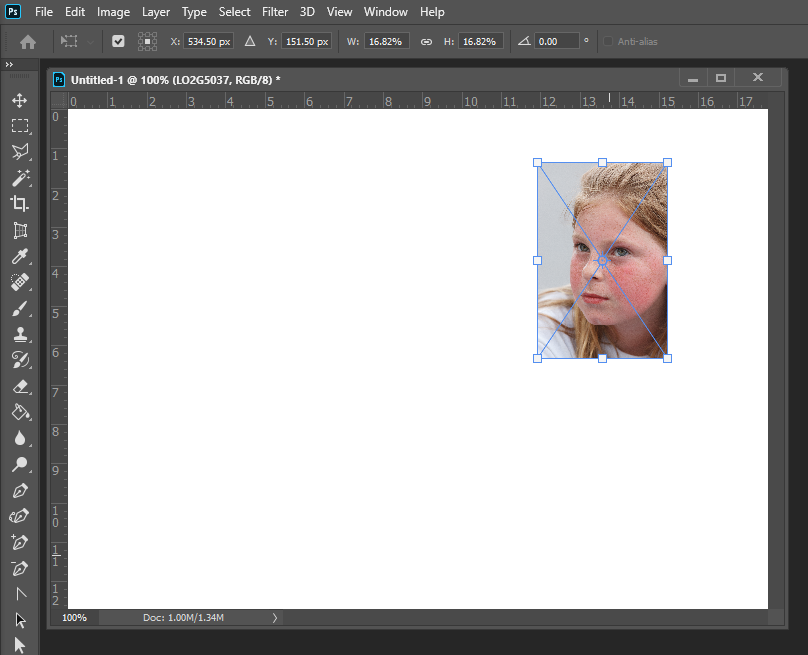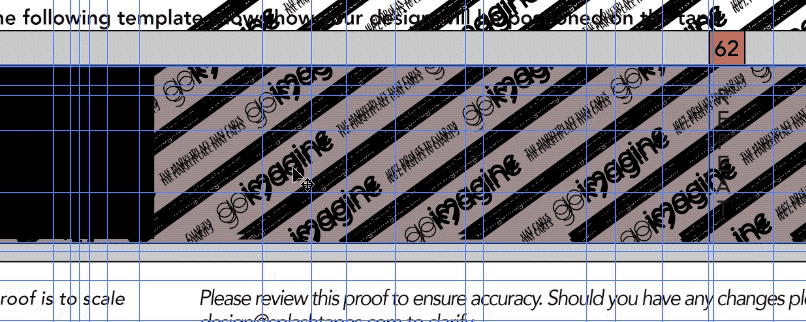- Home
- Photoshop ecosystem
- Discussions
- Placed images keep snapping back to origin point.
- Placed images keep snapping back to origin point.
Placed images keep snapping back to origin point.
Copy link to clipboard
Copied
Yet another bug with the update to Photoshop 2020. I'm placing an image and it keeps snapping back to the placement origin point during resize or move. This is incredibly frustrating. Any ideas?
Explore related tutorials & articles
Copy link to clipboard
Copied
What OS and PS versions are you using? I have no problem with Place Transform in Windows 10 Ps version 21.0.3. Adobe broke Wintab support in the PS 21.1.0 update so I'm back on 21.0.3
Copy link to clipboard
Copied
Mac OS High Sierra, Photoshop 2020.
Copy link to clipboard
Copied
Hi Scott, please check in help>system info for the exact version of Photoshop that you have.
Are you using a mouse, a trackpad, a graphic tablet?
Copy link to clipboard
Copied
21.0. Newest Version. No track pad or tablet. Just using a typical magic mouse. Never had this issue before I upgraded.
Copy link to clipboard
Copied
Even though it was not one of the listed bugs I remember, I'd still try to update Photoshop to 21.1
Copy link to clipboard
Copied
Actually I am using the newest version.
Copy link to clipboard
Copied
I'm having a similar issue and I'm running the current, newest version of Ps 2020. When I use the move tool, the object either does not move or it moves and when I let go of the mouse, tablet, trackpad, whatever, it snaps back to its original location or has a very serious lag to it. Sometimes I move an object, then when I let go and move my cursor out of the way, the object follows my cursor even though I'm not holding down the button. Because of this horrible move situation, I've had to redownload and use Ps 2019, which makes me upset since I love a lot of 2020 features. Any idea of how to fix this?
Copy link to clipboard
Copied
That's the exact problem I have as well.
Hopefully SOMEONE from Adobe will add this to their BUG list.
Copy link to clipboard
Copied
I'm having the same issue. It feels like this latest update has a serious lag when dragging layers. It will snap the layer back to the original position if you don't hold it at your new location for a moment. Slows working down significantly becuase you can't move as fast you're accustomed to. Hopefully this is fixed soon.
Running PS 21.1.0 on Mac Catalina 10.15.3 (brand new maxed out iMac)
Copy link to clipboard
Copied
Exactly! Workflow is severely hindered in Ps 2020 right now. I pride myself on work speed and short-key efficiency and this bug simply kills that. I suggest you use Ps 2019 and check in with 2020 until it's fixed. That's what I'm doing and 2019 works flawlessly. Sadly doesn't have ALL the same features but definitely has most so I'm still able to work at the speed I'm used to. I have coworkers who use both Mac and PC and I'm the only one having this issue but I haven't changed any of my settings so it's odd. Sure hope Adobe figures things out and fixes this soon! Super frustrating.
Copy link to clipboard
Copied
Me as well. UGH!
Copy link to clipboard
Copied
yep, me too. I've got the latest version of Photoshop 21.1.1 and I have this problem quite often. Sometimes when I'm just trying to move a smart object (doesn't matter if it's linked, embedded, either way) and sometimes when I'm trying to option+drag one. Personally never had this problem till 21.0, and I've been using since maybe Photoshop 3.0 : )
Copy link to clipboard
Copied
Have the same problem. More that this When I drag an image from another document and I try to size down, the quality is degrading. This never happened before.
Copy link to clipboard
Copied
I'M HAVING THE SAME PROBLEM.
Copy link to clipboard
Copied
I had the same problem. Found solution by saving my project, closing, then re-opening file, but not from recent projects window. Things went back to normal.
P.S. I'm using a tablet... might be the problem.
Copy link to clipboard
Copied
I had this problem on latest photoshop and I randomly tried hitting the 'show transform controls' button on then off, and it seems to have fixed it.
Copy link to clipboard
Copied
I am having the same issue - Mac OS Catalina, Photoshop 21.1.2, Wacom tablet - all drivers are updated. 'Show transform controls' is the only workaround (besides painfully slow up and down arrows) that works. Still another 2 steps in workflow. Thank you!
But Adobe please fix!
Copy link to clipboard
Copied
How do you access "Show transform controls"? I can't find anything like that.
Copy link to clipboard
Copied
@defaultedtijraphb4g , could you please post screenshots with the pertinent Panels (Toolbar, Layers, Options Bar, …) visible and the Move Tool selected?
Copy link to clipboard
Copied
I'm having the same issue intermittently. Sometimes quitting and restarting phothoshop helps but most of the time it does not.
Very frustrating issue. I'm using 21.1.0 on the lastest MacOs, using a mouse. This really needs to be fixed.
Copy link to clipboard
Copied
Nothing more to add here other than I am having the same intermittent issue with both mouse and Wacom tablet. Restarting program helps sometimes and not others. Adobe, please fix.
Copy link to clipboard
Copied
Although I have the same problem, I found a temporary fix.
When I notice the problem, I zoom in / out (holding space and command and drag with the pen on tablet). It works every time.
I am using only Wacom Intuos Pro M 2017 with Pen2, no mouse on Mac. I don't know if this is useful for users with different hardware.
Copy link to clipboard
Copied
Having the same issue.. made a quick Gif of the issue.. One thing that seemed to fix the issue for a bit was go under the "VIEW" menu and click on show and the click on All and then None.. After that I was able to select the few I like to have on and it seems work for now.. its possible a snap to is conflicting with what is showing and by turning all on and then off it kind of resets itself. Just my thoughts on the matter.
Copy link to clipboard
Copied
This seemed to work for me!
Find more inspiration, events, and resources on the new Adobe Community
Explore Now