- Home
- Photoshop ecosystem
- Discussions
- Re: Placing multiple Images/Symbols in a set order...
- Re: Placing multiple Images/Symbols in a set order...
Placing multiple Images/Symbols in a set order hundreds of times
Copy link to clipboard
Copied
I have objects that I've created that have multiple colors that I want to lay on my background quickly. My current workflow is grab 10-20 layers of these objects at a time, reseize, and then move them to each location, control + clicking each one on the way to deselect it once it's in the correct spot. I do this Hundreds of times on each project.
What I'm looking for is the ability to lay these multicolored objects like brush clicks. I have explored the Mixer Brush which does exactly what I want aside from using the same image/symbol over and over. I'd like it to cycle through different images. Sort of an image brush that cycles through images in a set library.
I appreciate all suggestions. Thank you.
Below is an example gif of my current process that I'd like to streamline. (not actual project)
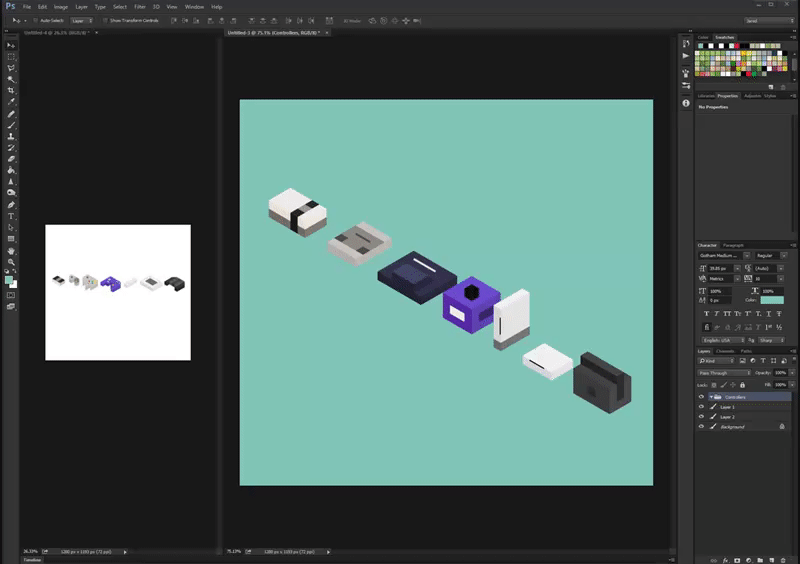
Explore related tutorials & articles
Copy link to clipboard
Copied
That would be perfect if I were making each tree by hand. But I'm not. I have a set library of trees that are already created.
Sorry, that example isn't what I'm looking for.
Copy link to clipboard
Copied
Do you know what you are looking exists? Is there no reference to it one the web. If a tool like that exist for Photoshop why would it not be on the web.
Copy link to clipboard
Copied
It does NOT exist for Photoshop. I've searched the web extensively and found that it's only something people want and doesn't exist.
It exists in Coral Painter and is called Image Hose.
It exists in Art Rage and is called Sticker Spray.
It exists in Gimp and is called Image Pipe...
it doesn't exist in Photoshop. Which is why I'm here looking for any workarounds that will give me the same result. So far there has been nothing that would save more time than my current method.
At the very least, I would hope this is gaining notoriety so that Adobe might one day realize that this is a feature that their paying customers want added to their product.
Copy link to clipboard
Copied
jaredjohnston wrote
At the very least, I would hope this is gaining notoriety so that Adobe might one day realize that this is a feature that their paying customers want added to their product.
Hi Jared,
Scanning through this thread, I don’t see where anyone has yet suggested that you put in a feature request here: Photoshop Family Customer Community where the engineers will see it and you can track it.
While Photoshop does not have this, Illustrator has something that might work. First create a symbol, or in your case, maybe two. Then use the Symbol Sprayer to spray the symbol. It will show as a symbol instance in the Layers panel. You can continue spraying in that symbol instance or create a second or third. Use the Layers panel to select the correct one.
For what you showed, I see two tree symbols, and would put them each in their own set.
There are several symbolism tools to make the symbols bigger, screen them, apply a graphic style (create and select one first), spread them apart, etc. Holding Option (or Alt) does the opposite — smaller, removes the style, pulls them together, etc.
There is a circle when you modify the symbol set, and every symbol inside the circle is affected. Change the size of the circle with the square bracket keys, as you would with a PS brush.
Symbolism tools and symbol sets in Illustrator
Jane
Copy link to clipboard
Copied
Hey Jane, sorry I didn‘t reply to your last post, it must have slipped by me.
The maps I make are more graphical and require rasterized images rather than Illustrator Vectors.
I am familiar with the Illustrator Symbols and the spray that you can use with them which is why I'm even more shocked that Photoshop doesn't incorporate that.
As far as the Photoshop Family Customer Community site goes, I was pointed to that when I contacted Adobe customer service yesterday. They kept telling me to fill out a form and linking me to that page. I don't see anywhere to put in a ticket and track it so maybe you could point that out to me but I did find a page there that was created 8 years ago about this exact same issue.
https://feedback.photoshop.com/photoshop_family/topics/image_hose_extend_clone_stamp_tool
Any help would be appreciated. I would really love to get this feature in photoshop so that I wouldn't have to cut my workflow between another Photo editing app and Photoshop.
Copy link to clipboard
Copied
jaredjohnston wrote
Here's another post describing exactly what I'm looking for.
Photoshop: Image Hose - Extend Clone Stamp tool | Photoshop Family Customer Community
Hi Jared,
I followed your link and voted. It's a great idea to have this in Photoshop!
~ Jane
Copy link to clipboard
Copied
PS 2021 is here and still no Image hose. C'mon Adobe. Hook us up!
Find more inspiration, events, and resources on the new Adobe Community
Explore Now
