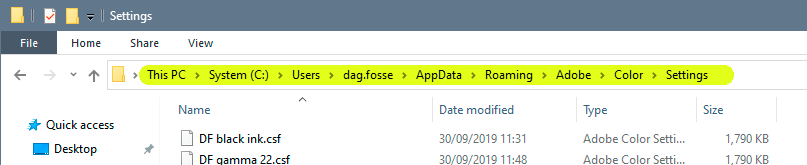- Home
- Photoshop ecosystem
- Discussions
- Re: Please Adobe, stop resetting Color settings af...
- Re: Please Adobe, stop resetting Color settings af...
Please Adobe, stop resetting Color settings after update (step update). PLEASE
Copy link to clipboard
Copied
Hello,
The real problem is, there is no logical action for this. We are working, updating and working the same jobs again.
Why we should need to check is there IsoCoated or North Amerika, once we done that, done correctly and on many machines.
Don't touch Color settings!
z.
Explore related tutorials & articles

Copy link to clipboard
Copied
Hi
This is a user forum so you're not really addressing Adobe here, for feedback/bug reports you can post them on the Adobe Feedback Forum
Copy link to clipboard
Copied
This is a user Forum, so you are not really addressing Adobe here, even though some Adobe employees thankfully have been dropping by.
Please post Feature Requests and Bug Reports over on https://feedback.photoshop.com/
And if you should post a Request please post the link here.
Copy link to clipboard
Copied
thanks for info. Adobe Support Community sounds promising, so why not post here:)
Copy link to clipboard
Copied
Actually I was a bit surprised to discover that my own custom color settings did not get reset with the last major version update from 2019 to 2020. As far as I can recall, they always have been before. But not this time.
As long as you have saved them out, color settings should be stored separately in your user account. Here's the path: