Copy link to clipboard
Copied
I created this on snaptee where you just upload the picture and the preset design does the rest for you. But I would like to know how I can create the look in photoshop myself. I like the effect on the tulip but I am more interested in how I can create the circle and square effect over the photo.
If anyone could help me out on how to do this I would be grateful!
Leon
 1 Correct answer
1 Correct answer
I think the squares are supposed to circumscribe the circles and vice versa.
edited:
But like hinted at above a rectangle with a length of 0.707 (1 divided by the root of 2) times the length of the side of the square should fit right into the circle, then a square 0.5 times the size of the original square should fit into the next circle etc.
Explore related tutorials & articles
Copy link to clipboard
Copied
I recommend using Shape Layers; the factor 0.70707 should help fit the elements.
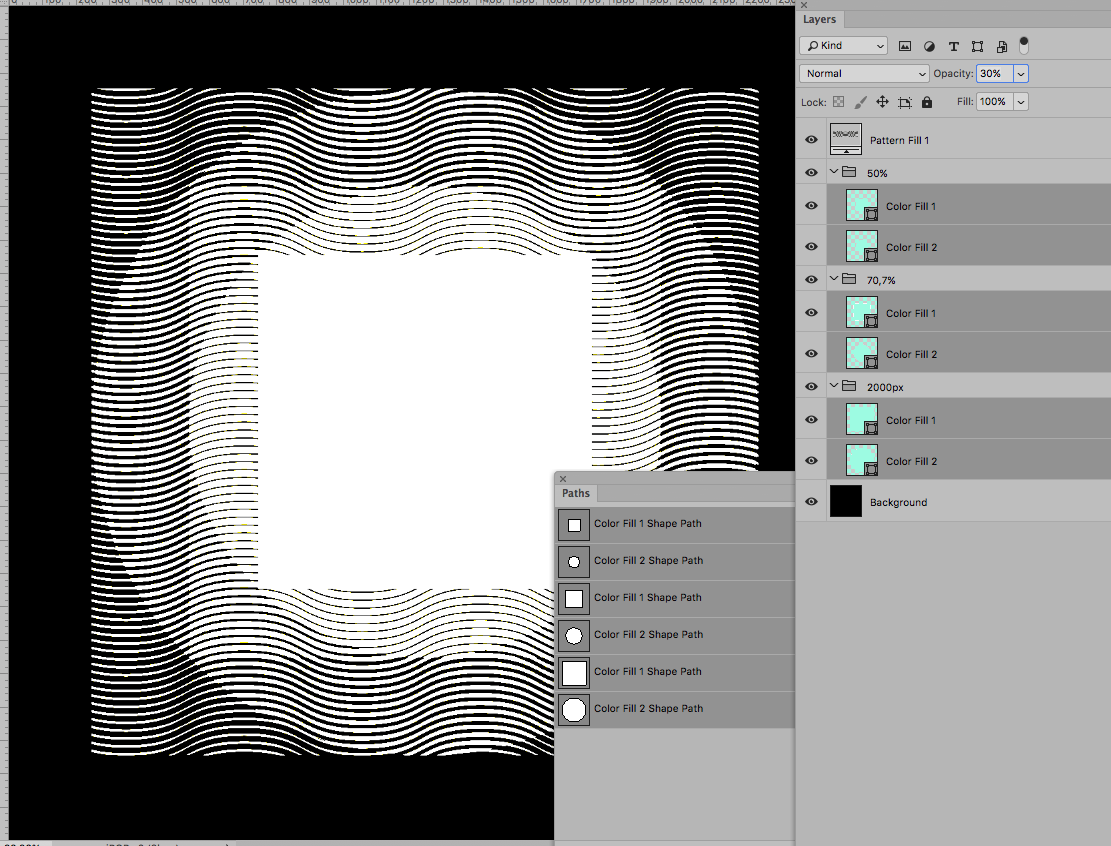
Copy link to clipboard
Copied
I created this (without the tulips) in Illustrator:
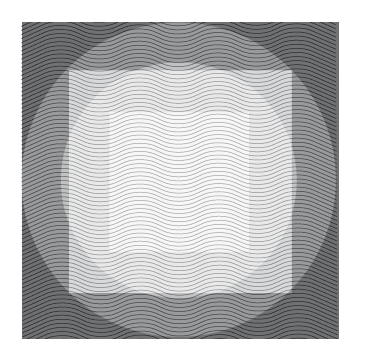
Is this what you meant?
Copy link to clipboard
Copied
I think the squares are supposed to circumscribe the circles and vice versa.
edited:
But like hinted at above a rectangle with a length of 0.707 (1 divided by the root of 2) times the length of the side of the square should fit right into the circle, then a square 0.5 times the size of the original square should fit into the next circle etc.
Copy link to clipboard
Copied
Perfect! Thank you. I will have a go and see how I get on
