PMS colors
Copy link to clipboard
Copied
I am struggling to find my company's pms color for our new logo in Photoshop (pms2935c). I can find approximate numbers but not the exact. Does Photoshop have ALL of them and I am just missing it somehow, or do people just learn to live with the approximate number? Is there a way to load the pms number in? Someone I work with is insisting I use this new color because he feels the cmyk equivalent is not as vibrant. Please HELP! I have wasted so much time to try and tweak this color.
Explore related tutorials & articles
Copy link to clipboard
Copied
It is in the Pantone Solid Coated library.
Go to your colour picker and click on Color Libraries.
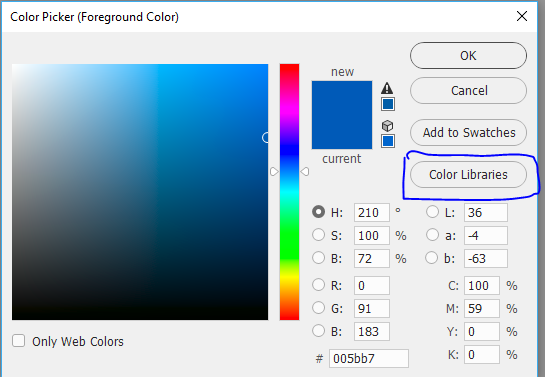
Select the Pantone solid coated book and then click on a swatch and type 2935 c
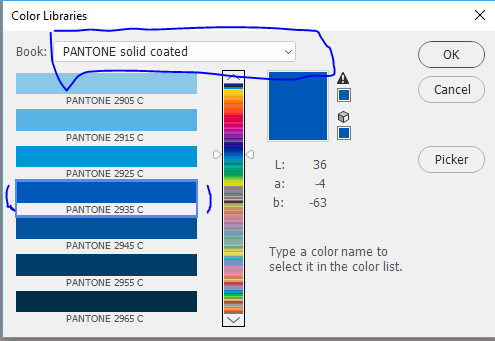
Dave
Copy link to clipboard
Copied
Photoshop does not ship with Solid Coated V3. I used the Pantone Color Manager software to export that and all Pantone libraries to Photoshop, Illustrator, InDesign and even Corel Painter. It's free if you register your swatches, and $50 USD download if not. Pantone Color Manager Software with Library Integration
So here is 2935.
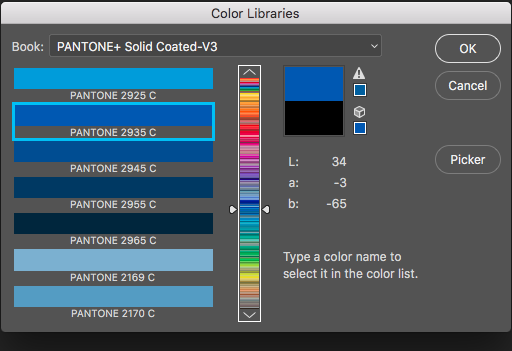
Copy link to clipboard
Copied
Hi Gene
Do you need V3 for 2935 C ?
I found it in the standard "shipped" Pantone Solid Coated library on CC2017
Dave
Copy link to clipboard
Copied
Ok Dave, I found Pantone Solid Coated" and Pantone + Solid Coated in the dropdown menu. both do come up with 2935.
I see Adobe got updated libraries, but they don't use the V3 designation.
Unless he needs Pantone's complete set, the stock Libraries will do. Thanks for pointing that out.
I guess she knows typing 2-9-3-5 gets to the proper swatch.
The only hangup is if her copy of Ps is older than 2017.
Find more inspiration, events, and resources on the new Adobe Community
Explore Now