- Home
- Photoshop ecosystem
- Discussions
- Re: PNG created in photoshop corrupted
- Re: PNG created in photoshop corrupted
Copy link to clipboard
Copied
Hi all,
Over the past week I have had issues when I export a png from a photoshop file, this can happen using both export as and quick export, and when I come to place the png into another document it looks like this:
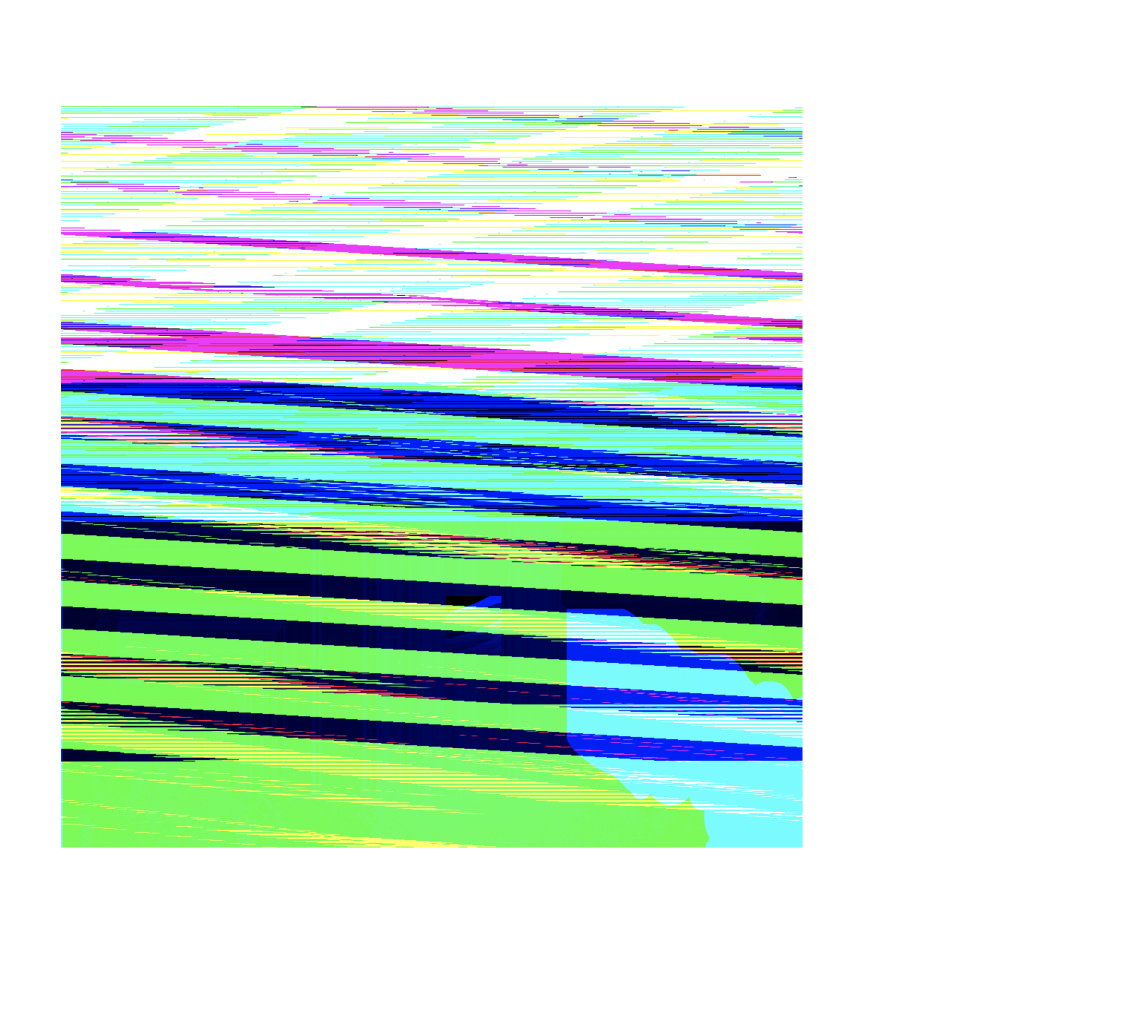
it is supposed to look like this:

I have had it with nearly every png I have exported recently - is anyone else having this problem and do you know how to fix it?
Many thanks
 1 Correct answer
1 Correct answer
Hi All,
This issue has been reported as a bug and we are working towards a fix.
Regards,
Gautam
Explore related tutorials & articles
Copy link to clipboard
Copied
Yes same here, old fashioned pixelated screens... Restart mac nor restart photoshop helped.
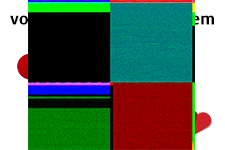
Copy link to clipboard
Copied
Hi Renate,
Thank you for your post, can you see the image as a preview in finder ok? As I can so it looks like the file is ok until it comes to putting it into photoshop then it is corrupted.
Thanks
Copy link to clipboard
Copied
Hi Lucyo62559837,
When I open or preview it is ok. After a second restart of my computer and photoshop it looks ok. But this is the third time it happens... only restarting a couple of times helps. Something I look forward too 😜
Still a have a problem with the quality of the smartlayers but that is a whole other discussion 😉
Have a wonderful day
Renate
Copy link to clipboard
Copied
Me, too. And if relink an old png in Photoshop that previously worked well, it is now displaying in a messed-up corrupt fashion.
Copy link to clipboard
Copied
I am experiencing the SAME. I saved my logo as a png, and have been placing it on my images for a year, now suddenly when I import my logo as a png, it’s corrupted! I’ve tried renaming, resaving the psd, and neither help. So.... what do I do? I’m putting together marketing materials, and I need these to
go to print today! Help!!
Copy link to clipboard
Copied
readyaimeeshoot wrote
I am experiencing the SAME. I saved my logo as a png, and have been placing it on my images for a year, now suddenly when I import my logo as a png, it’s corrupted! I’ve tried renaming, resaving the psd, and neither help. So.... what do I do? I’m putting together marketing materials, and I need these to
go to print today! Help!!
Where do you store the PNG file? Is it on a NAS or local drive? Are you using a Mac?
Copy link to clipboard
Copied
It’s on a local drive. I’m using a MacBook Pro.
Sent from my iPhone
Copy link to clipboard
Copied
The only thing thats works for me is restarting computer (after I tried several times to close and open Photoshop) and making sure Creative Cloud is well installed. Unfortunately I have to do it at least once a day... soon I will stop using Photoshop, advising my clients to stop using photoshop and start using the sketchapp . I cannot work like this and am losing money!
Copy link to clipboard
Copied
I have the same problem with a lots of PNG files. New or old files, made with Photoshop on a MAC or other programs on a PC with Windows.
Copy link to clipboard
Copied
So does this happen with OLD files not saved again, that were once OK, and now are not, viewed OUTSIDE Photoshop? (If so, Photoshop isn't doing it).
Copy link to clipboard
Copied
No it is definitely photoshop. It happens when placing a file into a photoshop document. It happens with files:
- from the creative cloud library
- placed with drag and drop
- copy pasted
- ...
Didn't happen before with the same workflow. Working with photoshop for over 15+ years now, this is a recent bug.
Copy link to clipboard
Copied
Photoshop CC 19.1: PNG Images Opens with Distortion | Photoshop Family Customer Community
Please try turning off
Preferences > Plug-Ins > »Allow Extensions to Connect to the Internet« and »Load Extensions Panel«
as per the advice in the thread above.
Does it make a difference?
Copy link to clipboard
Copied
Thx for the tip... I didn't find that thread, works fine alright. But what happened to my Creative Cloud Libraries.... I need those. 😉
Copy link to clipboard
Copied
Well, it appears Adobe personnel is aware of and working on the issue but for now you seem to have two choices and each one has its drawbacks …
Copy link to clipboard
Copied
Hi, happy to know that they know!! and are working on it.
Thank you for your replies.
Copy link to clipboard
Copied
Sorry, I guess another option would be rolling back to CC 2017.
Copy link to clipboard
Copied
Yeah it's happening to me too. CC 2018. PNGs whether opened, imported, or placed and linked or embedded, are coming into the document looking corrupted. Preview in Finder looks fine.
Happening with pretty much all PNGs. Restarting Photoshop sometimes works temporarily, sometimes not.
Super hard to work this way.
And yes, I did the Prefs setting change listed earlier in thread.
Copy link to clipboard
Copied
Have you tried turning off
Preferences > Plug-Ins > Allow Extensions …
Preferences > Plug-Ins > Load Extension Panels
and restarting Photoshop?
Copy link to clipboard
Copied
I have been having this issue as well for the past few weeks. Usually restarting Photoshop fixes it, sometimes I do have to relink the file. It doesn't seem to matter if it's local or server based.
Copy link to clipboard
Copied
Hi All,
This issue has been reported as a bug and we are working towards a fix.
Regards,
Gautam
Copy link to clipboard
Copied
Hi All,
This problem should be fixed after the Photoshop 19.1.2 update. You can install this update via Creative Cloud desktop app.
Also, you can refer the list of the fixed issues after the Photoshop 19.1.2 update, here: Fixed issues in Adobe Photoshop CC
Regards,
Mohit


